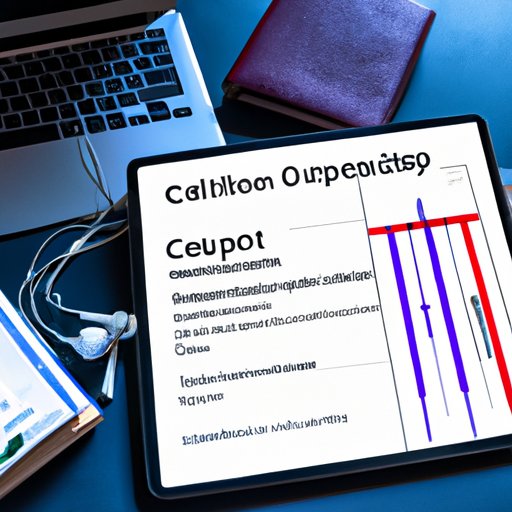Introduction
Cryptocurrency trading has become increasingly popular in recent years as more people look for ways to invest their money. Crypto.com is one of the leading platforms for buying, selling, and trading cryptocurrencies. This article will provide a comprehensive guide on how to sell on crypto.com.
Understand the Basics of Crypto Trading
Before you can start selling on crypto.com, it’s important to understand the basics of crypto trading. There are numerous different types of coins available, including Bitcoin, Ethereum, Litecoin, and Ripple. Each type of coin has its own unique features and characteristics, so it’s important to do your research before investing in any particular coin.
In addition to the different types of coins, there are also various exchanges where you can buy and sell cryptocurrencies. Each exchange has its own set of rules and regulations, so it’s important to familiarize yourself with the policies of each exchange before you begin trading.
Finally, it’s important to understand the different strategies employed by traders. Some traders use technical analysis to predict price movements, while others rely on fundamental analysis. It’s important to understand the different strategies and decide which one works best for you.

Set Up a Crypto.com Account
Once you’ve done your research and understand the basics of crypto trading, it’s time to set up a crypto.com account. The first step is to create and verify an account. You’ll be asked to provide basic personal information, such as your name, email address, and phone number. Once you’ve created your account, you’ll need to verify it by providing proof of identity, such as a passport or driver’s license.
The next step is to set up two-factor authentication (2FA). This is an important security measure that ensures only you have access to your account. You can set up 2FA using your mobile device or a third-party authentication app, such as Google Authenticator.
Fund Your Account
Once you’ve set up your account, you’ll need to fund it before you can start trading. Crypto.com offers several funding options, including bank transfers, credit cards, and cryptocurrency deposits. Each method has its own associated fees, so it’s important to compare the costs before deciding which option is best for you.
Place Your Orders
Now that you’ve funded your account, it’s time to place your orders. You can buy and sell coins on crypto.com, as well as place limit and stop loss orders. Limit orders allow you to set a maximum price at which you’re willing to buy or sell a coin, while stop loss orders allow you to set a minimum price at which you’re willing to sell a coin. It’s important to understand the differences between these two order types before you start trading.

Monitor and Manage Your Portfolio
Once you’ve placed your orders, it’s important to monitor and manage your portfolio. You should regularly check the prices of the coins you’ve invested in and adjust your orders accordingly. It’s also important to keep an eye on market news and trends, as this can help you maximize profits and minimize losses.
Conclusion
Selling on crypto.com can be a great way to make money, but it’s important to understand the basics of crypto trading, set up a secure account, fund your account, place orders, and monitor and manage your portfolio. By following the steps outlined in this article, you’ll be well on your way to becoming a successful crypto trader.
(Note: Is this article not meeting your expectations? Do you have knowledge or insights to share? Unlock new opportunities and expand your reach by joining our authors team. Click Registration to join us and share your expertise with our readers.)