Introduction
Reverse image search is a technology that allows users to search for information on the internet using an image as the starting point. It enables people to identify objects, people, places, and other elements in an image, as well as find similar images or discover more about an image’s origin. In this article, we will discuss what reverse image search is and why it is useful, outline the process of performing a reverse image search, demonstrate how to use a reverse image search tool, and describe what types of searches can be conducted with a reverse image search.
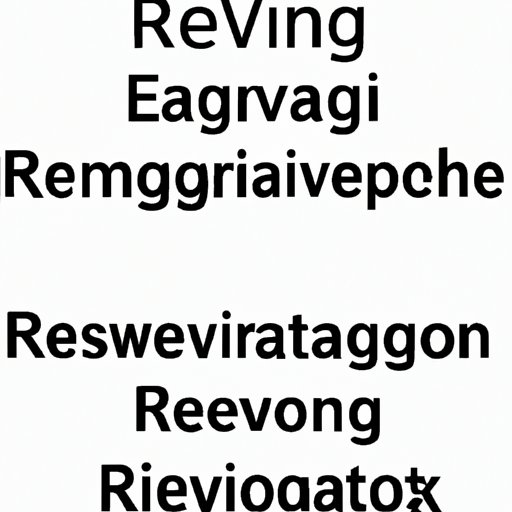
Definition of Reverse Image Search
Reverse image search, also known as content-based image retrieval (CBIR), is a technology that uses computer vision algorithms to identify objects, people, places, and other elements in an image. These algorithms are then used to search the internet for images that are similar or related to the original image being searched. According to a study by researchers at the University of California, Davis, “reverse image search has become increasingly popular in recent years due to its ability to quickly identify objects and people in digital images, as well as its potential to increase efficiency in a variety of applications.”
Why Use a Reverse Image Search?
Reverse image search can be used for a variety of purposes, such as finding the source of an image, discovering related images, identifying objects or people in an image, verifying the authenticity of an image, and more. It is particularly useful in fields such as law enforcement, journalism, art authentication, and research, where it can be used to quickly and accurately identify objects or people in an image. Additionally, it can be used to track down unlicensed or stolen images, as well as uncover copyright infringement.
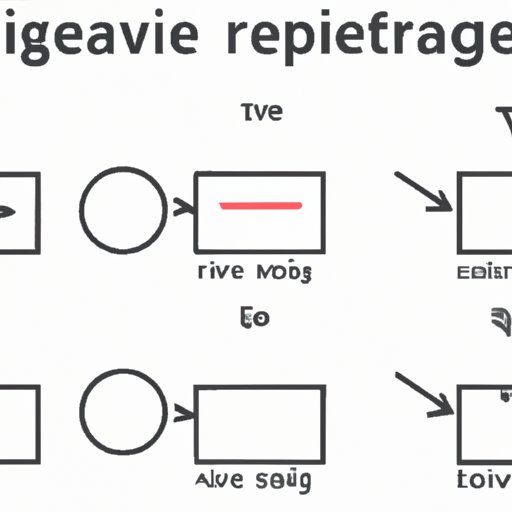
Outlining the Process of a Reverse Image Search
What Is Involved in the Process?
The process of performing a reverse image search involves uploading an image or URL to a search engine, such as Google Images, Bing Images, or TinEye. The search engine then uses computer vision algorithms to analyze the image and identify objects, people, places, and other elements in the image. The search engine then searches the internet for similar images or related images, as well as any other relevant information about the image.
Popular Platforms for Performing a Reverse Image Search
Google Images is one of the most popular platforms for performing a reverse image search. It offers an easy-to-use interface and powerful image recognition algorithms that enable users to quickly and accurately identify objects, people, places, and other elements in an image. Additionally, other search engines, such as Bing Images and TinEye, also offer reverse image search capabilities.

Demonstrating How to Use a Reverse Image Search Tool
Step-by-Step Guide
There are several different ways to perform a reverse image search. Here is a step-by-step guide for using Google Images to conduct a reverse image search:
1. Go to images.google.com.
2. Click on the camera icon in the search bar.
3. Upload the image you want to search for, or paste the image’s URL into the search bar.
4. Click “Search by Image”.
5. Google will then display results related to the image you searched for.
Tips and Tricks for Optimizing Results
When performing a reverse image search, there are a few tips and tricks that can help optimize the results:
• Use high-quality images: High-resolution images will provide better results than low-resolution images.
• Crop the image: Cropping the image to focus on the object or person you are searching for can help improve the accuracy of the search results.
• Use keywords: Adding keywords to the search query can help narrow down the results and make them more relevant to your search.
Describing What Types of Searches Can Be Conducted with a Reverse Image Search
Different Uses for Reverse Image Search
Reverse image search can be used for a variety of purposes, such as finding the source of an image, discovering related images, identifying objects or people in an image, verifying the authenticity of an image, tracking down unlicensed or stolen images, uncovering copyright infringement, and more. Additionally, it can be used to quickly and accurately identify objects or people in an image, which is particularly useful in fields such as law enforcement, journalism, art authentication, and research.
Examples of Searches
Here are some examples of searches that can be conducted with a reverse image search:
• Finding the source of an image: A reverse image search can be used to find the origin of an image, such as a website or social media account.
• Discovering related images: A reverse image search can be used to find similar images or related images.
• Identifying objects or people in an image: A reverse image search can be used to identify objects or people in an image.
• Verifying the authenticity of an image: A reverse image search can be used to verify the authenticity of an image and determine if it has been edited or manipulated.
• Tracking down unlicensed or stolen images: A reverse image search can be used to track down unlicensed or stolen images.
• Uncovering copyright infringement: A reverse image search can be used to uncover copyright infringement.
Conclusion
Summary of Benefits of Using a Reverse Image Search
Reverse image search is a powerful tool that can be used for a variety of purposes, such as finding the source of an image, discovering related images, identifying objects or people in an image, verifying the authenticity of an image, and more. It is particularly useful in fields such as law enforcement, journalism, art authentication, and research, where it can be used to quickly and accurately identify objects or people in an image.
Final Thoughts
Reverse image search is a powerful tool that can be used to quickly and accurately identify objects, people, places, and other elements in an image. With a few simple steps, you can use a reverse image search tool to get the most out of your online image search.
(Note: Is this article not meeting your expectations? Do you have knowledge or insights to share? Unlock new opportunities and expand your reach by joining our authors team. Click Registration to join us and share your expertise with our readers.)
