Introduction
Regardless of whether you’re creating a video slideshow, a short film, or a music video, having the right background music can make all the difference in setting the tone and mood of your project. However, there are times when you may find yourself needing to remove music from a video, either due to copyright issues or because it doesn’t fit the overall style of your project. Removing music from a video can be a tricky process, but with the right tools and techniques, it can be done quickly and effectively.
The purpose of this article is to provide a detailed step-by-step guide on how to remove music from a video. We will also provide tips and tricks for optimizing the process, as well as examine some of the potential limitations. This article is aimed at anyone looking for a comprehensive guide on removing music from a video, regardless of their level of experience.
Step-by-Step Guide on How to Remove Music from a Video
Removing music from a video can be broken down into four main steps: identifying the format of the video, choosing the appropriate software, setting up the software and preparing the video, and executing the process and making necessary adjustments. Let’s take a closer look at each of these steps.
Identifying the Format of the Video
The first step in removing music from a video is to identify the format of the video. This is important because different software programs support different file formats. Some of the most common video formats include AVI, MOV, MP4, and WMV. It is also important to determine the bitrate of the video, which is usually measured in kilobits per second (Kbps). The higher the bitrate, the better the quality of the video.
Choosing the Appropriate Software
Once you have identified the format and bitrate of the video, you can begin to choose the appropriate software for removing the music. There are several popular options available, such as Adobe Premiere Pro, Final Cut Pro X, and Audacity. Each of these programs has its own set of features and capabilities, so it’s important to do some research to find the one that best suits your needs. Additionally, many of these programs offer free trials, so you can test them out before committing to a purchase.
Setting Up the Software and Preparing the Video
Before you can begin removing the music from the video, you need to set up the software and prepare the video. Depending on the program you are using, this may involve importing the video into the program and setting up the audio track. You may also need to adjust the settings to ensure that the audio track is isolated from the video track. This can be done by adjusting the volume levels or using noise reduction filters.
Executing the Process and Making Necessary Adjustments
Once the software is set up and the video is prepared, you can begin the process of removing the music from the video. Depending on the program you are using, this may involve applying equalization filters or manually deleting sections of the audio track. Once you have removed the music, you may need to make further adjustments to the audio track, such as adding a new soundtrack or adjusting the volume levels. It is important to listen to the audio track after each adjustment to ensure that the desired result is achieved.
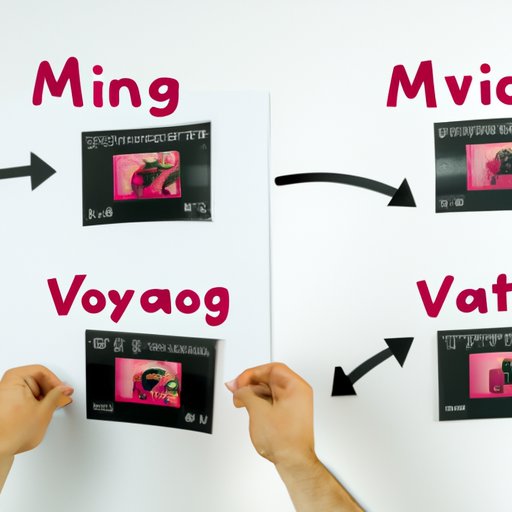
Explaining the Process of Removing Music from a Video with Visual Aids
In order to better explain the process of removing music from a video, it is helpful to use visual aids such as diagrams and images. Diagrams can be used to illustrate the steps involved in the process, while images can be used to show examples of before and after results. This can help to make the process easier to understand and can provide a reference point for those who are unfamiliar with the process.

Tips and Tricks for Easily Removing Music from a Video
There are several tips and tricks that can be used to make the process of removing music from a video easier. One of the most important tips is to optimize the quality of the output video. This can be done by adjusting the settings of the software to ensure that the video is encoded at the highest possible quality. Additionally, many software programs offer automated features that can make the process faster and more efficient. Finally, it is important to remember that some videos may contain multiple audio tracks, so it is important to check for any hidden tracks before beginning the process.

Identifying the Best Tools for Removing Music from a Video
When it comes to removing music from a video, it is important to find the right tool for your needs. There are several popular software programs available, including Adobe Premiere Pro, Final Cut Pro X, and Audacity. Each of these programs offers a variety of features and capabilities, so it’s important to compare them to find the one that best suits your needs. Additionally, many of these programs offer free trials, so you can test them out before committing to a purchase.
Examining the Limitations of Music Removal from a Video
While removing music from a video can be a relatively straightforward process, it is important to recognize that there are certain limitations. For example, it is important to be aware of file formats and compatibility issues, as some software programs may not support certain formats. Additionally, complex audio mixes may require manual adjustments in order to achieve the desired result. Finally, it is important to recognize that some quality loss may occur during the process, so it is important to preview the video after each adjustment.
Conclusion
Removing music from a video can be a complicated process, but with the right tools and techniques, it can be done quickly and effectively. In this article, we provided a comprehensive step-by-step guide on how to remove music from a video, as well as tips and tricks for optimizing the process. We also examined some of the potential limitations of music removal from a video. Ultimately, it is important to find the right tool for your needs and to understand the potential limitations of the process.
In conclusion, removing music from a video can be a challenging process, but with the right tools and techniques, it can be done successfully. By following the steps outlined in this article, as well as utilizing the tips and tricks provided, you can easily remove music from a video and create the perfect soundtrack for your project.
(Note: Is this article not meeting your expectations? Do you have knowledge or insights to share? Unlock new opportunities and expand your reach by joining our authors team. Click Registration to join us and share your expertise with our readers.)
