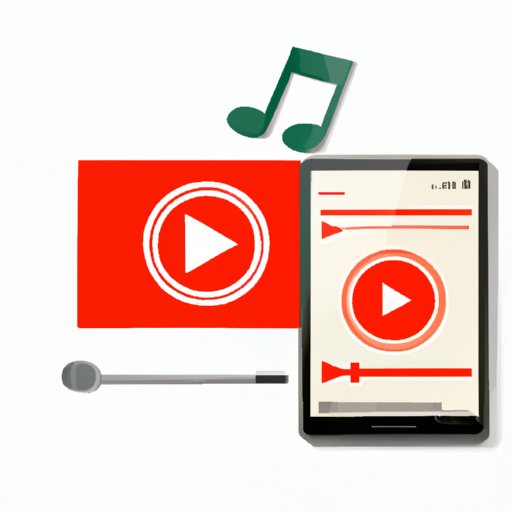Introduction
It’s no secret that YouTube is one of the most popular places to find and listen to music. But what if you want to record it? Whether you want to save a song for offline listening or use it in a video, there are a few different ways to do it. In this article, we’ll explore eight different solutions for recording music from YouTube.
Download a YouTube to MP3 Converter
The first solution we’ll look at is downloading a YouTube to MP3 converter. This type of software allows you to download YouTube videos as MP3 files, which can then be saved on your computer or device for later listening. There are many different converters available, both free and paid, so you should be able to find one that meets your needs.
One of the advantages of using a YouTube to MP3 converter is that it’s relatively quick and easy to use. All you need to do is enter the URL of the video you want to convert and the converter will do the rest. Another advantage is that these converters usually offer several different output formats, so you can choose the one that best suits your needs.
On the other hand, there are some drawbacks to using a YouTube to MP3 converter. For example, some of these converters may not be compatible with certain devices, such as iPhones and iPads. Additionally, some of these converters may contain malware or other malicious software, so it’s important to be careful when downloading one. Finally, some of these converters may not be legal in certain countries, so you should check the laws in your area before downloading one.
Some of the most popular YouTube to MP3 converters include YTD Video Downloader, 4K Video Downloader, and Free YouTube to MP3 Converter.

Use an Online Recording Tool
Another solution for recording music from YouTube is to use an online recording tool. These tools allow you to record audio directly from your web browser, without having to download any additional software. The process is fairly simple: just open the tool in your browser, enter the URL of the YouTube video you want to record, and start recording.
One of the advantages of using an online recording tool is that it’s fast and easy to use. You don’t have to download any software, and you can usually start recording in just a few clicks. Additionally, these tools are usually free to use, so you won’t have to pay anything to record your favorite songs.
On the other hand, there are some drawbacks to using an online recording tool. For example, these tools usually don’t offer as many features as a dedicated recording program. Additionally, these tools may not be compatible with certain browsers or operating systems, so you should check the system requirements before using one. Finally, some of these tools may contain malware or other malicious software, so it’s important to be careful when downloading one.
Some of the most popular online recording tools include Audacity, SoundCloud, and Soundation.
Use Audio Capture Software
If you’re looking for a more powerful solution, you can also use audio capture software. This type of software allows you to record audio from multiple sources, including YouTube videos. It also offers more features than an online recording tool, such as editing tools, effects, and more.
One of the advantages of using audio capture software is that it offers more features than an online recording tool. You can customize your recordings with effects, edit them with precision, and even share them with others. Additionally, these programs usually offer support for multiple audio formats, so you can easily convert your recordings into different file types.
On the other hand, there are some drawbacks to using audio capture software. For example, these programs are usually more expensive than online recording tools. Additionally, they may require more technical knowledge to use, so they may not be suitable for beginners. Finally, some of these programs may contain malware or other malicious software, so it’s important to be careful when downloading one.
Some of the most popular audio capture software includes Adobe Audition, Audacity, and Pro Tools.
Record with a Video-Recording Program
Another solution for recording music from YouTube is to use a video-recording program. These programs allow you to record both audio and video from YouTube videos, so you can create your own music videos or live streams. They also offer more features than an audio capture program, such as editing tools, effects, and more.
One of the advantages of using a video-recording program is that it’s a more comprehensive solution. You can record both audio and video, and you can easily edit and share your recordings. Additionally, these programs usually offer support for multiple video formats, so you can easily convert your recordings into different file types.
On the other hand, there are some drawbacks to using a video-recording program. For example, these programs are usually more expensive than audio capture software. Additionally, they may require more technical knowledge to use, so they may not be suitable for beginners. Finally, some of these programs may contain malware or other malicious software, so it’s important to be careful when downloading one.
Some of the most popular video-recording programs include OBS Studio, Bandicam, and Camtasia.

Use a Streaming Audio Recorder
If you want to record streaming audio from YouTube, you can also use a streaming audio recorder. These programs allow you to record audio streams from services like YouTube, Spotify, and more. They also offer more features than an audio capture program, such as editing tools, effects, and more.
One of the advantages of using a streaming audio recorder is that it’s a more comprehensive solution. You can record audio streams from multiple sources, and you can easily edit and share your recordings. Additionally, these programs usually offer support for multiple audio formats, so you can easily convert your recordings into different file types.
On the other hand, there are some drawbacks to using a streaming audio recorder. For example, these programs are usually more expensive than audio capture software. Additionally, they may require more technical knowledge to use, so they may not be suitable for beginners. Finally, some of these programs may contain malware or other malicious software, so it’s important to be careful when downloading one.
Some of the most popular streaming audio recorders include Audials One, Replay Media Catcher, and TunePat.
Use a Mobile App
If you’re on the go, you can also use a mobile app to record music from YouTube. There are a variety of apps available, both free and paid, that allow you to record audio from YouTube videos. Some of these apps also offer additional features, such as editing tools, effects, and more.
One of the advantages of using a mobile app is that it’s convenient. You can record music from YouTube wherever you are, and you can easily share your recordings with others. Additionally, these apps usually offer support for multiple audio formats, so you can easily convert your recordings into different file types.
On the other hand, there are some drawbacks to using a mobile app. For example, these apps may not be compatible with certain devices, such as iPhones and iPads. Additionally, some of these apps may contain malware or other malicious software, so it’s important to be careful when downloading one. Finally, some of these apps may not be legal in certain countries, so you should check the laws in your area before downloading one.
Some of the most popular mobile apps for recording music from YouTube include Easy Voice Recorder, Voice Record Pro, and Voice Recorder.
Capture Audio from the Computer’s Sound Card
Finally, you can also capture audio from the computer’s sound card. This method requires a bit more technical know-how, but it’s still possible. All you need is a cable that connects the sound card to the audio source (in this case, YouTube). Once the connection is established, you can use a recording program to capture the audio.
One of the advantages of using the computer’s sound card is that it offers more control over the recording process. You can adjust the volume, apply effects, and more. Additionally, this method usually produces high-quality recordings, as long as you have good quality equipment.
On the other hand, there are some drawbacks to using the computer’s sound card. For example, this method usually requires more technical knowledge than the other solutions we’ve discussed. Additionally, you may need to purchase additional hardware, such as cables and sound cards, to get the best results. Finally, some of the recording programs you use may contain malware or other malicious software, so it’s important to be careful when downloading one.
Some of the most popular sound cards for capturing audio from YouTube include Creative Labs Sound Blaster, M-Audio Delta, and Focusrite Scarlett.
Conclusion
In conclusion, there are several different solutions for recording music from YouTube. From downloading a YouTube to MP3 converter to capturing audio from the computer’s sound card, there’s something for everyone. We hope this article has helped you find the best solution for your needs.
To summarize, here are eight solutions for recording music from YouTube: downloading a YouTube to MP3 converter, using an online recording tool, using audio capture software, recording with a video-recording program, using a streaming audio recorder, using a mobile app, and capturing audio from the computer’s sound card.
No matter which solution you choose, remember to be safe and follow the law. Happy recording!
(Note: Is this article not meeting your expectations? Do you have knowledge or insights to share? Unlock new opportunities and expand your reach by joining our authors team. Click Registration to join us and share your expertise with our readers.)