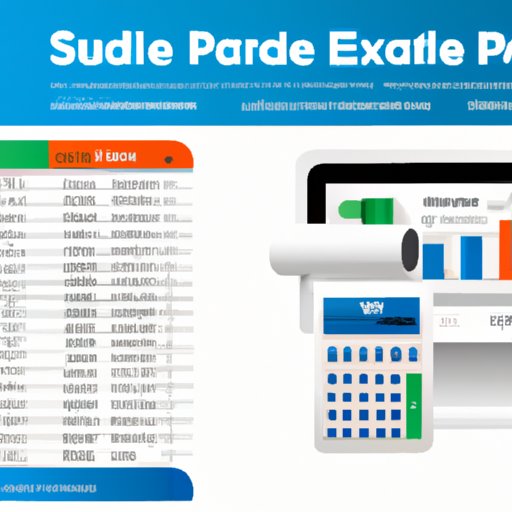Introduction
Sales recording is an important part of running any business, especially a small business. It helps you keep accurate records of all your sales and gives you a better understanding of your finances. Knowing how to record sales properly is essential for efficient management and accurate reporting of your business’s financial performance. This article will explore some of the key ways to record sales for a small business.

Create an Organized Filing System for Sales Records
Having an organized filing system is a great way to keep track of all your sales records. It helps you quickly find the information you need and makes it easier to ensure accuracy. Here are some advantages of having a filing system for sales records:
- Organized records help you identify trends in customer buying behavior.
- It enables you to easily respond to customer inquiries.
- You can quickly locate and produce documents if needed for tax or legal purposes.
- It helps you analyze sales data to make informed decisions.
To create an organized filing system, start by grouping your sales records into categories such as customers, products, invoices, and payments. Then, number or label each file based on the category. Finally, store the files in alphabetical order for easy retrieval.
Make a Spreadsheet to Track All Sales
Using a spreadsheet is another great way to keep track of sales. Spreadsheets allow you to easily input and organize data, making them an ideal tool for tracking sales. Here are some benefits of utilizing a spreadsheet:
- It provides a visual representation of your sales data.
- You can quickly sort and filter data to analyze trends.
- It allows you to easily generate reports for decision-making.
- You can set up formulas to automate calculations.
To create a spreadsheet, start by creating columns for the information you want to track. This could include customer name, product name, invoice number, payment method, and more. Then, add rows for each sale you want to track. Finally, enter the data into the appropriate cells.
Utilize Online Invoicing Software
Online invoicing software makes it easy to send and track invoices. This type of software usually includes features such as automated payment reminders, detailed reports, and secure payment processing. Here are some reasons to use online invoicing software:
- It saves time by automatically generating invoices.
- You can easily track payments and send out payment reminders.
- It helps you manage multiple clients in one place.
- You can securely process payments online.
When selecting an online invoicing software, be sure to choose one that meets your needs. Consider factors such as ease of use, cost, features, and integrations with other systems.
Keep Receipts and Back-up Documents
Keeping receipts and back-up documents is essential for accurate sales tracking. It helps you verify transactions and provides proof of purchase if needed. Here are some benefits of keeping receipts:
- You have evidence of purchases for tax purposes.
- It helps you resolve customer disputes.
- You can easily update your inventory.
- You can track trends in customer purchases.
When storing receipts and documents, it’s important to keep them safe and secure. The best practices for storing documents include using a fireproof safe, password protecting electronic files, and backing up data regularly.
Use a Point of Sale (POS) System
Using a point of sale (POS) system is a great way to streamline your sales process. POS systems allow you to quickly and accurately process payments, track inventory, and generate reports. Here are some advantages of using a POS system:
- It reduces errors in billing and payment processing.
- You can quickly access customer information.
- It simplifies inventory management.
- You can easily generate reports for decision-making.
When selecting a POS system, consider factors such as cost, features, scalability, and compatibility with other systems. Make sure the system you choose meets your business’s needs and budget.

Monitor Cash Flows with Accounting Software
Using accounting software is another great way to manage your sales. Accounting software allows you to easily track cash flows, analyze financial data, and generate reports. Here are some benefits of accounting software:
- It helps you monitor cash flows and expenses.
- You can quickly generate financial reports.
- It provides insights into your business’s financial performance.
- You can easily track income and expenses.
When choosing accounting software, look for features such as invoicing, expense tracking, budgeting, and tax preparation. Also, consider factors such as cost, user-friendliness, and integrations with other systems.
Conclusion
In conclusion, there are several ways to record sales for a small business. Having an organized filing system, utilizing a spreadsheet, using online invoicing software, keeping receipts and back-up documents, using a point of sale system, and monitoring cash flows with accounting software are all effective methods for managing sales. By following these steps, you can create an organized system to manage and track your sales efficiently.
With an organized system in place, you can easily access and analyze sales data to make informed decisions about your business. Ultimately, this will help you improve your bottom line and maximize profits.
(Note: Is this article not meeting your expectations? Do you have knowledge or insights to share? Unlock new opportunities and expand your reach by joining our authors team. Click Registration to join us and share your expertise with our readers.)