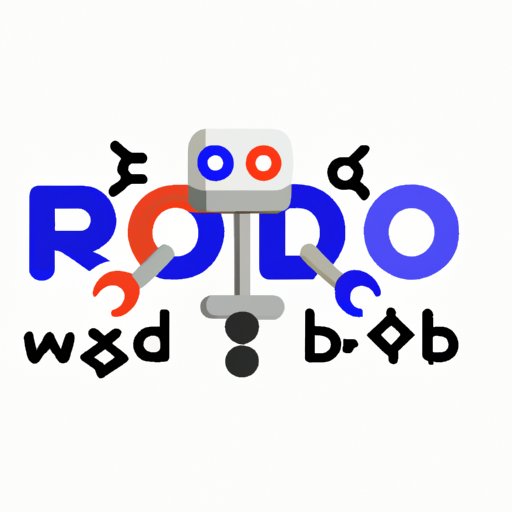Introduction
Robots.txt is a file located on a website’s server that is used to communicate instructions to web robots (also known as “spiders” or “crawlers”). It is an important component of any website, as it helps to determine which parts of the website should be indexed by search engines and other web robots, and which ones should be avoided. By understanding how to read robots.txt, webmasters can gain valuable insight into how their websites are being crawled and indexed by search engines.
Analyzing the Structure of a Robots.txt File
The first step in understanding how to read robots.txt is to analyze its structure. The file consists of two main sections: user-agent and disallow. The user-agent section specifies which robots should be directed to follow the instructions in the file, while the disallow section contains the list of URLs which should not be accessed. For example, the following robots.txt file instructs all robots to avoid crawling the /admin directory:
User-Agent: *
Disallow: /admin/
In addition to these two main sections, there are other elements which can be included in a robots.txt file, such as Allow, Crawl-delay, and Sitemap. These elements provide additional instructions to robots and can help to further refine the crawling process. For example, the Allow element can be used to explicitly allow access to certain URLs, while the Crawl-delay element can be used to specify how long a robot should wait before crawling each page.

Exploring the Use of Wildcards in Robots.txt Files
Wildcards are special characters which can be used to match multiple strings in a single directive. This can be useful when trying to control access to specific pages or directories, as it allows for more precise instructions to be given to robots. For example, the following robots.txt file uses a wildcard to disallow access to all files in the /images directory:
User-Agent: *
Disallow: /images/*
It is important to note that the use of wildcards in robots.txt files can have unintended consequences. If a wildcard is used to disallow access to a large number of URLs, it may result in the blocking of legitimate content from being indexed. Therefore, it is important to ensure that any wildcards used are doing what they are intended to do before deploying them in a production environment.
Understanding How Search Engines Interact with Robots.txt
Search engines use robots.txt files to determine which parts of a website they should crawl and index. They use the directives in the robots.txt file to identify which URLs should be avoided, which URLs should be allowed, and how often they should crawl the site. However, it is important to remember that search engines may not always obey the instructions in robots.txt, as they may ignore certain directives or interpret them differently than intended. As a result, it is important to monitor how search engines are interacting with the robots.txt file to ensure that the desired results are being achieved.

Comparing Different Types of Directives in Robots.txt
There are several different types of directives which can be found in robots.txt files. The most common directive is the Disallow directive, which instructs robots to avoid crawling certain URLs. Other directives, such as Allow and Crawl-delay, can also be used to control how robots interact with a website. It is important to understand the differences between these directives and how they can be used to control access to specific parts of a website.

Using Online Tools to Test and Debug Robots.txt Files
Testing and debugging robots.txt files can be a time-consuming process, especially if the file contains complex directives. Fortunately, there are several online tools which can be used to quickly check the syntax of robots.txt files and verify that the directives are being interpreted correctly. These tools can also be used to test how robots are responding to the directives in the file, allowing webmasters to quickly identify any potential issues.
Conclusion
Robots.txt is an important file which can be used to control how search engines and other web robots interact with a website. By understanding how to read robots.txt, webmasters can gain valuable insight into how their websites are being crawled and indexed by search engines. This article has provided a comprehensive guide to understanding and reading robots.txt files, including analyzing the structure of a robots.txt file, exploring the use of wildcards, understanding how search engines interact with robots.txt, comparing different types of directives, and using online tools to test and debug robots.txt files.
For more information on robots.txt, please refer to the following resources:
- Google Search Console Help Center – Robots.txt Specifications
- Moz – Understanding and Using Robots.txt
- Ahrefs – A Complete Guide to Robots.txt
(Note: Is this article not meeting your expectations? Do you have knowledge or insights to share? Unlock new opportunities and expand your reach by joining our authors team. Click Registration to join us and share your expertise with our readers.)