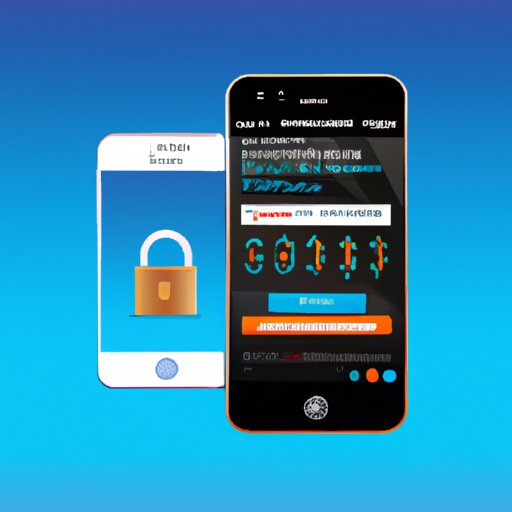Introduction
Mobile devices are becoming increasingly vulnerable to hacking and other security threats. As our phones become more integrated with our lives, it’s important to take steps to protect them from malicious actors. In this article, we’ll discuss several ways to keep your phone safe from hackers. We’ll look at the importance of using a strong password and two-factor authentication, keeping software up to date, installing antivirus software, being aware of phishing scams, avoiding public Wi-Fi networks, and downloading apps from trusted sources.
Use a Strong Password and Two-Factor Authentication
The first step in protecting your phone from being hacked is to use a strong password. According to a study by Verizon, 81% of data breaches in 2019 were due to weak or stolen passwords. To make sure your password is secure, use a combination of upper and lowercase letters, numbers, and special characters. It’s also a good idea to change your password regularly.
In addition to using a strong password, you should also consider using two-factor authentication (2FA). 2FA adds an extra layer of security by requiring you to enter a code that is sent to your phone or email address when you log in. This ensures that only you have access to your account, even if someone gets their hands on your password.

Keep Your Software Up to Date
It’s also important to keep your phone’s software up to date. Outdated software can leave your device vulnerable to security threats. According to a report from Gartner, 94% of mobile attacks in 2018 were due to unpatched software. To ensure that you’re always running the latest version of your software, enable automatic updates on your device.
Install Antivirus Software
Installing antivirus software on your phone is another way to protect it from being hacked. Antivirus software scans your device for malicious programs and prevents them from executing. It can also detect suspicious activity and alert you so you can take action quickly. When choosing an antivirus program, look for one that offers real-time scanning, web protection, and app scanning.
Be Aware of Phishing Scams
Phishing scams are another common type of attack used by hackers. In a phishing scam, a hacker will send an email or text message that looks like it’s from a legitimate source, but is actually designed to steal your personal information. To protect yourself from phishing scams, never click on links or open attachments from unknown senders. Be sure to double-check the sender’s email address before responding to any messages.
Don’t Connect to Public Wi-Fi Networks
Public Wi-Fi networks can be dangerous for your phone. Hackers can easily intercept the data you send over unsecured networks, allowing them to gain access to your personal information. To stay safe, avoid connecting to public Wi-Fi networks whenever possible. If you must use a public network, make sure to use a virtual private network (VPN) to encrypt your data.
Don’t Click on Suspicious Links
Another way to protect your phone from being hacked is to be wary of suspicious links. If you receive an email or text message with a link that seems too good to be true, it likely is. Before clicking on any links, take a moment to inspect the URL and make sure it’s from a trusted source. If you’re unsure, don’t click on the link.
Don’t Download Apps from Untrusted Sources
Finally, it’s important to be careful when downloading apps. Unofficial app stores may contain malicious applications that can compromise your device. To stay safe, only download apps from trusted sources such as the Google Play Store or Apple App Store. Additionally, read reviews and check the app’s permissions before installing it on your phone.
Conclusion
Protecting your phone from being hacked is essential in today’s digital world. By following these tips, you can help keep your device safe from malicious actors. Use a strong password and two-factor authentication, keep software up to date, install antivirus software, be aware of phishing scams, avoid public Wi-Fi networks, and don’t download apps from untrusted sources. With these measures in place, you can rest assured that your phone is secure.
(Note: Is this article not meeting your expectations? Do you have knowledge or insights to share? Unlock new opportunities and expand your reach by joining our authors team. Click Registration to join us and share your expertise with our readers.)