Introduction
Sonos is a popular home audio system that allows you to stream music from various sources and play it in multiple rooms throughout your home. With Sonos, you can listen to music in any room of your house, or even in multiple rooms at once. This makes it easy to enjoy your favorite tunes without having to set up speakers in every room. Here’s an overview of what you need to know about playing music on Sonos.
What is Sonos?
Sonos is a wireless home audio system that allows you to stream music from various sources and play it in multiple rooms throughout your home. Sonos speakers come in a variety of sizes and shapes, so you can find one that fits the size and shape of your space. The system also supports voice control, so you can use voice commands to control your music. In addition, the Sonos app provides a convenient way to manage your music library and customize settings.
Benefits of Using Sonos
Using Sonos has several benefits, such as:
- The ability to stream music from multiple sources, including streaming services, radio stations, podcasts, and more.
- The ability to play music in multiple rooms.
- Voice control support.
- The convenience of managing your music library and settings through the Sonos app.
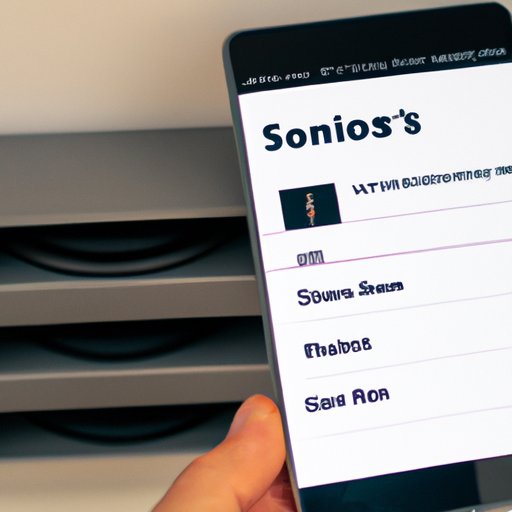
How to Connect Your Music Library to Sonos and Play It Everywhere
One of the best features of Sonos is the ability to connect your music library and play it everywhere. Here’s what you need to do to get started:
Setting Up Your Music Library
The first step is to set up your music library. You can do this by connecting your computer or mobile device to your Sonos system. Once connected, you can then add your music files to the Sonos app. You can also import music from streaming services, such as Spotify, Apple Music, and Amazon Music.
Controlling Your Music on Sonos
Once your music library is set up, you can control your music with the Sonos app or with voice commands. The app allows you to search for songs, create playlists, and customize settings. You can also use voice commands to play, pause, skip tracks, and more.
Setting Up Sonos for a Multi-Room Listening Experience
If you want to enjoy music in multiple rooms, you can set up your Sonos system for a multi-room listening experience. Here’s a brief overview of the setup process:
Linking Multiple Sonos Speakers Together
The first step is to link multiple Sonos speakers together. This can be done by connecting them to the same Wi-Fi network. Once connected, the speakers will be able to communicate with each other and play music in sync.
Creating Zones for Multi-Room Listening
Once the speakers are connected, you can create zones for multi-room listening. This allows you to group speakers together and play different music in each zone. You can also adjust the volume level in each zone independently.
Exploring the Sonos App and Its Features
The Sonos app provides a convenient way to manage your music library and customize settings. Here’s a look at some of the features of the app:
Finding Music with the App
The app makes it easy to search for songs, albums, and artists. You can also browse curated playlists and explore new music. The app also provides access to streaming services, such as Spotify and Apple Music.
Customizing Settings
The app also allows you to customize settings, such as speaker settings, music quality, and sound effects. You can even set up an alarm clock and wake up to your favorite tunes.
Other Useful Features
The app also provides access to radio stations, podcasts, audiobooks, and more. You can also view your music history and create custom playlists.

Tips for Getting the Most Out of Your Sonos Music System
Here are some tips for getting the most out of your Sonos music system:
Playing Music from Different Sources
One way to get the most out of your Sonos system is to play music from different sources. You can do this by adding music from streaming services, such as Spotify and Apple Music. You can also connect your computer or mobile device to your system and play music from your music library.
Automating Your Music Playback
You can also automate your music playback with Sonos. For example, you can set up rules for playing music at certain times of the day or when certain conditions are met. This allows you to enjoy music without having to manually control it.
Using Voice Commands to Control Sonos
Finally, you can use voice commands to control Sonos. With voice commands, you can play, pause, skip tracks, and more. You can also ask questions, such as “What song is this?” or “What artist is playing?”

Troubleshooting Common Issues with Sonos Music Streaming
If you’re having trouble streaming music on Sonos, here are some tips for troubleshooting common issues:
Checking Your Network Connection
If you’re having trouble streaming music, the first step is to check your network connection. Make sure that all of your Sonos speakers are connected to the same Wi-Fi network.
Restarting Your Sonos System
If the issue persists, try restarting your Sonos system. To do this, press and hold the power button for 10 seconds. This will restart the system and may help resolve the issue.
Resetting Your Sonos System
If restarting the system doesn’t work, you may need to reset your Sonos system. To do this, press and hold the mute button for 10 seconds. This will reset the system and may help resolve the issue.
Conclusion
Sonos is a great way to enjoy music in your home. It allows you to stream music from multiple sources and play it in multiple rooms. You can also use the Sonos app to manage your music library and customize settings. Finally, there are some tips for getting the most out of your Sonos system, as well as troubleshooting common issues.
Recap of the Benefits of Sonos
In summary, using Sonos has several benefits, such as:
- The ability to stream music from multiple sources.
- The ability to play music in multiple rooms.
- Voice control support.
- The convenience of managing your music library and settings through the Sonos app.
Final Thoughts on Enjoying Music with Sonos
Sonos is a great way to enjoy music in your home. With Sonos, you can stream music from multiple sources and play it in multiple rooms. You can also use voice commands to control your music, and the Sonos app makes it easy to manage your music library and customize settings. So, if you’re looking for a way to enjoy music in your home, Sonos is definitely worth considering.
(Note: Is this article not meeting your expectations? Do you have knowledge or insights to share? Unlock new opportunities and expand your reach by joining our authors team. Click Registration to join us and share your expertise with our readers.)
