Introduction
Serato DJ Pro is a powerful and intuitive digital DJ software program used by professionals all over the world. It offers an extensive library of features and tools that allow DJs to mix, scratch, and perform like never before. In this article, we will explore how to play music on Serato DJ Pro, from installation to mastering.
Overview of Serato DJ Pro
Serato DJ Pro is a comprehensive software package designed specifically for professional DJs. It has a wide range of features, including an expansive library of samples, loops, and effects; advanced EQ, filters, and FX; cue points and loops; hot cues and automix; beat matching; scratching; samplers and FX; MIDI mapping; recording and broadcasting; analyzing tracks; automation; and much more. All of these features make it easy for DJs to create unique, dynamic mixes and perform live shows.
Purpose of the Article
This article will provide a step-by-step guide to playing music on Serato DJ Pro. It will cover everything from installing the software and setting up your sound system to loading tracks, playing music, and mastering your music playback with Serato DJ Pro. We will also provide tips and tricks for getting the most out of the software, and explore some of its more advanced features.
Step-by-Step Guide to Playing Music on Serato DJ Pro
Before you can play music on Serato DJ Pro, you need to install the software and set up your sound system. Here is a step-by-step guide to doing so:
Installing the Software
The first step is to download and install the Serato DJ Pro software. You can do this from the official website or from your preferred app store.
Setting Up Your Sound System
Once you have installed the software, you will need to set up your sound system. This includes connecting your speakers, mixer, turntables, and any other audio equipment you may be using. Make sure you connect all of the cables correctly, and that your speakers are positioned in the optimal spot.
Connecting Your Device
Next, you will need to connect your device (laptop, tablet, etc.) to your sound system. This can be done via USB, Firewire, or Bluetooth, depending on your setup. Once connected, you will be able to use Serato DJ Pro to control your sound system.
Adding Tracks to Your Library
Once your device is connected, you can begin adding tracks to your Serato DJ Pro library. This can be done by importing songs from your device or downloading them from online sources such as Beatport, Traxsource, and Bandcamp.
Loading Tracks
Once you have added tracks to your library, you can begin loading them into Serato DJ Pro. This can be done by dragging and dropping the tracks from your library into the software’s interface. You can also use the “Load” button to quickly load tracks from your library.
Playing Music
Once you have loaded the tracks, you are ready to begin playing music. You can use the controls in the Serato DJ Pro interface to adjust the volume, change the tempo, and mix the tracks together. You can also use the loop and cue functions to create interesting transitions between songs.
A Beginner’s Guide to Using Serato DJ Pro for Music Playback
Now that you know how to set up and play music on Serato DJ Pro, let’s take a look at some of the basic controls and functions you should be familiar with when using the software for music playback.
Basic Controls
The basic controls in Serato DJ Pro include the play/pause button, the cue point selector, the loop selector, and the crossfader. These controls allow you to start, stop, and mix tracks together. You can also use the tempo slider to adjust the speed of the track.
EQ, Filters and Effects
Serato DJ Pro also offers an extensive library of EQ, filter, and effect settings. These can be used to customize the sound of each track, allowing you to create unique, dynamic mixes. You can also use the auto-gain feature to ensure that each track is playing at the same volume level.
Cue Points and Loops
Cue points and loops allow you to jump to specific sections of a track, and repeat sections of a track. This can be useful for creating interesting transitions between songs, or for repeating sections of a song for dramatic effect.
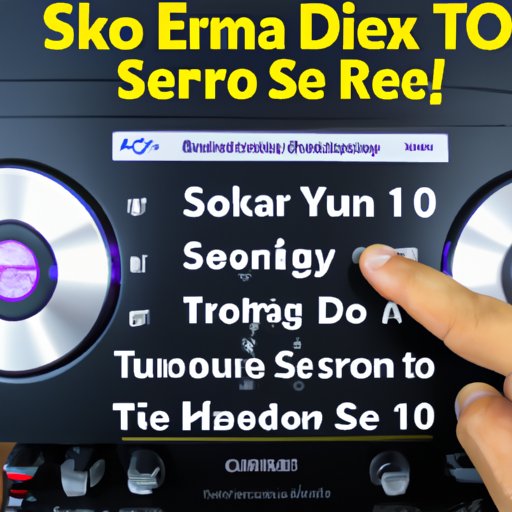
Tips and Tricks for Playing Music on Serato DJ Pro
Now that you know the basics of using Serato DJ Pro for music playback, here are some tips and tricks for getting the most out of the software.
Playing with Multiple Decks
Serato DJ Pro allows you to play with multiple decks at once. This can be a great way to mix and match different genres of music, or to create complex transitions between tracks. Just remember to keep an eye on the tempo of each track, as drastic tempo changes can make the mix sound disjointed.
Hot Cues and Automix
Hot cues and automix are great tools for performing live sets. Hot cues allow you to quickly jump to specific sections of a track, while automix allows you to automatically transition between tracks. Both of these features can be used to create interesting and dynamic mixes.
Beat Matching
Beat matching is an essential skill for any DJ. With Serato DJ Pro, you can use the Beat Grid feature to quickly and accurately match the beats of two tracks. This makes it easy to create seamless transitions between songs.
Scratching
Scratching is another important skill for DJs. Serato DJ Pro makes it easy to learn the fundamentals of scratching with its Scratch Bank feature. This feature allows you to practice your scratches with pre-recorded samples, and helps you develop your own unique style.

Exploring the Features of Serato DJ Pro for Music Playback
Serato DJ Pro has many advanced features that can help you take your music playback to the next level. Here are some of the features you should explore:
Samplers and FX
Serato DJ Pro has an extensive library of samples and FX that you can use to add texture and depth to your mixes. The sampler and FX features allow you to layer sounds, create unique transitions, and add special effects to your tracks.
MIDI Mapping
Serato DJ Pro also offers MIDI mapping capabilities. This feature allows you to map the controls of your hardware controller to the software, giving you more control over your mixes. This makes it easier to create complex and dynamic performances.
Recording and Broadcasting
Finally, Serato DJ Pro also offers recording and broadcasting capabilities. This allows you to record and broadcast your sets, making it easy to share your mixes with others. You can also use the recording feature to practice and refine your mixes.

How to Master Music Playback with Serato DJ Pro
Once you have mastered the basics of using Serato DJ Pro for music playback, you can begin to explore some of the more advanced features. Here are some tips for mastering your music playback with Serato DJ Pro:
Analyzing Tracks
Using the Track Analyzer feature in Serato DJ Pro, you can analyze tracks and identify the key elements of each song. This can help you create better mixes, as it allows you to match the keys of different tracks and create smooth transitions.
Working with Automation
Serato DJ Pro also offers automation capabilities. This allows you to automate certain aspects of your performance, such as cue points and loops. This can be a great way to create interesting transitions and give your sets a more professional feel.
Using Controllers
Finally, you can use a hardware controller to control Serato DJ Pro. There are many controllers available, ranging from simple two-channel models to more advanced four-channel models. Using a controller can make your performance more fluid and expressive, and can help you take your music playback to the next level.
Conclusion
Serato DJ Pro is a powerful and intuitive digital DJ software program. It offers an extensive library of features and tools that allow DJs to mix, scratch, and perform like never before. By following this guide, you should now have a better understanding of how to play music on Serato DJ Pro, from installation to mastering.
(Note: Is this article not meeting your expectations? Do you have knowledge or insights to share? Unlock new opportunities and expand your reach by joining our authors team. Click Registration to join us and share your expertise with our readers.)
