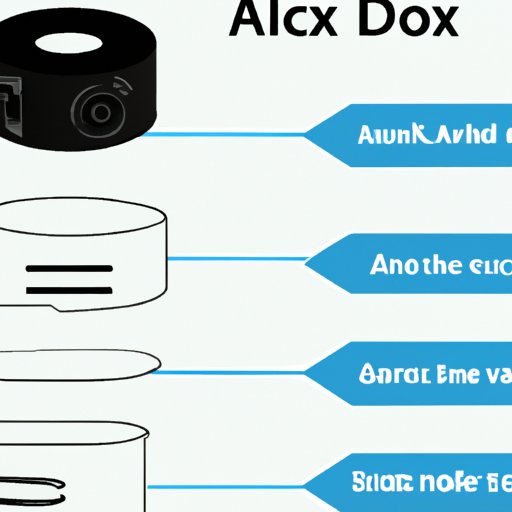Introduction
Alexa is Amazon’s intelligent personal assistant that can be used to control a variety of smart home devices, as well as play music, answer questions, and more. Alexa devices come in a range of sizes and shapes, from the tiny Echo Dot to the sophisticated Echo Show. With so many different types of Alexa devices available, it can be difficult to know how to play music on them.
The purpose of this article is to provide a step-by-step guide for playing music on all Alexa devices. We will walk you through the basics of setting up your device, connecting your music streaming service, and playing music with voice commands. We will also discuss the benefits of using Alexa devices to play music, compare different types of Alexa devices, look at popular music streaming services compatible with Alexa devices, and provide some examples of commands you can use to play music.
Step-by-Step Guide on How to Play Music on Alexa Devices
Before you can start playing music on your Alexa device, you need to set it up and connect your music streaming service. Here is a step-by-step guide on how to do that:
Setting Up Your Alexa Device
The first step is to set up your Alexa device. This process is relatively straightforward and should only take a few minutes. You will need to plug in the device, connect it to Wi-Fi, and create an Amazon account (if you don’t already have one). Once your device is set up, you will be able to use it to play music.
Connecting Your Music Streaming Service
Once your device is set up, the next step is to connect your music streaming service. Most Alexa devices support popular music streaming services such as Amazon Music, Spotify, Apple Music, and Pandora. To connect your music streaming service, open the Alexa app on your smartphone or tablet and select “Settings.” Then select “Music & Media” and follow the instructions to link your preferred music streaming service.
Playing Music with Voice Commands
Now that your device is set up and your music streaming service is connected, you are ready to start playing music with voice commands. You can ask Alexa to play specific songs, albums, or playlists. You can also ask Alexa to play music from a particular artist or genre, or even to play music from a certain decade. For example, you could say “Alexa, play the song ‘Happy’ by Pharrell Williams” or “Alexa, play 80s rock music.”
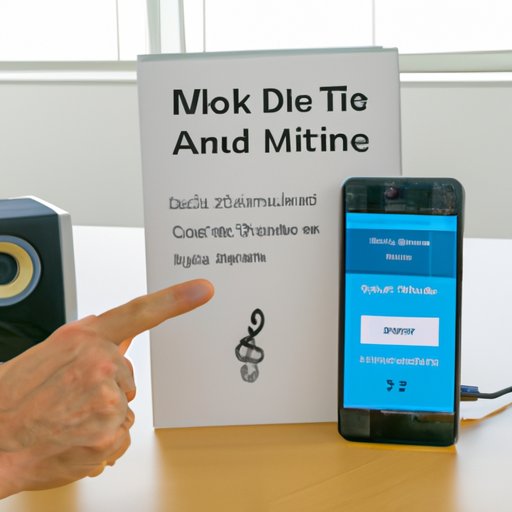
Video Tutorial Demonstrating How to Play Music on Alexa Devices
For a more in-depth look at how to play music on Alexa devices, check out this video tutorial: https://www.youtube.com/watch?v=yCkzJ6wfU5E
Benefits of Using Alexa Devices to Play Music
Using Alexa devices to play music has several benefits. One of the main benefits is convenience. Instead of having to search for songs or albums on your phone or computer, you can simply ask Alexa to play what you want. Additionally, Alexa devices support a variety of music streaming services, so you can access a wide selection of music.
Another benefit of using Alexa devices is their seamless integration with other smart home devices. You can easily control your lights, thermostat, and other connected devices while listening to music. According to a study by Accenture, “nearly two-thirds (64 percent) of consumers think it’s important that their home automation systems are integrated with voice-enabled digital assistants.”

Comparison of Different Types of Alexa Devices and How They Play Music
There are a few different types of Alexa devices, each with its own features and capabilities. Here is a brief overview of the most popular Alexa devices and how they play music:
Echo Dot
The Echo Dot is the smallest and least expensive Alexa device. It is perfect for those who want an affordable option for playing music. The Echo Dot has a 3.5mm audio jack and Bluetooth connectivity, so you can easily connect it to speakers or other audio systems.
Echo Plus
The Echo Plus is slightly larger than the Echo Dot and has more powerful speakers. It also has a built-in Zigbee hub, which allows you to easily control your connected smart home devices. The Echo Plus is ideal for those who want to listen to music and control their home at the same time.
Echo Show
The Echo Show is the largest and most advanced Alexa device. It has a built-in touchscreen and high-quality speakers, so you can watch videos and listen to music with ease. The Echo Show also has a built-in camera, allowing you to make video calls.
Echo Studio
The Echo Studio is a premium Alexa device designed specifically for audiophiles. It features Dolby Atmos technology and 5.25-inch woofers, providing an immersive and powerful sound experience. The Echo Studio is perfect for those who want to enjoy high-quality music.
Popular Music Streaming Services Compatible with Alexa Devices
As mentioned earlier, Alexa devices support a variety of music streaming services. Here are some of the most popular music streaming services compatible with Alexa devices:
Amazon Music
Amazon Music is a music streaming service developed by Amazon. It offers a wide selection of songs and albums, as well as curated playlists and radio stations. Amazon Music is free for Amazon Prime members, otherwise it costs $9.99 per month.
Spotify
Spotify is one of the most popular music streaming services. It has over 30 million songs and offers users a choice of free or paid plans. The free plan has ads, while the paid plans start at $9.99 per month.
Apple Music
Apple Music is Apple’s music streaming service. It has over 50 million songs and is available for both iOS and Android devices. Apple Music costs $9.99 per month.
Pandora
Pandora is an internet radio service that offers personalized radio stations based on your favorite artists and songs. It is free to use, but there is also a paid subscription plan that costs $4.99 per month.
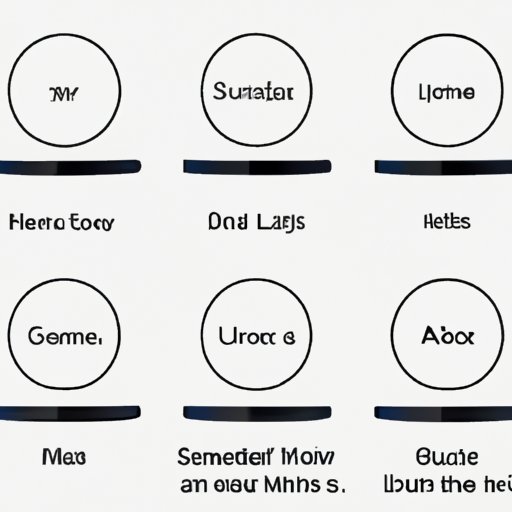
Different Commands You Can Use to Play Music on Alexa Devices
Alexa devices are voice-activated, so you can use voice commands to play music. Here are some basic commands you can use:
- “Alexa, play [song/album/artist].”
- “Alexa, play [genre] music.”
- “Alexa, play [decade] music.”
You can also use more advanced commands to control the volume, skip tracks, pause, and more. For example, you can say “Alexa, turn it up” to increase the volume or “Alexa, skip this song” to skip to the next track.
Conclusion
In conclusion, playing music on Alexa devices is easy and convenient. All you need to do is set up the device, connect your music streaming service, and start playing music with voice commands. There are a variety of Alexa devices available, so you can find one that suits your needs. Additionally, Alexa devices support a variety of music streaming services, so you can access a wide selection of music. Finally, there are a number of commands you can use to control your music. With these tips, you should have no problem playing music on your Alexa device.
Summary of Article
This article provided a comprehensive step-by-step guide on how to play music on all Alexa devices. From setting up the device to connecting your music streaming service to playing music with voice commands, this guide covered it all. We also discussed the benefits of using Alexa devices to play music, compared different types of Alexa devices, looked at popular music streaming services compatible with Alexa devices, and provided some examples of commands you can use to play music.
Final Thoughts
With the right setup and knowledge, playing music on Alexa devices is easy and enjoyable. Whether you’re looking for an affordable option or a premium experience, there is an Alexa device that is perfect for you.
(Note: Is this article not meeting your expectations? Do you have knowledge or insights to share? Unlock new opportunities and expand your reach by joining our authors team. Click Registration to join us and share your expertise with our readers.)