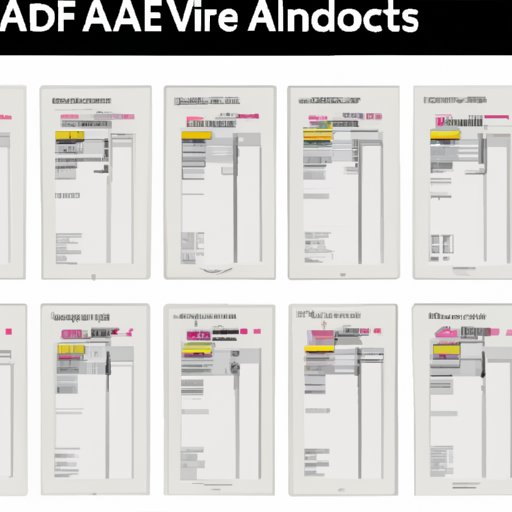Introduction
AI files are vector graphic images created with Adobe Illustrator. They are commonly used for logos, icons, and illustrations. However, if you do not have access to Adobe Illustrator, opening AI files can be a challenge. Fortunately, there are several ways to open AI files without Illustrator.
Use Adobe Acrobat Reader to Open AI Files
Adobe Acrobat Reader is a free program that can open AI files. It is available for both Windows and Mac computers.
- Download and Install Acrobat Reader: To download Acrobat Reader, go to the Adobe website. Follow the instructions to install the program on your computer.
- Open AI file in Acrobat Reader: Once the installation is complete, open Acrobat Reader. Select “File” from the top menu bar, then select “Open.” Navigate to the location of the AI file and select it. The AI file will open in Acrobat Reader.

Use CorelDraw to Open AI Files
CorelDraw is a graphics editor available for both Windows and Mac computers. It can be used to open AI files.
- Download and Install CorelDraw: To download CorelDraw, go to the Corel website. Follow the instructions to install the program on your computer.
- Open AI file in CorelDraw: Once the installation is complete, open CorelDraw. Select “File” from the top menu bar, then select “Open.” Navigate to the location of the AI file and select it. The AI file will open in CorelDraw.

Use Inkscape to Open AI Files
Inkscape is an open-source vector graphics editor available for both Windows and Mac computers. It can also be used to open AI files.
- Download and Install Inkscape: To download Inkscape, go to the Inkscape website. Follow the instructions to install the program on your computer.
- Open AI file in Inkscape: Once the installation is complete, open Inkscape. Select “File” from the top menu bar, then select “Open.” Navigate to the location of the AI file and select it. The AI file will open in Inkscape.

Convert AI Files to Other Formats Such as PDF or SVG
If you do not have access to any of the programs mentioned above, you can still open AI files by converting them to other formats such as PDF or SVG.
- Use Online Tools to Convert AI Files: There are several online tools available that can be used to convert AI files to PDF or SVG. One example is CloudConvert, which offers a free version with limited features.
- Use Adobe Illustrator to Convert AI Files: If you have access to Adobe Illustrator, you can use it to convert AI files to PDF or SVG. To do this, open the AI file in Illustrator and select “File” from the top menu bar. Select “Export” and choose either PDF or SVG as the file format.
Open AI Files in Web Browsers Such as Chrome or Firefox
You can also open AI files in web browsers such as Chrome or Firefox. To do this, you need to download and install a browser extension.
- Download and Install the Appropriate Browser Extension: To open AI files in Chrome or Firefox, you need to download and install a browser extension. For Chrome, you can use the AI Viewer extension. For Firefox, you can use the AI Viewer extension.
- Open AI File in the Browser: Once the extension is installed, open the AI file in the browser. Click the AI Viewer icon in the toolbar and select the AI file you want to open. The AI file will open in the browser.

Use a Dedicated AI File Viewer Such as GIMP or XnView
There are also dedicated AI file viewers available such as GIMP and XnView. These programs are specifically designed to view AI files.
- Download and Install the Appropriate Viewer: To download GIMP, go to the GIMP website. To download XnView, go to the XnView website. Follow the instructions to install the program on your computer.
- Open AI File in the Viewer: Once the installation is complete, open the AI file in the viewer. Select “File” from the top menu bar, then select “Open.” Navigate to the location of the AI file and select it. The AI file will open in the viewer.
Use Online Tools to View and Convert AI Files
Finally, there are also several online tools available that can be used to view and convert AI files. Some of these tools include Aconvert, Online Convert, and Zamzar.
Conclusion
In summary, there are several ways to open AI files without Illustrator. You can use Adobe Acrobat Reader, CorelDraw, Inkscape, or a browser extension to view AI files. You can also convert AI files to other formats such as PDF or SVG. Finally, there are several online tools available that can be used to view and convert AI files.
By following these steps, you should now be able to open AI files without using Adobe Illustrator. Whether you are looking to view or convert AI files, you now have several options available.
(Note: Is this article not meeting your expectations? Do you have knowledge or insights to share? Unlock new opportunities and expand your reach by joining our authors team. Click Registration to join us and share your expertise with our readers.)