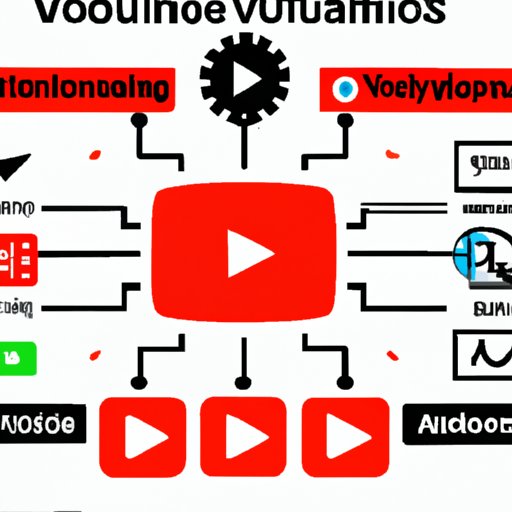Introduction
YouTube automation is a process of using technology to streamline and automate tasks associated with managing a YouTube channel. It involves utilizing APIs, software, scripts, and tools to complete various activities such as scheduling posts, optimizing content, and managing analytics. There are many benefits to automating YouTube, including increased efficiency, improved accuracy, and cost savings. This article will explore the various ways to make YouTube automation work for you.

Utilizing YouTube APIs for Automation
YouTube provides an Application Programming Interface (API) that allows developers to access and interact with YouTube data. The YouTube API enables developers to perform tasks such as creating and managing playlists, uploading videos, retrieving information about channels and videos, and more. When using the YouTube API for automation, it is important to adhere to YouTube’s terms of service and guidelines. Additionally, developers should be aware of the potential for abuse of the API and take appropriate measures to protect against misuse.
To use the YouTube API for automation, developers must first create a project in the Google Developers Console and obtain an API key. Once the project has been created and the API key obtained, developers can begin writing code to interact with the YouTube API. For example, developers can write code to automatically add new videos to a playlist or retrieve the number of views on a particular video. These tasks can then be automated using cron jobs or other scheduling tools.
In addition to using the YouTube API for automation, developers can also use third-party software to automate YouTube tasks. Third-party software can provide an easier way to access and interact with the YouTube API without having to write code. Popular automation software includes IFTTT, Zapier, and Integromat.
Using Third-Party Software to Automate YouTube Tasks
Third-party software can provide an easier way to access and interact with the YouTube API without having to write code. Popular automation software includes IFTTT, Zapier, and Integromat. These services allow users to connect their YouTube accounts to other applications and services, allowing them to automate tasks such as posting new videos to social media, sending notifications when a video is uploaded, or tracking analytics. Additionally, these services provide users with a variety of pre-built “recipes” that can be used to quickly set up automated tasks.
While third-party automation software can provide an easier way to access and interact with the YouTube API, there are some drawbacks. For example, the pre-built recipes may not be able to meet all of a user’s needs and require customization. Additionally, the services may not be able to access certain features of the YouTube API or may not have access to the latest features. Finally, the services may charge a fee for certain features or access to additional data.

Creating Custom Scripts and Bots to Automate YouTube Tasks
In addition to using third-party software, developers can also create custom scripts and bots to automate YouTube tasks. Custom scripts and bots can be used to automate almost any task on YouTube, from uploading videos to managing analytics. Developing custom scripts and bots requires knowledge of programming languages such as JavaScript, Python, or PHP. Additionally, developers must have a good understanding of the YouTube API in order to properly utilize it.
Custom scripts and bots have several advantages over third-party automation software. First, they can be tailored to a user’s specific needs, providing more flexibility than pre-built recipes. Second, since the scripts and bots are developed by the user, they can access the full range of features available through the YouTube API. Finally, custom scripts and bots can be run on the user’s own servers, eliminating the need for third-party services.
Setting Up Scheduled Uploads and Posts on YouTube
Scheduling content on YouTube is another way to automate tasks. Scheduling content allows users to upload videos or post updates at specific times, ensuring that content is released on a consistent basis. To set up scheduled uploads and posts, users can use the YouTube Studio or the YouTube API. With the YouTube Studio, users can schedule videos to be uploaded at a specific time and date. With the YouTube API, users can schedule posts to be published at a specific time and date.
Scheduling content has several benefits. First, it ensures that content is released on a consistent basis, which can help build an audience. Second, it saves time, as users do not have to manually upload or post content. Finally, it allows users to plan ahead, giving them time to promote their content before it is released.
Leveraging Automation Tools to Manage YouTube Channels
Automation tools can be used to manage YouTube channels. Automation tools provide users with an overview of their channel performance, and allow them to track metrics such as views, likes, and subscribers. Additionally, some automation tools allow users to manage comments, respond to messages, and create content calendars. Popular automation tools include TubeBuddy, VidIQ, and Social Blade.
Using automation tools to manage YouTube channels has several benefits. First, the tools provide users with an overview of their channel performance, allowing them to track progress and identify areas for improvement. Second, the tools can save time, as they can automate mundane tasks such as responding to comments and messages. Finally, the tools can help users plan and optimize their content, leading to higher engagement and better results.

Optimizing Content Through Automation of YouTube Analytics
YouTube Analytics can be used to track and analyze a channel’s performance. YouTube Analytics provides detailed reports on a channel’s viewership and engagement, allowing users to identify trends and determine what content is resonating with their audience. Additionally, YouTube Analytics can be used to identify opportunities for improvement, such as which topics or formats are performing best. By leveraging automation tools, users can automate the process of collecting and analyzing YouTube Analytics data.
Automating YouTube Analytics has several benefits. First, it saves time, as users do not have to manually collect and analyze data. Second, it allows users to quickly identify trends and opportunities for improvement. Finally, it allows users to optimize their content, resulting in higher engagement and better results.
Conclusion
YouTube automation can be a powerful tool for managing and optimizing a YouTube channel. By leveraging APIs, software, scripts, and tools, users can automate tasks such as scheduling posts, managing analytics, and optimizing content. Additionally, automation tools can be used to manage YouTube channels, providing users with an overview of their channel performance and allowing them to identify trends and opportunities for improvement. Automating YouTube tasks can lead to increased efficiency, improved accuracy, and cost savings.
(Note: Is this article not meeting your expectations? Do you have knowledge or insights to share? Unlock new opportunities and expand your reach by joining our authors team. Click Registration to join us and share your expertise with our readers.)