Introduction
Automated messages are pre-written messages that are sent out automatically in response to user action or input. They are used to communicate with customers and potential customers in a timely manner without having to manually respond to each inquiry. Automated messages provide a great way to keep customers engaged and informed about your product or service, as well as to increase customer satisfaction.
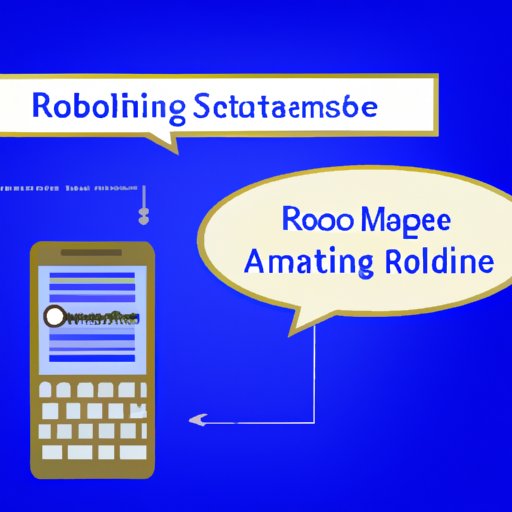
How to Create an Automated Message
Creating an automated message is a relatively simple process. Here’s a step-by-step guide:
- Determine what type of automated message you want to create (e.g. welcome message, follow-up message, promotional message, reminder message).
- Write the message, making sure to use clear and concise language.
- Set up the automation platform so that the message is sent out at the right time.
- Test the message to ensure it is working correctly.
- Monitor responses and adjust if necessary.
There are many platforms available for creating automated messages, such as email marketing software, chatbots, and social media management tools. Depending on the type of message you’re creating, the platform you choose will vary. For example, if you’re creating a promotional message, an email marketing tool would be the most appropriate choice.
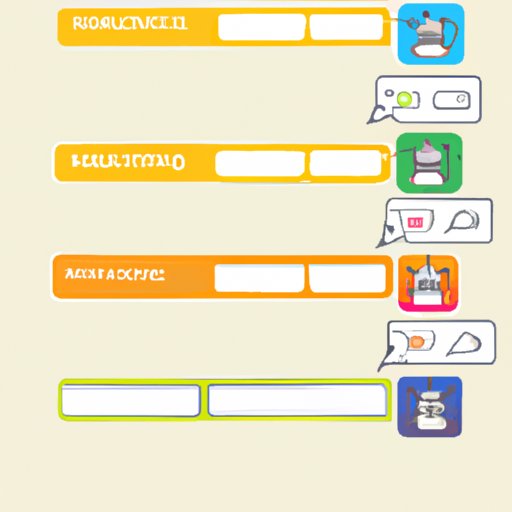
Different Types of Automated Messages
There are several different types of automated messages you can create. Here are some of the most common:
Welcome Messages
Welcome messages are sent out when a new user signs up for your product or service. They should be friendly and informative, and include information about the product or service, as well as any other relevant information. Welcome messages are a great way to make a good first impression and set the tone for future interactions with the customer.
Follow-Up Messages
Follow-up messages are sent after a customer has taken a certain action (e.g. made a purchase, signed up for a newsletter). They should thank the customer for their action and provide additional information or resources that may be of interest. Follow-up messages are a great way to build relationships with customers and encourage them to take further actions.
Promotional Messages
Promotional messages are sent out to promote a product or service. They should be tailored to the individual recipient and include information about the product or service, as well as any special offers or discounts. Promotional messages are a great way to drive sales and keep customers informed about new products or services.
Reminder Messages
Reminder messages are sent out to remind customers of upcoming events, deadlines, or tasks. They should include all the necessary information and provide a call to action. Reminder messages are a great way to ensure customers don’t miss important dates or tasks.
Examples of Effective Automated Messages
To get an idea of what effective automated messages look like, here are some examples:
Welcome Message Example
Dear [Name],
Welcome to [Company Name]! We’re excited to have you onboard and look forward to helping you get the most out of our product or service.
If you have any questions, please don’t hesitate to reach out to us. We’re always happy to help.
Thanks again for joining us.
Best,
[Company Name] Team
Follow-Up Message Example
Dear [Name],
Thank you for signing up for our newsletter. We hope you found the content useful and informative.
If you’d like to learn more about our product or service, please feel free to reach out to us. We’d love to answer any questions you may have.
Thanks again for subscribing.
Best,
[Company Name] Team
Promotional Message Example
Dear [Name],
We’re excited to let you know about a special offer we’re running for a limited time only. If you purchase [Product/Service] now, you’ll receive [Discount/Offer].
Don’t miss out on this amazing deal – act now!
Thanks,
[Company Name] Team
Reminder Message Example
Dear [Name],
This is just a friendly reminder that the deadline for [Task/Event] is quickly approaching. Please make sure to complete the task by [Date].
If you need any assistance, please don’t hesitate to contact us.
Thanks,
[Company Name] Team
Tips for Crafting Engaging Automated Messages
Creating effective automated messages is essential for ensuring customer engagement. Here are some tips for crafting engaging automated messages:
Personalize Your Messages
Personalization is key when it comes to automated messages. Personalizing your messages with the customer’s name, company name, or other relevant information makes them more engaging and increases the likelihood of customer response.
Keep It Concise
When crafting automated messages, it’s important to keep them concise and to the point. Long and drawn out messages are likely to be ignored, so make sure to get your point across in as few words as possible.
Use Images/Videos
Adding visuals to your automated messages is a great way to make them more engaging. Images and videos can help to break up the text and draw the reader’s attention to the most important points.
Monitor and Adjust
Once you’ve created your automated messages, it’s important to monitor their performance and adjust if necessary. Monitor customer responses and track metrics such as open rate and click-through rate to determine if changes need to be made.

Best Practices for Managing Automated Messages
In addition to crafting engaging automated messages, it’s important to follow best practices for managing them. Here are some best practices to keep in mind:
Test Your Messages
Before sending out any automated messages, it’s important to test them to ensure they are working correctly. Test the message on a small group of customers and make adjustments if necessary.
Monitor Responses
Monitor customer responses to your automated messages to get an idea of how effective they are. If you’re not getting the desired response, consider making changes to the message or try a different approach.
Track Performance
Track the performance of your automated messages using metrics such as open rate, click-through rate, and conversion rate. This will give you an indication of how effective your messages are.
Respond Quickly
It’s important to respond to customer inquiries quickly when using automated messages. Responding quickly shows customers that you value their feedback and encourages them to engage with your product or service.
Conclusion
Automated messages are a great way to keep customers engaged and informed about your product or service. By following the steps outlined above, you can easily create effective automated messages and manage them effectively. Remember to personalize your messages, keep them concise, use visuals, and monitor and adjust as needed. Following these best practices will ensure your automated messages are successful.
(Note: Is this article not meeting your expectations? Do you have knowledge or insights to share? Unlock new opportunities and expand your reach by joining our authors team. Click Registration to join us and share your expertise with our readers.)
