Introduction
Artificial Intelligence (AI) is becoming more and more prevalent in our everyday lives, and AI assistants are no exception. AI assistants are computer programs that provide assistance with tasks such as scheduling, providing answers to questions, or helping with online shopping. Developing an AI assistant in Python is a great way to make use of the powerful capabilities of this programming language.
Python is a preferred language for AI due to its easy readability and scalability. It is also a powerful language for data analysis, machine learning, and natural language processing, making it ideal for creating an AI assistant.
Step-by-Step Guide to Building an AI Assistant in Python
Building an AI assistant in Python requires several components. This section will cover the necessary components for creating an AI assistant in Python, as well as different libraries and frameworks needed to create an AI assistant in Python.
Necessary Components for Creating an AI Assistant in Python
The first step in creating an AI assistant in Python is to determine the purpose of the assistant. Once the purpose is established, it should be broken down into individual tasks that need to be completed. These tasks can then be assigned to different parts of the AI assistant, such as the dialogue manager, the natural language processor, or the knowledge base.
The next step is to identify the different components that the AI assistant will need. This includes the user interface, which is the part of the assistant that interacts with the user; the natural language processor, which handles the processing of user input; and the dialogue manager, which manages the conversation between the user and the AI assistant.
Finally, the AI assistant must be able to access and store data. This can be done through a database or a cloud storage solution. The AI assistant should also be able to access external APIs, such as weather or news APIs, in order to provide relevant information to the user.
Different Libraries and Frameworks Needed to Create an AI Assistant in Python
Once the components for the AI assistant have been identified, the next step is to choose the appropriate libraries and frameworks to build the assistant. For example, the Natural Language Toolkit (NLTK) is a popular library for natural language processing in Python. Other libraries such as spaCy and Gensim can also be used for text processing and analysis.
In addition to these libraries, there are several frameworks that can be used to quickly develop AI assistants in Python. TensorFlow is a popular open source framework that allows developers to easily build deep learning models. Dialogflow is another framework that can be used to develop conversational interfaces for AI assistants. Finally, Rasa is a popular open source framework for building contextual AI assistants.
Training an AI Assistant in Python
Once the components and libraries have been chosen, the AI assistant needs to be trained. Training an AI assistant involves feeding it data and teaching it how to respond to user input. This can be done using supervised learning, where labeled data is used to teach the AI assistant, or unsupervised learning, where unlabeled data is used to teach the AI assistant.
One of the most important steps in training an AI assistant is testing. Testing is essential to ensure that the AI assistant is responding correctly to user input. Additionally, it is important to monitor the performance of the AI assistant during training to ensure that it is learning correctly.
Tips for Successful Training
When training an AI assistant in Python, it is important to keep the following tips in mind:
- Start with small datasets and gradually increase the size as the AI assistant learns.
- Train the AI assistant on different types of data, such as text, audio, and images.
- Test the AI assistant regularly to ensure it is responding correctly to user input.
- Monitor the performance of the AI assistant during training.

Integrating an AI Assistant into Existing Applications
Once the AI assistant has been trained, it can be integrated into existing applications. This can be done by connecting the AI assistant to the application’s API. Additionally, the AI assistant can be integrated into the application’s user interface, allowing users to interact directly with the AI assistant.
Overview of Existing Applications
Before integrating an AI assistant into an existing application, it is important to understand the application’s architecture and data flow. Additionally, it is important to consider the application’s security requirements, as the AI assistant will need to access the application’s data.
Guidelines for Integration
Once the application’s architecture and data flow have been understood, the next step is to decide how the AI assistant will be integrated into the application. This includes deciding how the AI assistant will interact with the application’s user interface, as well as how the AI assistant will access and store data. Additionally, it is important to consider the application’s security requirements when integrating the AI assistant.
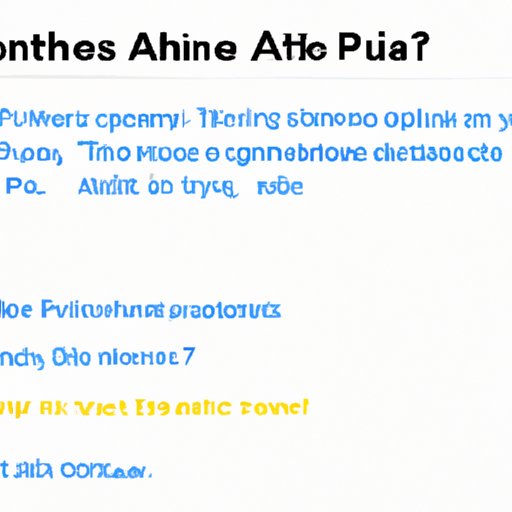
Examples of AI Assistants Built with Python
There are many examples of AI assistants built with Python. These examples showcase the power and flexibility of Python for developing AI assistants. Here are some examples of successful projects:
Description of the Example Projects
The first example is Google Assistant, a virtual assistant developed by Google. Google Assistant is powered by the Google Cloud Platform and uses the Google Dialogflow framework for natural language processing. The second example is Amazon Alexa, an AI assistant developed by Amazon. Alexa is powered by Amazon Web Services and uses the Alexa Skills Kit for natural language processing.
Showcase of the AI Assistants Built with Python
The third example is Microsoft Cortana, a virtual assistant developed by Microsoft. Cortana is powered by Microsoft Azure and uses the Microsoft Bot Framework for natural language processing. Finally, the fourth example is Apple Siri, an AI assistant developed by Apple. Siri is powered by Apple’s Machine Learning platform and uses the Apple Natural Language Processing SDK for natural language processing.
Conclusion
Creating an AI assistant in Python is a powerful way to leverage the capabilities of this language. This article has covered the necessary components and libraries needed to create an AI assistant in Python, as well as the process of training an AI assistant and integrating it into existing applications. Finally, examples of successful AI assistants built with Python were showcased.
In summary, developing an AI assistant in Python requires several components and libraries, as well as a thorough training process and integration into existing applications. With the help of this guide, you should now have the knowledge and tools necessary to create your own AI assistant in Python.
(Note: Is this article not meeting your expectations? Do you have knowledge or insights to share? Unlock new opportunities and expand your reach by joining our authors team. Click Registration to join us and share your expertise with our readers.)
