Introduction
A music video is a short film that combines audio and visuals to showcase an artist’s song. It can be used to promote the song or artist, and it often tells a story or conveys a mood. YouTube is one of the most popular platforms for sharing music videos, and creating a successful music video on the platform requires careful planning.
This article will provide a step-by-step guide on how to make a music video for YouTube. We’ll explore strategies for researching popular music videos, developing a concept and storyboard, gathering props and equipment, filming the video, and editing the footage.
Research Popular Music Videos on YouTube
Before starting to plan your music video, take some time to research popular music videos on YouTube. Identifying what types of videos are popular can help you develop ideas for your own video. To get started, try searching for music videos in the genre you’re working with. You can also look for videos from artists similar to you and see what kind of content they’re producing.
Identifying Popular Music Videos
To determine which music videos are popular, pay attention to their view counts, likes, and comments. Try to identify patterns among the most successful videos—what do they have in common? Are there certain elements they all share? Analyzing popular music videos can help you understand what works on the platform and what viewers respond to.
Analyzing Key Elements of Popular Music Videos
Once you’ve identified some popular music videos, take some time to analyze them. Think about the visuals, the narrative, and the production quality. Consider how the video was shot, edited, and colored. Ask yourself what makes the video stand out—is it the performance? The special effects? The costumes? Answering these questions can help you identify the key elements of a successful music video.
Using Popular Music Videos as Inspiration
Now that you’ve done your research, you can use it as inspiration for your own music video. Think about how you can incorporate the elements you’ve identified into your own video. You don’t have to copy the popular videos exactly—try to put your own spin on them. Remember, the goal is to create something unique and memorable.
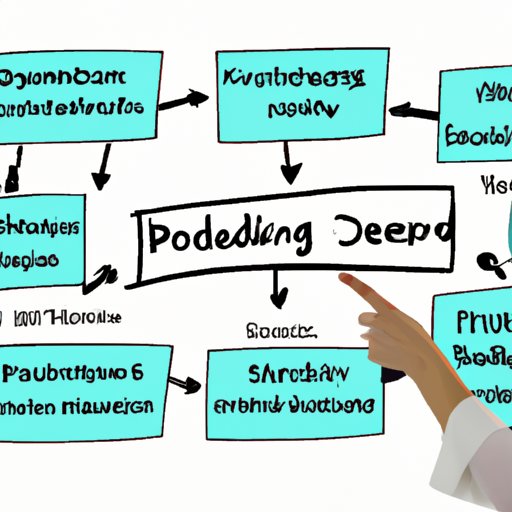
Developing a Concept and Storyboard
Now that you’ve done your research, it’s time to start thinking about your own music video. Begin by brainstorming ideas and considering what kind of message you want to convey. Your video should reflect your style and personality, so take some time to figure out what that looks like.
Brainstorming Ideas
Start by writing down any ideas that come to mind. Don’t worry if they’re not perfect—you can refine them later. If you’re having trouble coming up with ideas, try drawing inspiration from your research. Think about what you liked about the popular music videos and how you can use those elements in your own video.
Crafting a Story
Once you have some ideas, start to craft a story around them. Think about what characters and settings you’ll need and how they’ll interact with each other. You can also consider how to visually represent the lyrics of the song. Developing a story can help you create a cohesive music video.
Creating a Storyboard
Once you have a story, it’s time to create a storyboard. This is a visual representation of your music video that outlines the scenes, shots, and transitions. It helps you visualize the entire video before you start filming and can be used to communicate your vision to cast and crew. Drawing a storyboard may seem intimidating, but there are plenty of helpful tutorials online.
Gathering Props, Costumes, and/or Equipment
Once you’ve developed your concept and storyboard, you can start gathering the props, costumes, and equipment you’ll need to bring your vision to life. Depending on the complexity of your video, this could involve shopping for supplies, borrowing items, or renting equipment.
Assessing What You Already Have
Before you start shopping, take stock of what you already have. Look around your house and think about what items you can use in the video. Even everyday items can be repurposed for your project, so don’t be afraid to get creative.
Shopping for Supplies
If you don’t have what you need, it’s time to start shopping. Look for items that fit your budget and keep in mind that you don’t need to buy the most expensive versions. You can also find great deals at thrift stores and yard sales. Try to purchase items that you can use in multiple projects to save money in the long run.
Renting or Borrowing Equipment
If you need more specialized items, such as lighting or audio equipment, you may need to rent or borrow them. Reach out to local filmmakers or production companies to see what they can offer. You can also rent equipment from online services like ShareGrid or BorrowLenses. Renting or borrowing equipment can help you create a professional-looking video without breaking the bank.
Filming Your Music Video
Once you have all the necessary items, it’s time to start filming. This step involves choosing cast and crew, rehearsing, and capturing footage. It’s important to take your time and make sure everything is planned out before you start shooting.
Choosing Cast and Crew
When selecting cast and crew for your music video, look for people who share your vision and are willing to work hard to make it a reality. If you’re working with a small budget, consider reaching out to friends and family to see if they’d be interested in helping out. You can also post ads on websites like Craigslist or Mandy to find professionals.
Rehearsing
Once you’ve assembled your team, it’s time to rehearse. Rehearsal is an essential step in the filmmaking process and allows everyone to practice their parts and become familiar with the material. While rehearsing, make sure to discuss any changes to the script or storyboard and answer any questions people may have.
Capturing Footage
Once everyone is comfortable with the material, you can start capturing footage. Make sure to check the audio and lighting levels before rolling and take your time setting up each shot. You can also practice different camera angles and movements to add variety to the footage. When shooting on location, be respectful of the space and clean up when you’re finished.
Editing the Footage
After filming is complete, it’s time to start editing the footage. This involves importing the footage into editing software, cutting and arranging clips, and adding visual effects. To achieve a professional-looking video, it’s important to take your time and make sure everything is perfect.
Importing Footage into Editing Software
The first step in the editing process is to import the footage into the editing software. You can usually do this by connecting the camera to the computer and transferring the files. Once the files are imported, you can start organizing and labeling them to make it easier to find the clips you need.
Cutting and Arranging Clips
Next, you’ll need to cut and arrange the clips. Start by watching the footage and identifying the best takes. Once you’ve selected the clips you want to use, you can begin cutting and arranging them into a sequence. Make sure to leave room for transitions and additional elements, such as graphics or text.
Adding Visual Effects
Finally, you can add visual effects to enhance the video. This could include color correction, adding text, or adding special effects. Be sure to preview the effects before committing to them and remember to keep it simple. Too many visual effects can make the video look busy and overwhelming.
Conclusion
Making a music video for YouTube is a fun and rewarding experience. By following these steps, you can create a successful music video that stands out from the crowd. Research popular music videos, develop a concept and storyboard, gather props and equipment, film the video, and edit the footage. With careful planning and hard work, you can create a memorable music video for YouTube.
(Note: Is this article not meeting your expectations? Do you have knowledge or insights to share? Unlock new opportunities and expand your reach by joining our authors team. Click Registration to join us and share your expertise with our readers.)
