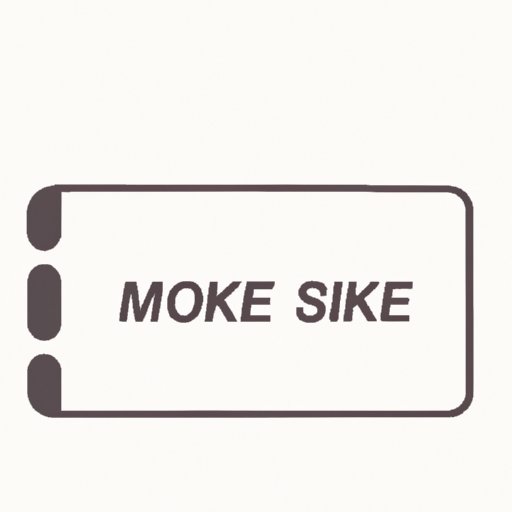Introduction
Creating a movie from pictures on your iPhone is an easy and fun way to turn your photos into a memorable piece of art. With the right app or software, you can quickly and easily assemble your photos into a captivating movie that can be shared and enjoyed with friends and family. In this article, we’ll explore the step-by-step process for making a movie from pictures on your iPhone, as well as provide tips and tricks for shooting and editing photos for movies on your phone.
Step-by-Step Guide to Making a Movie from Pictures on iPhone
Making a movie from pictures on your iPhone starts with downloading a suitable app or software. There are many options available, so be sure to do some research to find the one that best suits your needs. Once you’ve selected and downloaded the app/software, you’re ready to begin creating your movie.
The next step is to import your photos into the app/software. Most apps/software will allow you to import photos directly from your Camera Roll, or from other photo libraries such as iCloud, Dropbox and Google Photos. Once your photos have been imported, you can then arrange them in a timeline and add music, text and effects to enhance your movie.
After you’ve arranged your photos, it’s time to start editing. This includes cropping, adjusting colors, adding transitions and more. Once you’ve finished editing, you can then export your movie to share with friends and family. Many apps/software also offer the ability to directly upload your movie to popular social media platforms such as YouTube and Vimeo.

Different Apps and Software Available for Making Movies from Photos on iPhone
There are many different apps and software programs available for making movies from photos on your iPhone. Some of the most popular include iMovie, Adobe Premiere Clip and Animoto. Each of these programs offers a range of features and capabilities, so be sure to read up on each one to determine which one best meets your needs.
iMovie is a free app from Apple that makes it easy to create Hollywood-style trailers and stunning 4K-resolution movies. It has a simple drag-and-drop interface and a wide range of built-in effects and transitions. Adobe Premiere Clip is a powerful video editor and movie maker app with advanced tools and features. Animoto is a cloud-based video creation service that allows you to quickly and easily create beautiful videos from your photos and videos.

Showcase Examples of Movies Made from Photos on iPhone
To get an idea of what’s possible when making a movie from pictures on your iPhone, take a look at some showcase examples. These examples demonstrate different types of movies you can create, from fun travel videos to creative wedding slideshows. By studying these examples, you can get a better understanding of how to create your own unique movie.
When creating your own movie, it’s important to think about the overall theme and story you want to tell. Consider the type of music you want to use, the text and titles you want to add, and the effects and transitions that will help bring your movie to life. Finally, experiment with different editing techniques to find the style that best conveys your story.
Explain How to Add Music, Text and Effects to Movies Made from Pictures on iPhone
Adding music, text and effects to your movie is a great way to give it a unique and professional feel. Many apps and software programs offer a variety of music, text and effects that you can use in your movie. When selecting music, consider the mood and atmosphere you want to create with your movie. For text and effects, think about how they can help enhance the story you’re telling.
It’s also important to pay attention to copyright laws when selecting music and text for your movie. Be sure to only use music and text that you have permission to use in your movie. Additionally, consider the length of the music and text you choose – shorter pieces are often more effective than longer ones.

Detail Tips and Tricks for Shooting and Editing Photos for Movies on iPhone
Taking high-quality photos for your movie is essential if you want it to look its best. When shooting photos for your movie, be sure to use a steady hand and avoid zooming in too much. If possible, use a tripod to keep your camera steady while shooting. Additionally, try to stick to a consistent color palette and lighting scheme to give your movie a cohesive look.
Once you’ve taken your photos, you’ll need to edit them to get them looking their best. Editing photos for movies on your iPhone is easy with the right app or software. Look for apps/software that offer basic editing tools such as cropping, rotating, brightness and contrast adjustment, and filters. Additionally, there are many apps/software that offer more advanced editing tools and effects.
Discuss Ways to Share and Promote Movies Made from Photos on iPhone
Once you’ve created your movie, you’ll want to share it with the world. You can share your movie on popular social media platforms such as YouTube, Vimeo, Facebook and Instagram. Additionally, many apps/software allow you to directly upload your movie to these platforms for easy sharing and promotion.
To maximize the reach and impact of your movie, consider using hashtags and tagging relevant accounts. Additionally, you can embed your movie on your website or blog, or create a link that can be shared via email or text message. Finally, consider creating a landing page for your movie where people can watch it and learn more about it.
Conclusion
Making a movie from pictures on your iPhone is a great way to capture special moments and tell stories in a fun and engaging way. With the right app or software, you can quickly and easily assemble your photos into a captivating movie that can be shared and enjoyed with friends and family. By following the steps outlined in this article, you’ll be able to create a unique and memorable movie from your photos.
(Note: Is this article not meeting your expectations? Do you have knowledge or insights to share? Unlock new opportunities and expand your reach by joining our authors team. Click Registration to join us and share your expertise with our readers.)