Introduction
Slideshows are a great way to showcase your photos and video clips, but they can be even more effective when accompanied by music. There are many ways to create a free slideshow with music, including utilizing online tools, using free video editing software, taking advantage of pre-made templates, creating a slideshow in PowerPoint, creating one on a mobile device, finding free stock music, and combining music and images with online animation tools. This article will provide an overview of these methods, as well as tips for making a free slideshow with music.
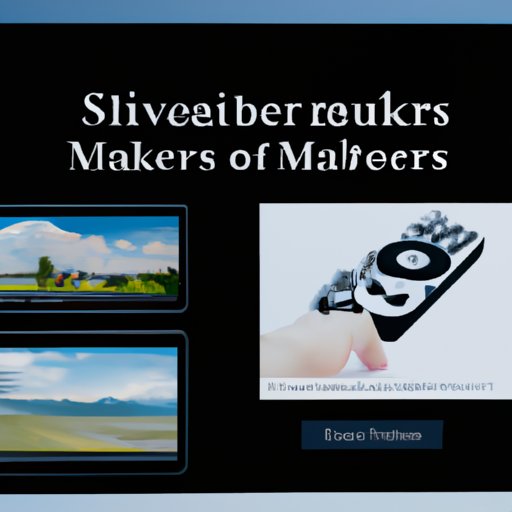
Utilizing Online Slideshow Makers with Music Options
One of the simplest ways to make a free slideshow with music is to use an online slideshow maker. There are several different options available, such as Animoto, Magisto, and Picovico. These tools allow you to easily upload photos and videos, add text, and select from a range of music options. They also provide a range of customization options, so you can create a unique slideshow that reflects your style and taste.
The main benefit of using an online slideshow maker is that it’s quick and easy. You don’t need any technical knowledge or experience in order to create a slideshow, and the results can be impressive. However, there are some drawbacks to using these tools. For example, they may not offer a wide range of music options, and the customization options may be limited. Additionally, some of these tools require you to pay a fee if you want access to additional features.
Using Free Video Editing Software to Create a Slideshow
If you’re looking for more control over the look and feel of your slideshow, then free video editing software is a great option. There are several programs available, such as Windows Movie Maker, iMovie, and Lightworks. These programs allow you to combine photos, videos, and music into a single movie file, and you can customize the look and feel of the slideshow with a range of editing tools. Additionally, many of these programs offer tutorials and resources to help you get started.
Using video editing software gives you greater control over the look and feel of your slideshow, but it does require a bit more technical knowledge than an online slideshow maker. Additionally, some of these programs can be quite complex and may take some time to master.
Exploring the Options of Pre-Made Slideshow Templates
If you’re looking for an easier way to create a free slideshow with music, then you might want to consider using a pre-made template. There are several sources for finding these templates, including websites such as Envato Elements and Videoblocks. These templates are ready to use, which means you can simply add your own photos and music, and you’ll have a professional-looking slideshow in no time.
Using a pre-made template can save you time, but it also limits your creativity. Additionally, some of these templates may require a subscription fee.
Taking Advantage of PowerPoint’s Presentation Features
PowerPoint is another great tool for creating slideshows, and it’s free to use. It provides a range of features that make it easy to create a professional-looking slideshow, and you can easily add music to the presentation. Additionally, PowerPoint offers a range of tutorials and resources to help you get started.
One of the advantages of using PowerPoint is that it’s relatively easy to use. However, it does have some limitations, such as a lack of customization options and limited music options.
Creating a Slideshow with Photos and Music on Mobile Devices
If you want to create a free slideshow with music on the go, then you might want to consider using a mobile device. There are several popular apps available, such as SlideLab and Adobe Premiere Clip, which make it easy to create slideshows on the go. These apps offer a range of features, including the ability to add music, effects, and transitions. Additionally, they provide tutorials and resources to help you get started.
Using a mobile device to create slideshows is convenient and can be a great way to make a free slideshow with music. However, some of these apps require a subscription fee, and the features may be limited compared to desktop programs.

Finding Free Stock Music to Accompany Your Slideshow
Once you’ve created your slideshow, you’ll need to find music to accompany it. Luckily, there are several sources for finding free stock music, such as Bensound and YouTube Audio Library. These sites offer a range of music options, from classical to rock to jazz, so you should have no problem finding something that fits your needs.
Using free stock music is a great way to add music to your slideshow without breaking the bank. However, it’s important to read the terms and conditions of each site carefully, as some may require attribution or have other restrictions.

Combining Music and Images with Online Animation Tools
If you’re looking for a more creative way to make a free slideshow with music, then you might want to consider using online animation tools. These tools allow you to combine music, photos, and video clips into a single animated video. Some popular tools include Powtoon and Animaker. These tools offer a range of features, including the ability to add text, transitions, and effects. Additionally, they provide tutorials and resources to help you get started.
Using online animation tools can be a great way to create a unique and eye-catching slideshow. However, these tools may require a subscription fee, and they can be quite complex to use.
Conclusion
Creating a free slideshow with music doesn’t have to be difficult. By utilizing online slideshow makers, using free video editing software, exploring pre-made templates, taking advantage of PowerPoint’s presentation features, creating a slideshow on a mobile device, finding free stock music, and combining music and images with online animation tools, you can create a professional-looking slideshow that reflects your style and taste.
No matter which method you choose, it’s important to remember that the key to creating a successful slideshow is finding the right music to accompany it. With the right music, you can turn your slideshow into a work of art that will captivate your audience.
(Note: Is this article not meeting your expectations? Do you have knowledge or insights to share? Unlock new opportunities and expand your reach by joining our authors team. Click Registration to join us and share your expertise with our readers.)
