Introduction
With the rise of technology, it’s becoming increasingly easier for people to track and monitor our phones. This type of surveillance can be incredibly intrusive, allowing someone to access your private conversations, location data, and more. So how do you know if your phone is being tracked? In this article, we’ll explore the signs of phone tracking and provide tips for protecting your privacy.
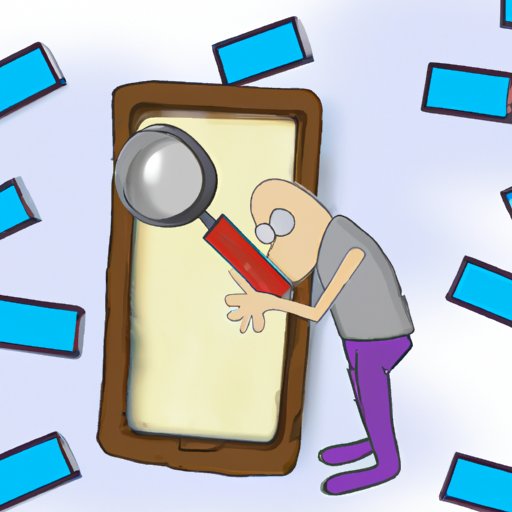
Look for Unfamiliar Apps or Software
One of the most common ways someone can track your phone is by installing a tracking app or software onto the device. These programs are usually disguised as something else, like a game or calculator, but they can provide someone with access to your data without you ever knowing. According to cybersecurity expert Chris Morales, “It’s important to pay attention to the apps you download and make sure they aren’t suspicious or unfamiliar.”
Common Signs of Tracking Software
If someone has installed tracking software on your phone, there are a few signs you can look out for. First, check for any unfamiliar apps that you don’t remember downloading. Additionally, keep an eye out for any apps that are running in the background even when you’re not using them. Finally, watch for any apps that seem to be consuming an abnormal amount of battery or data.
How to Check for Tracking Software
If you suspect that someone has installed tracking software on your phone, there are a few things you can do to check. Start by going through your phone’s app list and deleting any unfamiliar or suspicious programs. You should also go into your phone’s settings and check for any hidden apps that may have been installed without your knowledge. Finally, consider downloading a security program that can scan your phone for malicious software.
Check Your Battery Usage
Tracking software can also have an impact on your phone’s battery life. According to mobile security expert Rich Mogull, “The biggest sign of a tracking app is that your battery runs down much faster than normal.” By monitoring your battery usage, you can determine whether or not your phone is being tracked.
How Tracking Impacts Battery Life
When tracking software is installed on your phone, it will run in the background even when you’re not using it. This can cause your phone’s battery to drain faster than usual, as the tracking software is constantly using up power. Additionally, some tracking software will use GPS location services, which can also have an effect on your battery life.
Tips for Identifying Abnormal Usage
To identify abnormal battery usage, start by keeping track of your phone’s battery life over several days. Pay attention to how quickly the battery drains and look for any sudden changes. If you notice that your battery is draining faster than usual, it could be a sign that your phone is being tracked.

Check for Unusual Data Usage
Another way to tell if your phone is being tracked is to monitor your data usage. Tracking software can use up a lot of data, so if you notice any unusual spikes in your usage, it could be a sign that your phone is being monitored.
What to Look For
When monitoring your data usage, look for any sudden increases or decreases that don’t seem to line up with your normal usage patterns. Additionally, pay attention to any apps that seem to be using more data than usual. If you notice any of these signs, it could be an indication that your phone is being tracked.
How to Monitor Data Usage
Most smartphones come with built-in tools for monitoring data usage. To access these tools, go into your phone’s settings and look for the “mobile data” option. Here, you can view your current data usage and set limits for certain apps. Additionally, some carriers offer their own data monitoring tools that you can use to keep track of your usage.
Check for Unusual Network Activity
Tracking software can also cause unusual network activity on your phone. This can include increased pings, strange requests, and other types of traffic that you wouldn’t normally see. By monitoring your phone’s network activity, you can determine whether or not your phone is being tracked.
What to Look For
When monitoring your network activity, look for any requests or pings that don’t seem to line up with your normal usage patterns. Additionally, pay attention to any apps that seem to be making more requests than usual. If you notice any of these signs, it could be an indication that your phone is being tracked.
How to Monitor Network Activity
To monitor your phone’s network activity, you can use a tool like Wireshark. This program allows you to view all of the traffic coming in and out of your phone, allowing you to identify any suspicious activity. Additionally, some security apps offer network monitoring tools that can help you detect any unusual activity.
Listen for Unusual Sounds
Some tracking software can also make strange noises, such as clicks or beeps. While these noises can be difficult to hear, they can indicate that your phone is being tracked. So if you ever hear any unusual sounds coming from your phone, it could be a sign that someone is monitoring your device.
What to Listen For
When listening for unusual sounds, pay attention to any clicks, beeps, or tones that don’t seem to fit with the normal operation of your phone. Additionally, keep an ear out for any sounds that seem to be coming from the phone even when it’s not in use. If you notice any of these signs, it could be an indication that your phone is being tracked.
How to Check for Unusual Sounds
If you suspect that your phone is being tracked, try turning off all of the apps and services on your device. Then, listen for any sounds that may be coming from the phone. If you hear any clicks, beeps, or tones, it could be a sign that your phone is being monitored.

Check for Unusual Texts or Emails
If someone is monitoring your phone, they may also send you text messages or emails with links to tracking software. So if you ever receive any strange texts or emails from unknown numbers or email addresses, it could be a sign that your phone is being tracked.
What to Look For
When looking for unusual texts or emails, pay attention to any messages that contain links or attachments. Additionally, keep an eye out for any messages that seem to be coming from unfamiliar numbers or email addresses. If you notice any of these signs, it could be an indication that your phone is being tracked.
How to Monitor Communication
To monitor your incoming communication, consider setting up alerts for any suspicious texts or emails. Additionally, you can install a security app that can scan your messages for any links or attachments that may be associated with tracking software. Finally, be sure to delete any messages you receive from unfamiliar numbers or email addresses.
Examine the Phone Physically
Finally, you can examine your phone physically to check for any signs of tracking. This includes looking for any strange devices that may have been attached to your phone, as well as any visible signs of tampering.
What to Look For
When examining your phone, look for any strange devices that may have been attached to it. Additionally, keep an eye out for any visible signs of tampering, such as scratches or dents. If you notice any of these signs, it could be an indication that your phone is being tracked.
How to Inspect the Phone
To inspect your phone for any signs of tracking, start by removing the battery and inspecting the inside of the device. Additionally, check for any strange devices that may have been attached to the phone, such as USB cables or antennas. Finally, use a magnifying glass to examine the exterior of the phone for any scratches, dents, or other signs of tampering.
Conclusion
Phone tracking can be incredibly intrusive, allowing someone to access your private conversations, location data, and more. To protect yourself from this type of surveillance, it’s important to know the signs of phone tracking and take steps to protect your privacy. From checking for unfamiliar apps and software to examining the phone physically, these tips can help you determine whether or not your phone is being tracked.
Summary of Findings
In this article, we explored how to know if your phone is being tracked. We looked at the signs of tracking software, such as abnormal battery usage and data usage, as well as unusual network activity, sounds, texts, and emails. We also examined how to inspect the phone for any signs of tampering. By following these tips, you can protect yourself from phone tracking.
Final Tips for Protecting Your Phone
To protect your phone from tracking, start by paying attention to the apps you download and deleting any unfamiliar or suspicious programs. Additionally, monitor your battery and data usage for any sudden changes, and keep an eye out for any unusual network activity, sounds, texts, or emails. Finally, inspect the phone physically for any signs of tampering. By following these tips, you can protect your phone from tracking.
(Note: Is this article not meeting your expectations? Do you have knowledge or insights to share? Unlock new opportunities and expand your reach by joining our authors team. Click Registration to join us and share your expertise with our readers.)
