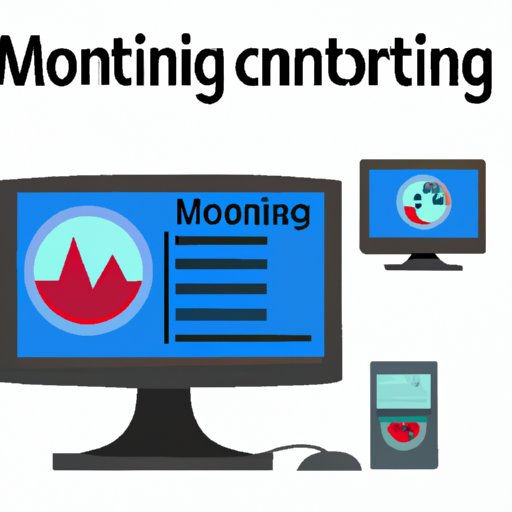Introduction
Computers have become an essential part of our daily lives, and we rely on them for various purposes, such as work, communication, entertainment, and online banking, among others. However, as technology advances, so do the risks of cybercrimes, including hacking, phishing, malware attacks, and computer monitoring, which can compromise our privacy, security, and anonymity. In this article, we will discuss how to know if your computer is being monitored and what you can do to prevent it, with a focus on the signs of computer monitoring, monitoring software and techniques, risks of computer monitoring, preventing computer monitoring, legal aspects of computer monitoring, and how to check for computer monitoring. This article aims to educate and empower individuals, especially those who are not tech-savvy, to protect their computers and data from potential threats.
Signs of Computer Monitoring
One of the most challenging aspects of computer monitoring is that it can be done in stealth mode, i.e., without the user’s knowledge or consent. However, some signs can indicate that your computer is being monitored by someone, such as:
Slow Computer Performance
If your computer suddenly becomes slower than usual, it may be a sign of malware infection, which can cause your system to perform poorly due to the strain on its resources. Monitoring software can also cause similar effects on your computer, as it may run background processes and consume memory and CPU usage, which can slow down your computer’s performance.
Strange Pop-Ups and Toolbars
Another sign of computer monitoring is the emergence of pop-ups and toolbars that you did not install or recognize. These can be used to spy on your online activity, steal your passwords, or inject malware into your system. Often, these pop-ups and toolbars disguise themselves as legitimate software, such as browser extensions or updates, which makes them hard to detect.
High CPU Usage
If you notice that your computer’s CPU usage is unusually high, it can be an indication that monitoring software is running in the background, especially if you don’t have any resource-heavy applications open. CPU usage monitors such as Task Manager on Windows or Activity Monitor on Mac can help you identify the programs that consume the most resources.
Unusual Network Activity
Monitoring software can generate network traffic, as it may send and receive data to and from the remote server that controls it. If you notice that your Internet connection is slow, even when you are not using bandwidth-intensive applications, or that your firewall alerts you of suspicious network activity, it may suggest that your computer is being monitored remotely.
Monitoring Software and Techniques
There are various types of monitoring software, which can be used for different purposes, such as monitoring employees, children, spouses, or criminals. Some common types of monitoring software include:
Keyloggers
Keyloggers are tools that record every keystroke you make on your keyboard, including passwords, usernames, credit card details, and other sensitive information. They can be installed either physically or remotely and can be hard to detect, as they run in stealth mode and do not show up as software or processes in the system.
Screen Recorders
Screen recorders can capture what you see on your screen and create a video or image file of it. They can be used to monitor your online activity, browsing history, emails, chats, social media, and other private information. Often, screen recorders are paired with keyloggers to provide comprehensive information about your computer usage.
Webcam or Microphone Recorders
Some monitoring software can turn on your webcam or microphone without your knowledge or consent, allowing the attacker to record your voice or video and use them for blackmail or extortion purposes. These attacks are often targeted at high-profile individuals or celebrities but can happen to anyone with a webcam or microphone.
Remote Access Software
Remote access software allows a third-party to control your computer remotely, as if they were sitting in front of it. Remote access software can be used for legitimate purposes, such as technical support or collaboration, but can also be used for malicious intents, such as spying or stealing data. Common remote access tools include Remote Desktop Protocol (RDP), Virtual Network Computing (VNC), or TeamViewer.
Risks of Computer Monitoring
The risks of computer monitoring can be severe and can harm the victim in various ways, such as:
Loss of Privacy and Sensitive Data
One of the primary risks of computer monitoring is the loss of privacy, which can lead to the exposure of sensitive data, such as personal information, bank accounts, health records, intellectual property, or trade secrets. The attacker can use this information for identity theft, social engineering, fraud, or corporate espionage.
Identity Theft and Financial Losses
The attacker can use the victim’s identity and credentials to access their other accounts, such as email, social media, or online banking, and use them to steal money or personal data. Identity theft can be hard to detect and can cause severe financial and emotional damages.
Blackmail or Extortion
If the attacker has recorded the victim’s private moments, conversations, or activities, they can use them to blackmail or extort the victim into paying them money or performing specific tasks. These attacks can cause embarrassment, anxiety, and trauma to the victim and can lead to long-term psychological effects.
Preventing Computer Monitoring
Preventing computer monitoring can be challenging, but there are some steps you can take to reduce the risks, such as:
Clearing Browser Cache and History
Clearing your browser’s cache and history regularly can help prevent tracking cookies and other tracking scripts from monitoring your online activity. However, this method is not foolproof, as some monitoring software can bypass browser-level protections.
Upgrading and Updating Antivirus Software
Updating your antivirus software and keeping it up-to-date with the latest virus definitions can help detect and remove malware and spyware from your system. Antivirus software can also protect you from other types of cyber threats, such as phishing, ransomware, or trojans.
Disabling Unnecessary Features and Services
Disabling unnecessary features and services on your computer, such as Bluetooth, Wi-Fi, camera, microphone, or remote access, can reduce the attack surface and prevent potential exploits. However, this method can also limit the functionality of your computer and make it less user-friendly.
Using VPNs and Firewalls
Using a Virtual Private Network (VPN) and a firewall can help mask your IP address and encrypt your online traffic, making it harder for monitoring software to intercept your data. VPNs and firewalls can also block incoming and outgoing connections from suspicious IP addresses or ports.
Legal Aspects of Computer Monitoring
Computer monitoring can have legal implications, depending on the context, location, and purpose of the monitoring. Some common legal aspects of computer monitoring include:
Employer Policies and Regulations
Employers may have policies and regulations regarding computer monitoring, which may vary from industry to industry and from country to country. Employers may monitor employees’ computers for security, productivity, or compliance reasons, but they must do so with the employees’ knowledge and consent and in compliance with relevant laws and regulations.
Laws and Guidelines in Different Countries
The legalities of computer monitoring can vary significantly from country to country, which can make it difficult for victims to seek justice or compensation. Some countries have strict regulations regarding privacy and data protection, while others have fewer restrictions and regulations.
Legal Options for Victims of Computer Monitoring
If you have been a victim of computer monitoring, you may have legal options to hold the attacker accountable and seek compensation for damages. Depending on the severity and circumstances of the attack, you may file a complaint with law enforcement agencies, hire a civil lawyer, or seek arbitration or mediation.
How to Check for Computer Monitoring
If you suspect that your computer is being monitored or hacked, you can take some steps to check for potential threats, such as:
Using Anti-Spyware and Malware Detection Software
Using anti-spyware and malware detection software, such as Malwarebytes, AdwCleaner, or Spybot, can help identify and remove potential monitoring software from your computer. These tools can scan your system for malicious files, processes, and registry entries, and quarantine or delete them.
Checking Network Activity Logs
You can check your network activity logs, such as router logs or firewall logs, to identify suspicious connections and IP addresses that have accessed your computer. This method can help you detect remote monitoring software that sends data to or receives data from a remote server.
Checking Device Ports and Connections
You can check your device ports and connections, such as USB ports, microphone jacks, or HDMI ports, to see if any devices have been plugged in without your knowledge or consent. This method can help detect physical monitoring devices, such as keyloggers or screen recorders.
Conclusion
Computer monitoring can pose a severe threat to our privacy, security, and anonymity, and can lead to significant physical, emotional, and financial damages. It is essential to be aware of the signs of computer monitoring, the risks of computer monitoring, and the methods to prevent and detect it. By taking proactive steps to protect our computers and data, such as clearing browser cache and history, upgrading and updating antivirus software, disabling unnecessary features and services, using VPNs and firewalls, and checking for computer monitoring regularly, we can reduce the risks of cyber threats and enjoy a safer and more secure digital world.
(Note: Is this article not meeting your expectations? Do you have knowledge or insights to share? Unlock new opportunities and expand your reach by joining our authors team. Click Registration to join us and share your expertise with our readers.)