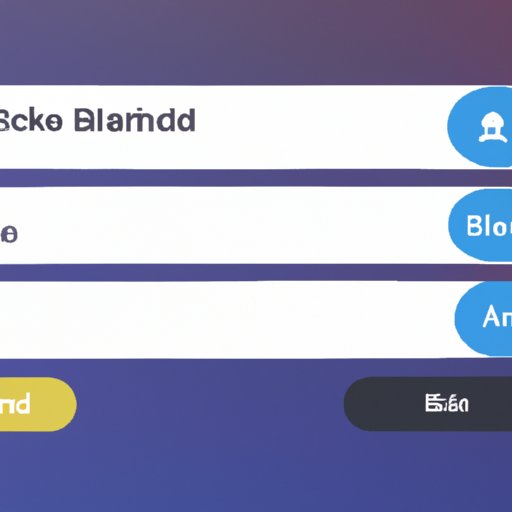Introduction
If you’ve ever wondered if someone has blocked you on Snapchat, the answer isn’t always obvious. But there are a few telltale signs that can help you figure out if you’ve been blocked. In this article, we’ll explore how to know if you are blocked on Snapchat. We’ll discuss the definition of blocking on Snapchat and outline common signs that you are blocked. We’ll also provide step-by-step instructions for how to check your conversation list, ask a mutual friend, look for their name in the search bar, try sending them a message, try adding them as a friend, and see if they appear in your “Recent” or “Best Friends” list.

Definition of Blocking on Snapchat
When you block someone on Snapchat, it means that person is no longer able to see your stories, send you snaps, or view your profile. They won’t be able to find you when searching for your username, and they won’t be able to add you as a friend. Blocking someone on Snapchat also means that you won’t be able to see their stories, snaps, or profile either.
Overview of Common Signs That You Are Blocked
There are a few common signs that might indicate that you’ve been blocked on Snapchat. First, if you try to search for the person’s username and can’t find them, this may mean that you’ve been blocked. Additionally, if you try to send them a snap and it fails to send, or if you try to add them as a friend and get an error message, this may also be a sign that you’ve been blocked. Finally, if the person doesn’t appear in your “Recent” or “Best Friends” list, this could be an indication that you’ve been blocked.

Check Your Conversation List For Their Username
The first step in determining if you’ve been blocked on Snapchat is to check your conversation list for the person’s username. Here’s how to do it:
- Open Snapchat and tap on the chat icon in the bottom left corner.
- Scroll through your conversation list until you find the person’s username.
- If you can’t find their username, this may mean that you’ve been blocked.
It’s important to note that even if you can find the person’s username in your conversation list, this doesn’t necessarily mean that you haven’t been blocked. It’s still possible that they have blocked you, but their username still appears in your conversation list because you had a conversation with them before they blocked you.
Ask a Mutual Friend If They Can See Their Snap Score
Another way to determine if you’ve been blocked on Snapchat is to ask a mutual friend if they can see the person’s snap score. Here’s why this is helpful:
- Snap scores are visible to all of a user’s friends, so if a mutual friend can still see the person’s snap score, this means that you haven’t been blocked.
- But if a mutual friend can’t see the person’s snap score, this may mean that you’ve been blocked.
Here’s how to ask a mutual friend if they can see the person’s snap score:
- Open Snapchat and tap on the chat icon in the bottom left corner.
- Find a mutual friend who is friends with the person you’re trying to check.
- Send them a message asking if they can see the person’s snap score.
- If they can see the person’s snap score, then you haven’t been blocked. But if they can’t, this may mean that you’ve been blocked.

Look For Their Name in the Search Bar
Another way to determine if you’ve been blocked on Snapchat is to look for the person’s name in the search bar. Here’s how to do it:
- Open Snapchat and tap on the search bar in the top right corner.
- Type in the person’s username.
- If their username appears in the search results, then you haven’t been blocked. But if their username doesn’t appear in the search results, this may mean that you’ve been blocked.
It’s important to note that even if the person’s username does appear in the search results, this doesn’t necessarily mean that you haven’t been blocked. It’s still possible that they have blocked you, but their username still appears in the search results because you had a conversation with them before they blocked you.
Try Sending Them a Message and See if It Fails to Send
Another way to determine if you’ve been blocked on Snapchat is to try sending them a message and see if it fails to send. Here’s how to do it:
- Open Snapchat and tap on the chat icon in the bottom left corner.
- Find the person’s username in your conversation list.
- Tap on their username and try sending them a message.
- If the message fails to send, this may mean that you’ve been blocked.
It’s important to note that even if the message does send, this doesn’t necessarily mean that you haven’t been blocked. It’s still possible that they have blocked you, but the message still sent because you had a conversation with them before they blocked you.
Try Adding Them as a Friend and See if You Get an Error Message
Another way to determine if you’ve been blocked on Snapchat is to try adding them as a friend and see if you get an error message. Here’s how to do it:
- Open Snapchat and tap on the search bar in the top right corner.
- Type in the person’s username.
- Tap on their username and try adding them as a friend.
- If you get an error message, this may mean that you’ve been blocked.
It’s important to note that even if you don’t get an error message, this doesn’t necessarily mean that you haven’t been blocked. It’s still possible that they have blocked you, but you were still able to add them as a friend because you had a conversation with them before they blocked you.

See if They Appear in Your “Recent” or “Best Friends” List
Finally, you can determine if you’ve been blocked on Snapchat by seeing if the person appears in your “Recent” or “Best Friends” list. Here’s how to do it:
- Open Snapchat and tap on the chat icon in the bottom left corner.
- Scroll down to the “Recent” and “Best Friends” sections.
- Look for the person’s username in these sections.
- If their username doesn’t appear, this may mean that you’ve been blocked.
It’s important to note that even if their username does appear in these sections, this doesn’t necessarily mean that you haven’t been blocked. It’s still possible that they have blocked you, but their username still appears in these sections because you had a conversation with them before they blocked you.
Conclusion
Figuring out if you’ve been blocked on Snapchat can be tricky, but if you follow the steps outlined in this article, you should be able to determine if you’ve been blocked. Remember to check your conversation list for the person’s username, ask a mutual friend if they can see their snap score, look for their name in the search bar, try sending them a message and see if it fails to send, try adding them as a friend and see if you get an error message, and see if they appear in your “Recent” or “Best Friends” list.
(Note: Is this article not meeting your expectations? Do you have knowledge or insights to share? Unlock new opportunities and expand your reach by joining our authors team. Click Registration to join us and share your expertise with our readers.)