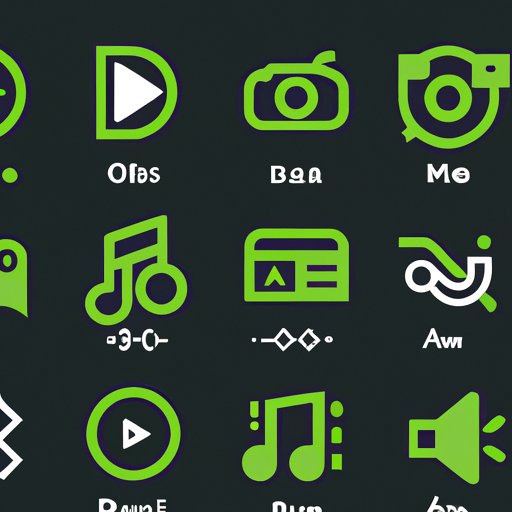Introduction
Spotify is a popular music streaming service that allows users to access millions of songs from all over the world. With its vast library and user-friendly interface, it has become one of the most popular platforms for discovering new music and sharing playlists with friends. One of the features of Spotify is the ability to generate a Spotify code for a playlist. This code can be shared with others so they can easily access the same playlist.
But what is a Spotify code? And why would someone want to get a Spotify code for a playlist? A Spotify code is a unique, scannable image that contains information about a specific song, album, artist, or playlist. It can be scanned using the Spotify app, which will then direct the user to the corresponding content. By getting a Spotify code for a playlist, users can easily share their favorite music with others without having to go through the process of manually sending each song.

Creating an Account on Spotify
The first step in getting a Spotify code for a playlist is to create an account on Spotify. To do this, you will need to provide some personal information such as your name, email address, and date of birth. Once you have signed up, you will be able to start exploring the platform and familiarizing yourself with its user interface.
Searching for the Playlist You Want to Get a Code For
Once you are comfortable with the interface, you can begin searching for the playlist you want to get a code for. You can use the search bar at the top of the app to find the playlist by typing in the name of the artist or song. Once you have found it, you can add it to your library so that you can easily access it later.
Generating the Spotify Code
Now that you have the playlist in your library, you can generate the Spotify code for it. To do this, simply click on the “Share” button next to the playlist. This will open a menu where you can select “Spotify Code”. This will generate a unique image containing the code for the playlist. You can capture this image with your phone camera, or save it to your computer.

Sending the Image to Others to Access the Playlist
Now that you have the image with the code for the playlist, you can send it to others so they can access the same playlist. The simplest way to do this is to upload the image to social media or messaging apps. You can also send the image via email or text message. When doing this, make sure to include a brief description of the playlist so that the recipient knows what they are accessing.

Share the Playlist Link Directly Through Messaging Apps
Alternatively, you can also share the link to the playlist directly through messaging apps. To do this, simply copy the link from the playlist page and paste it into the message. This will allow the recipient to access the playlist without having to scan the Spotify code. You can also share the link on social media or via email.
Conclusion
Getting a Spotify code for a playlist is a quick and easy way to share your favorite music with others. All you need to do is create an account on Spotify, search for the playlist you want to get a code for, generate the Spotify code, and send the image or link to others. Sharing the playlist link directly through messaging apps is also an option. With these steps, you can easily share your favorite music with your friends and family.
(Note: Is this article not meeting your expectations? Do you have knowledge or insights to share? Unlock new opportunities and expand your reach by joining our authors team. Click Registration to join us and share your expertise with our readers.)