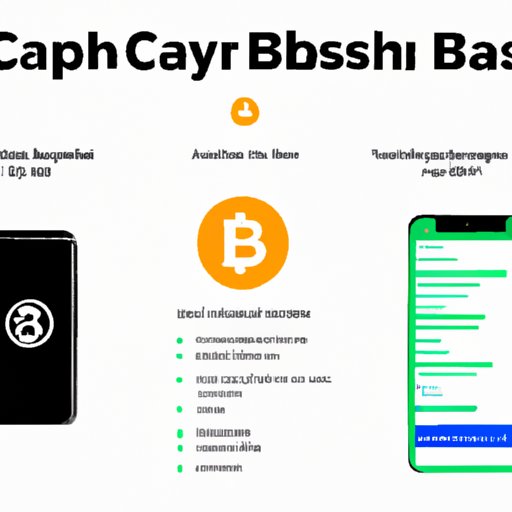Introduction
Are you a fan of cryptocurrency? Are you looking for an easy way to buy, sell, and store digital assets like Bitcoin? If so, you may have heard about Cash App – a payment service that allows users to transfer money, pay bills, and invest in stocks. Though it’s not widely known, Cash App also offers its users the ability to purchase, sell, and store Bitcoin. This article will explore how to get your own Bitcoin address on Cash App.
Research Cash App’s Bitcoin Functionality
Before getting started with Cash App, it’s important to understand the basics of Bitcoin. Bitcoin is a digital currency that can be used as a medium of exchange between two parties. It is decentralized and secure, meaning that it is not controlled by any central authority or government. Transactions are recorded on a public ledger called the blockchain, which ensures that all transactions are valid and secure.
Cash App supports Bitcoin transactions by allowing users to buy, sell, and store Bitcoin in their accounts. Users can also transfer Bitcoin to other users, though there is a fee associated with each transaction. In order to use Cash App to buy and sell Bitcoin, users must first enable Bitcoin functionality in their settings.

Create a Cash App Account
The first step to using Cash App to generate a Bitcoin address is to create a Cash App account. To do this, you’ll need to download the Cash App from the Apple App Store or Google Play Store. Once the app has been downloaded, open it and follow the prompts to create an account. You’ll need to enter some basic information such as your name, email address, and phone number.

Verify Your Identity on Cash App
In order to use Cash App to buy and sell Bitcoin, you’ll need to verify your identity. This is a security measure taken by Cash App to ensure that only legitimate transactions take place on the platform. To verify your identity, you’ll need to provide a valid government-issued ID, such as a driver’s license or passport, as well as a selfie of yourself holding the ID.
Once you’ve provided the necessary documents, Cash App will run an automated verification process. If successful, you’ll be able to use Cash App to buy and sell Bitcoin.
Enable Bitcoin Functionality in the Cash App Settings
Once your identity has been verified, you’ll need to enable Bitcoin functionality in the Cash App settings. To do this, open the Cash App and tap on the Profile icon in the top-left corner. Then, select the “Settings” option and then the “Bitcoin” option. On the next screen, toggle the “Enable Bitcoin” switch to “On”. Once enabled, you’ll be able to buy, sell, and store Bitcoin in your Cash App account.
Link a Bank Account to Your Cash App
In order to buy and sell Bitcoin on Cash App, you’ll need to link a bank account to your Cash App account. To do this, tap on the Profile icon in the top-left corner and then select the “Bank” option. On the next screen, you’ll be prompted to enter the details of the bank account you’d like to link. Once you’ve entered the required information, tap the “Link Bank” button to complete the process.
Linking a bank account to your Cash App account is important, as it allows you to easily transfer funds to and from your Cash App account. Additionally, it makes it easier to buy and sell Bitcoin on the platform.

Generate Your Bitcoin Address on Cash App
Once you’ve enabled Bitcoin functionality in the Cash App settings and linked a bank account to your Cash App account, you can generate your own Bitcoin address. To do this, open the Cash App and tap on the Profile icon in the top-left corner. Then, select the “Bitcoin” option and tap on the “Receive” button. On the next screen, you’ll be presented with your own unique Bitcoin address.
You can copy this address and share it with anyone who wants to send you Bitcoin. Alternatively, you can scan the QR code with another device to quickly generate the address. Once you have your Bitcoin address, you can start buying and selling Bitcoin on Cash App.
Conclusion
Getting your own Bitcoin address on Cash App is easy and straightforward. All you need to do is create a Cash App account, verify your identity, enable Bitcoin functionality in the settings, link a bank account, and generate your Bitcoin address. With your own Bitcoin address, you can start buying, selling, and storing Bitcoin on Cash App.
We hope this guide was helpful in explaining how to get your own Bitcoin address on Cash App.
(Note: Is this article not meeting your expectations? Do you have knowledge or insights to share? Unlock new opportunities and expand your reach by joining our authors team. Click Registration to join us and share your expertise with our readers.)