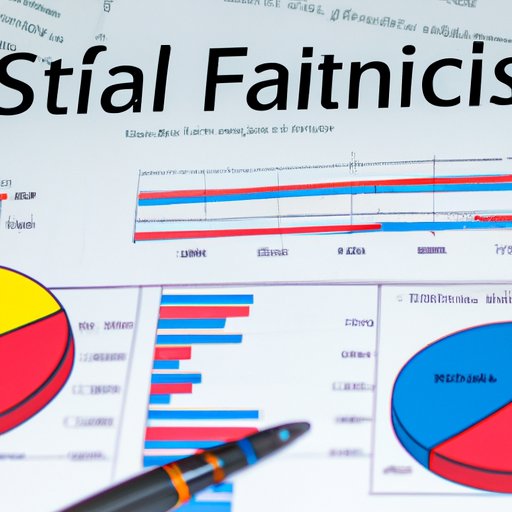Introduction
Financial forecasting is an important component of the strategic planning process for any business or organization. It allows decision makers to make informed decisions about how to allocate resources and plan for future growth. Fortunately, forecasting financial statements in Excel can be done relatively quickly and easily, provided that the user has a basic understanding of the modeling process.
Creating a Financial Model in Excel for Forecasting Statements
The first step in forecasting financial statements in Excel is to establish the necessary data inputs. This includes gathering the relevant information from the balance sheet, income statement, and cash flow statement. The next step is to develop the model structure, which should include all of the calculations required to generate the desired outputs. Once the model is set up, it can be automated by using various Excel functions such as SUMIF, VLOOKUP, and IFERROR.

Utilizing Data Visualization Techniques to Analyze Trends and Make Predictions
Data visualization techniques are also useful when forecasting financial statements in Excel. By generating graphs and charts to display results, users can quickly assess relevant patterns and correlations. This can help to identify key drivers of performance and predict future outcomes. Additionally, these visualizations can be used to compare different scenarios and assess potential risks and uncertainties.

Using Statistical Analysis to Gauge Performance and Make Projections
Statistical analysis can also be used to gauge performance and make projections. This involves exploring different types of measures, such as standard deviation, correlation, and regression. Applying these tests can help to determine the significance of variables and evaluate probability distributions for future outcomes.

Identifying Key Metrics to Monitor and Make Accurate Forecasts
It is also important to identify key metrics to monitor and make accurate forecasts. This includes examining relevant ratios and indicators, such as return on assets, operating margin, and debt-to-equity ratio. Additionally, it is important to keep an eye on market conditions and industry trends to ensure that forecasts remain current and accurate.
Leveraging Historical Data to Estimate Future Results
Leveraging historical data is another effective way to estimate future results. This involves collecting appropriate data from prior periods and utilizing time series analysis to make comparisons. Regression techniques can also be employed to predict future values based on past behavior.
Incorporating Scenario Planning to Assess Potential Outcomes
Finally, incorporating scenario planning into the forecasting process can help to assess potential outcomes and identify areas of risk and uncertainty. This involves defining assumptions for different scenarios and simulating multiple scenarios to test robustness. By doing this, users can gain insight into how their decisions may affect the overall performance of their business.
Conclusion
Forecasting financial statements in Excel is a powerful tool that can help businesses and organizations make informed decisions about the future. By following the steps outlined in this article, users can create a financial model, utilize data visualization techniques, leverage historical data, and incorporate scenario planning to make accurate and reliable forecasts.
(Note: Is this article not meeting your expectations? Do you have knowledge or insights to share? Unlock new opportunities and expand your reach by joining our authors team. Click Registration to join us and share your expertise with our readers.)