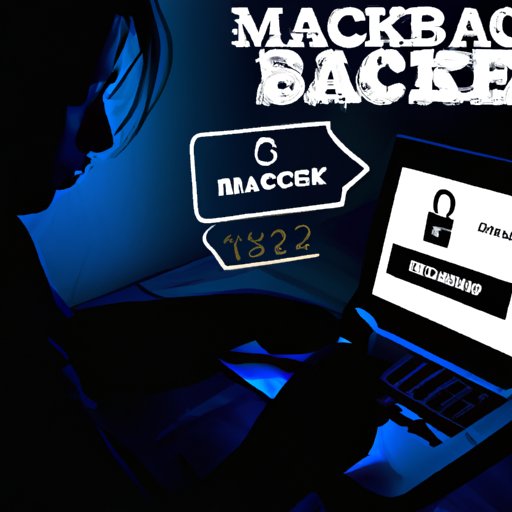Introduction
Facebook Messenger is one of the most popular forms of communication used today. Unfortunately, hackers have found ways to exploit its security features, leaving users vulnerable to their attacks. In this article, we’ll look at how to fix your Facebook Messenger after being hacked, including steps to take, benefits of doing so, and tips for preventing future hacks.
Change Your Password
The first step in fixing your Facebook Messenger account after being hacked is to change your password. This will help prevent the hacker from accessing your account again. To do this, follow these steps:
- Open the Facebook Messenger app on your device.
- Go to Settings > Account Settings > Security & Login.
- Select the Change Password option.
- Enter your current password, then create a new one.
- Confirm the new password by entering it again.
Changing your password is an important step in protecting your account from future attacks. It also helps ensure that any information the hacker may have gained from your account is not accessible to them anymore.
Enable Two-Factor Authentication
Another way to protect your Facebook Messenger account is to enable two-factor authentication. This will require you to enter a code sent to your phone or email whenever you log in to your account. To enable two-factor authentication, follow these steps:
- Open the Facebook Messenger app on your device.
- Go to Settings > Account Settings > Security & Login.
- Select the Two-Factor Authentication option.
- Choose the method you want to use (phone or email).
- Enter the code sent to your phone or email.
Enabling two-factor authentication adds an extra layer of security to your account and helps prevent hackers from gaining access. It also makes it more difficult for someone to guess your password if they somehow manage to get it.
Monitor Your Account Activity
Once you’ve changed your password and enabled two-factor authentication, it’s important to monitor your account activity. This includes checking your recent logins to make sure no one else has accessed your account. It also means looking out for unusual activity such as messages being sent from your account that you didn’t write. If you notice anything suspicious, contact Facebook’s customer service team immediately.
Scan Your Computer for Malware
Hackers often use malicious software, known as malware, to gain access to people’s accounts. To protect yourself, it’s important to regularly scan your computer for malware. There are many different types of malware, but some of the most common include spyware, ransomware, and keyloggers. To scan your computer for malware, you can use a free antivirus program or purchase a paid version.
Report the Hack
If you think your Facebook Messenger account has been hacked, it’s important to report it to Facebook’s customer service team. To do this, you can go to the Help Center and select the “I think my account was hacked” option. You’ll then be asked to provide some information about what happened and when. Once you’ve submitted the form, Facebook will investigate and take action if necessary.
Conclusion
Being hacked on Facebook Messenger can be a scary experience, but it doesn’t have to be. By taking the steps outlined above, you can help protect your account and prevent future hacks. Remember to always change your password, enable two-factor authentication, monitor your account activity, scan your computer for malware, and report the hack if you think it has occurred. With these simple steps, you’ll be able to keep your account safe and secure.
(Note: Is this article not meeting your expectations? Do you have knowledge or insights to share? Unlock new opportunities and expand your reach by joining our authors team. Click Registration to join us and share your expertise with our readers.)