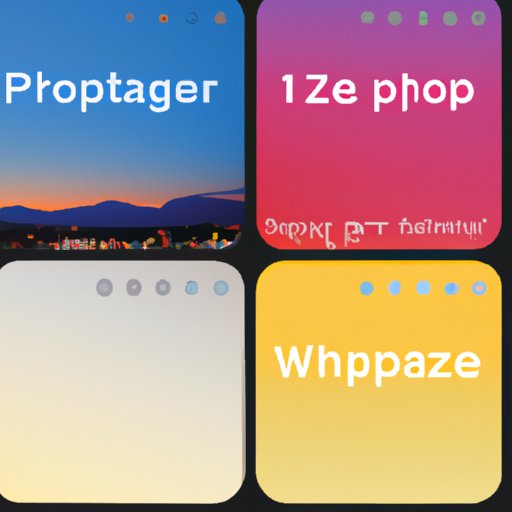Introduction
Are you having difficulty fitting your photos on Instagram? You’re not alone. Many people encounter this problem when trying to post pictures on the popular social media platform. But fear not – in this article, we’ll explore how to solve this issue and help you get your photos looking perfect on Instagram.
Utilize the Crop Tool
First, let’s talk about the crop tool. This is a great way to make your photos fit within the 1:1 format that Instagram requires. To use it, first select the photo you want to post, then click “Edit” at the bottom of the screen. Now you should be able to see the crop tool. Adjust the photo by dragging the edges until you get the desired shape, then hit “Done”. Your photo is now ready to post!
The main benefit of using the crop tool is that it’s easy and fast. By just making a few adjustments, you can get your photo looking great in no time. Plus, you can always go back and edit it if needed.
Resize Photos
If the crop tool isn’t cutting it for you, another option is to resize the photo before posting it on Instagram. To do this, you’ll need to use a photo editing app, such as Adobe Photoshop or GIMP. Once you’ve opened the photo in the app, look for the “Image Size” option. Here, you can change the dimensions of the photo to make it fit within Instagram’s requirements. After you’ve done this, save the photo and upload it to Instagram.
One advantage of resizing photos is that it allows you to maintain the original proportions of the image. This means that you won’t have to worry about stretching or distorting your photos, which can often happen when using the crop tool.
Embrace the Square
Another solution is to take photos that are already in a square format. This will save you the hassle of having to crop or resize the photo before posting it on Instagram. To do this, try taking photos with a digital camera or smartphone that has a “square mode” setting. This will ensure that the photos you take are already in the correct format for Instagram.
Using a square format is an effective solution because it eliminates the need for any additional editing. Plus, it can look aesthetically pleasing since all of your photos will have the same shape.
Get Creative with Filters
Another great way to make your photos stand out on Instagram is to experiment with different filters. There are tons of options available, so play around until you find one that looks great. You can also combine multiple filters to create a unique look. Just make sure to preview the photo before posting it, to make sure it looks good.
Using filters is a great way to make your photos look interesting and captivating. It’s also a fun way to express your creativity and show off your unique style.
Use Third-Party Apps
If you’re still having trouble fitting your photos on Instagram, there are plenty of third-party apps that can help. Some popular options include Instasize, Snapseed, and Photo Editor Pro. These apps allow you to quickly and easily resize, crop, and adjust the aspect ratio of your photos, so you can get them looking just right for Instagram.
The main benefit of using these apps is that they offer an array of features that aren’t available on Instagram itself. For instance, you can add text, frames, and other effects to your photos, giving them a more polished and professional look.
Adjust Aspect Ratio
Finally, you can also adjust the aspect ratio of your photos to make them fit on Instagram. To do this, open the photo in a photo editing app and look for the “Aspect Ratio” option. Here, you can select the 1:1 ratio, which is the standard size for Instagram. Once you’ve done this, save the photo and upload it to Instagram.
Adjusting the aspect ratio is a great solution because it allows you to maintain the original proportions of the photo. This means that your photos won’t look distorted or stretched, which can often happen when using the crop tool.
Zoom To Fit
Lastly, if all else fails, you can always try zooming in slightly to make your photos fit on Instagram. This won’t work for every photo, but it can be helpful in some cases. To do this, open the photo in a photo editor and zoom in until the photo fits within the 1:1 ratio. Then, save the photo and upload it to Instagram.
The main benefit of this method is that it’s quick and easy. Plus, it can help you create a unique look for your photos, since they’ll be slightly zoomed in.
Conclusion
Fitting photos on Instagram doesn’t have to be a challenge. With the tips and tricks outlined in this article, you’ll be able to get your photos looking perfect in no time. Try using the crop tool, resizing photos, embracing the square, getting creative with filters, using third-party apps, adjusting aspect ratio, and zooming to fit. Experiment with different solutions to find what works best for you.
(Note: Is this article not meeting your expectations? Do you have knowledge or insights to share? Unlock new opportunities and expand your reach by joining our authors team. Click Registration to join us and share your expertise with our readers.)