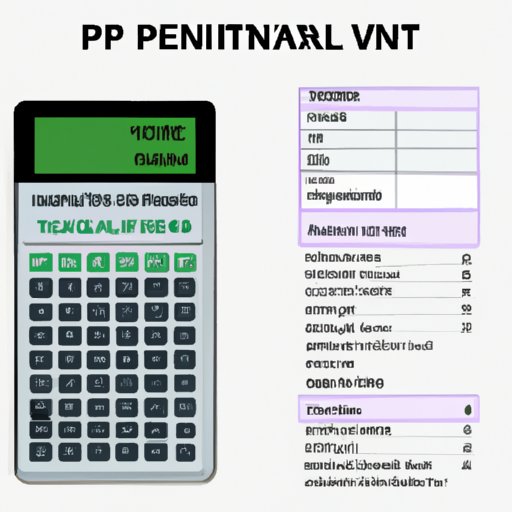Introduction
Present value (PV) is an important concept in finance that is used to measure the current worth of a future sum of money or stream of cash flows. It is a key element of time value of money calculations and is widely used in investment decisions, loan analysis, and retirement planning.
This article provides a comprehensive guide to finding present value on a financial calculator. It covers the different approaches and methods for calculating PV, as well as tips and examples to help you understand the process. By the end of this article, you should have a good understanding of how to use a financial calculator to find present value.
Using the Built-in PV Function: A Step-by-Step Guide
Many financial calculators come with a built-in PV function that allows you to quickly and easily calculate present value. To use this function, you will need to understand the inputs and outputs of the calculator, as well as how to properly enter your data into the calculator.
Understanding the Inputs and Outputs
The inputs and outputs of a financial calculator’s PV function vary depending on the model of calculator. Generally speaking, most calculators require you to enter the following information: the future value (FV), the interest rate (i), and the number of periods (n). The calculator then calculates the present value (PV) based on these inputs.
Step-by-Step Instructions for Using the PV Function
Using the PV function on a financial calculator is relatively straightforward. The following steps provide a general overview of the process:
- Enter the future value (FV) into the calculator.
- Enter the interest rate (i) into the calculator.
- Enter the number of periods (n) into the calculator.
- Press the “calculate” or “enter” button.
- The calculator will display the present value (PV).
It is important to note that some calculators may require you to enter additional information, such as the type of cash flow (e.g., annuity or perpetuity) or the payment frequency (e.g., monthly or quarterly).
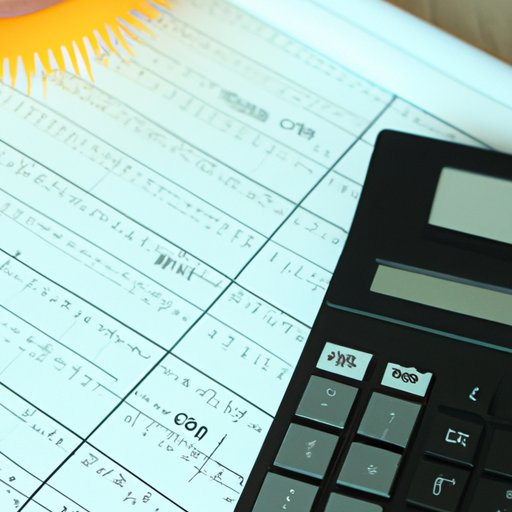
Calculating PV with a Financial Calculator: An Overview
Calculating present value with a financial calculator can be a daunting task for those who are unfamiliar with the process. In order to properly calculate PV, it is important to understand the different types of financial calculators available, as well as some key terms and concepts related to present value calculations.
Different Financial Calculators
The first step in determining present value with a financial calculator is to determine which type of calculator is best suited for the task at hand. There are three main types of financial calculators available: basic, intermediate, and advanced. Basic calculators are typically the least expensive and have the fewest features; intermediate calculators tend to be more expensive but offer more features; and advanced calculators are the most expensive but also offer the most features. Depending on the complexity of the present value calculation, one of these three types of calculators may be more appropriate than the others.
Key Terms and Concepts to Understand
In order to properly calculate present value, it is important to understand some key terms and concepts related to present value calculations. These include the future value (FV), the interest rate (i), the number of periods (n), and the type of cash flow (e.g., annuity or perpetuity). Additionally, it is important to understand the concept of compounding, which is the process by which interest is earned on both the principal and any accumulated interest from previous periods.
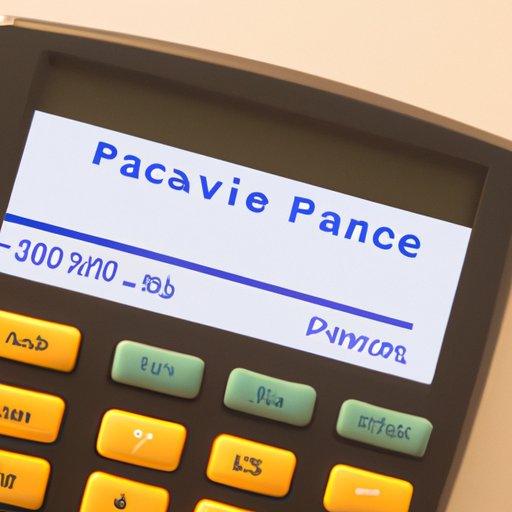
A Comprehensive Guide to Calculating PV on a Financial Calculator
Now that you have a better understanding of the different types of financial calculators and the key terms and concepts related to present value calculations, it’s time to dive into the actual process of calculating PV. This section provides a comprehensive guide to finding present value on a financial calculator.
Understanding the Inputs and Outputs
As mentioned previously, the inputs and outputs of a financial calculator’s PV function vary depending on the model of calculator. Generally speaking, most calculators require you to enter the following information: the future value (FV), the interest rate (i), and the number of periods (n). The calculator then calculates the present value (PV) based on these inputs.
Step-by-Step Instructions for Finding PV
Once you have entered the necessary inputs into the calculator, you can begin calculating the present value. The following steps provide a general overview of the process:
- Enter the future value (FV) into the calculator.
- Enter the interest rate (i) into the calculator.
- Enter the number of periods (n) into the calculator.
- Press the “calculate” or “enter” button.
- The calculator will display the present value (PV).
Examples to Illustrate the Process
To further illustrate the process of calculating present value with a financial calculator, let’s consider two examples. In the first example, we will calculate the present value of a $1,000 future value with an 8% interest rate over five years. In the second example, we will calculate the present value of a $5,000 future value with a 10% interest rate over 10 years.
For the first example, we would enter the following information into the calculator: the future value ($1,000), the interest rate (8%), and the number of periods (5). After pressing the “calculate” or “enter” button, the calculator will display the present value of $788.98.
For the second example, we would enter the following information into the calculator: the future value ($5,000), the interest rate (10%), and the number of periods (10). After pressing the “calculate” or “enter” button, the calculator will display the present value of $3,153.77.
Tips for Determining Present Value with a Financial Calculator
Finding present value with a financial calculator can be a daunting task if you are not familiar with the process. To make the process easier, here are some tips to keep in mind when using a financial calculator to calculate present value:
Double Check Your Inputs
When entering data into the calculator, it is important to double check your inputs to ensure they are correct. Even a small mistake can lead to an incorrect present value calculation. Therefore, it is important to take the time to carefully review and double check all of your inputs before pressing the “calculate” or “enter” button.
Familiarize Yourself With the Calculator
Before attempting to calculate present value with a financial calculator, it is important to familiarize yourself with the calculator and its features. Take the time to read the manual and become comfortable with the different buttons and functions of the calculator. This will help to ensure a smooth and accurate present value calculation.
Use Online Resources to Find Examples
If you are still having trouble understanding the process of calculating present value with a financial calculator, there are numerous online resources available to help. Many websites provide step-by-step instructions and examples to help you better understand the process. By taking advantage of these resources, you can quickly and easily learn how to calculate present value with a financial calculator.

Exploring Different Approaches to Finding PV on a Financial Calculator
There are several different approaches to calculating present value with a financial calculator. Each approach has its own pros and cons, so it is important to understand the differences between them in order to determine which approach is best suited for your particular situation.
Comparing Different Methods of Calculating PV
The two most common methods of calculating present value with a financial calculator are the direct method and the discounted cash flow (DCF) method. The direct method is the simplest and quickest way to calculate present value, as it only requires you to enter the future value, interest rate, and number of periods. The DCF method, on the other hand, requires you to enter additional information, such as the type of cash flow (e.g., annuity or perpetuity) and the payment frequency (e.g., monthly or quarterly).
Benefits and Drawbacks of Each Method
Each method of calculating present value has its own benefits and drawbacks. The direct method is the simplest and quickest, but it does not take into account different types of cash flows or payment frequencies. The DCF method is more complex but allows for more flexibility, as it takes into account different types of cash flows and payment frequencies. Ultimately, which method you choose will depend on your particular situation and the complexity of the present value calculation.
Conclusion
Present value is an important concept in finance that is used to measure the current worth of a future sum of money or stream of cash flows. This article provided a comprehensive guide to finding present value on a financial calculator. It covered the different approaches and methods for calculating PV, as well as tips and examples to help you understand the process. By the end of this article, you should have a good understanding of how to use a financial calculator to find present value.
Summary of Key Points
To summarize, this article provided a comprehensive guide to finding present value on a financial calculator. It covered the different approaches and methods for calculating PV, as well as tips and examples to help you understand the process. Additionally, it discussed the different types of financial calculators available, as well as some key terms and concepts related to present value calculations.
Final Thoughts
Finding present value with a financial calculator can be a daunting task for those who are unfamiliar with the process. However, with the right knowledge and understanding of the process, it can be done relatively easily. By following the steps outlined in this article and utilizing the tips and examples provided, you should now have a better understanding of how to calculate present value with a financial calculator.
(Note: Is this article not meeting your expectations? Do you have knowledge or insights to share? Unlock new opportunities and expand your reach by joining our authors team. Click Registration to join us and share your expertise with our readers.)