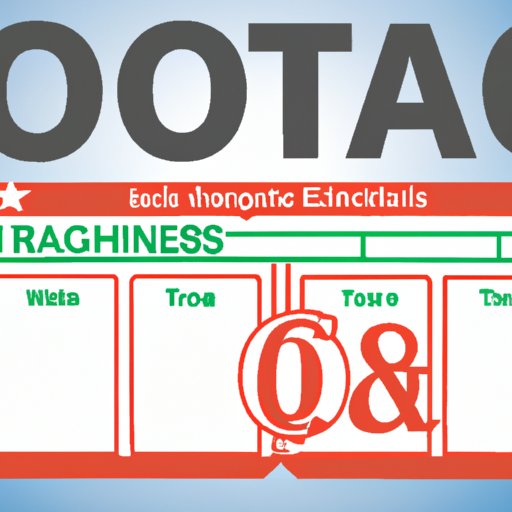Introduction
As a business owner in Ohio, it’s important to understand how to file sales tax on the Ohio Business Gateway. The Ohio Business Gateway is an online portal that allows businesses to access and manage their state taxes and fees. With this platform, businesses can register for taxes, file returns, make payments, and more.
Below, we provide a comprehensive overview of filing sales tax on the Ohio Business Gateway. We explain why it’s important to file sales tax, how to set up and use the gateway, what forms are required, and tips for success.
Why It’s Important to File Sales Tax
It’s important to file sales tax on time because it helps ensure that you pay the correct amount of taxes. Not filing and paying taxes can result in penalties and interest, which could significantly increase your tax bill. Additionally, failing to file sales tax can result in other legal issues, such as audits and fines.
Step-By-Step Guide to Filing Sales Tax on Ohio Business Gateway
The Ohio Business Gateway makes it easy to file sales tax. Follow the steps below to get started:
1. Register Your Business
Before you can file sales tax on the Ohio Business Gateway, you need to register your business with the Ohio Department of Taxation. You can do this by completing the Ohio Business Gateway Registration Form and submitting it to the department.
2. Set Up a User Account
Once you have registered your business, you can set up a user account on the Ohio Business Gateway. This will allow you to access and manage your state taxes and fees. To create a user account, you will need to provide basic information about your business and yourself, such as your name, address, and Social Security number.
3. Add a New Sales Tax Return
After setting up your user account, you can add a new sales tax return. This will allow you to begin the process of filing your sales tax. You will need to provide information about the period for which you are filing the return and the type of taxes that you are filing.
4. Enter Information for the Sales Tax Return
Next, you will need to enter information for the sales tax return. This includes information about your sales and purchases, as well as any deductions or credits that may apply. It’s important to be accurate when entering this information as it will affect the amount of taxes that you owe.
5. Submit and Pay the Sales Tax Return
Once you have entered all of the necessary information, you can submit and pay the sales tax return. You can pay the taxes online with a credit card or electronic check. Once you have paid the taxes, you will receive a confirmation that the return has been filed.

A Comprehensive Overview of Filing Sales Tax with Ohio Business Gateway
Now that you know how to file sales tax on the Ohio Business Gateway, let’s take a closer look at the process. Here are some things to keep in mind when filing your sales tax:
What is Included in a Sales Tax Return
When filing a sales tax return, you will need to include information about your sales and purchases, as well as any deductions or credits that may apply. This includes the total amount of sales, the amount of sales tax collected, and any applicable credits or deductions. It’s important to be accurate when entering this information as it will affect the amount of taxes that you owe.
The Different Types of Taxes That May be Due
In addition to sales tax, there are other types of taxes that may be due when filing your return. This includes taxes on services, meals, alcoholic beverages, cigarettes, and more. It’s important to be aware of these taxes and make sure to include them in your return.
How to Calculate Sales Tax Owed
To calculate the amount of sales tax owed, you will need to subtract any applicable deductions or credits from the total amount of sales. Then, multiply the remaining amount by the applicable sales tax rate. This will give you the total amount of sales tax that you owe.

How to Use the Ohio Business Gateway to File Sales Tax
Using the Ohio Business Gateway to file sales tax is simple and straightforward. Here are some tips to keep in mind:
What Forms Are Required
Before you can file sales tax on the Ohio Business Gateway, you will need to complete the Ohio Business Gateway Registration Form. This form must be submitted to the Ohio Department of Taxation before you can create a user account on the gateway.
When and Where to File Returns
Sales tax returns must be filed on a monthly, quarterly, or annual basis, depending on the type of taxes that are being filed. Returns must be filed and paid by the due date listed on the return. If the due date falls on a weekend or holiday, the return is due the next business day.
How to Make Payments
Once you have completed and submitted your sales tax return, you will need to make a payment. You can do this online using a credit card or electronic check. Once you have made the payment, you will receive a confirmation that the return has been filed.

The Basics of Filing Sales Tax on Ohio Business Gateway
Filing sales tax on the Ohio Business Gateway is a relatively simple process. However, it’s important to understand the basics before getting started. Here are some things to keep in mind:
Understanding the Process
Before you can file sales tax on the Ohio Business Gateway, you must first register your business with the Ohio Department of Taxation. Once you have done so, you can create a user account and begin the process of filing your sales tax return.
Keeping Records of Transactions and Deductions
It’s important to keep records of all transactions and deductions related to the sales tax return. This will help ensure that you are filing accurate returns and paying the correct amount of taxes.
Dealing With Penalties and Interest
If you fail to file and pay taxes on time, you may be subject to penalties and interest. It’s important to be aware of these penalties and take steps to avoid them.
Tips for Successfully Filing Sales Tax on Ohio Business Gateway
Here are some tips to help you successfully file sales tax on the Ohio Business Gateway:
Prepare Ahead of Time
Make sure to prepare ahead of time for filing your sales tax return. Gather all of the documents and information that you need and double check your work to ensure accuracy.
Double Check Your Work
Before submitting your return, double check your work to make sure that all of the information is accurate. This will help ensure that you are paying the correct amount of taxes.
Take Advantage of Available Resources
The Ohio Business Gateway offers a variety of resources to help you file your sales tax return. Take advantage of these resources to make sure that you are filing accurately and on time.
Conclusion
Filing sales tax on the Ohio Business Gateway is a relatively simple process. However, it’s important to understand the process and prepare ahead of time. Make sure to register your business, set up a user account, enter the necessary information, submit and pay the return, and take advantage of available resources. By following these steps, you can ensure that you are filing accurately and on time.
(Note: Is this article not meeting your expectations? Do you have knowledge or insights to share? Unlock new opportunities and expand your reach by joining our authors team. Click Registration to join us and share your expertise with our readers.)