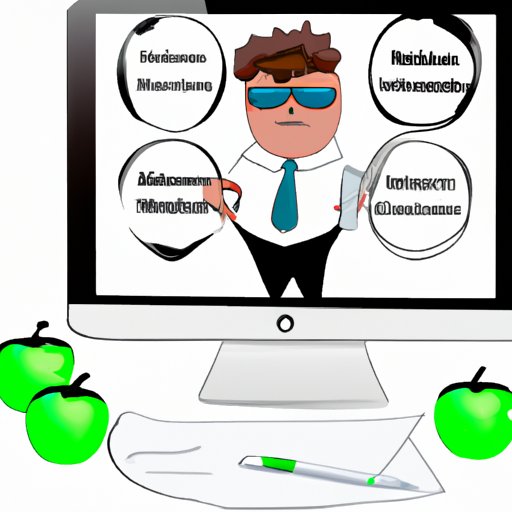Introduction
Enrolling devices in Apple Business Manager (ABM) is a great way to streamline the deployment and management of Apple products within an organization. ABM simplifies the setup process for both IT administrators and users, allowing organizations to quickly and securely deploy their devices. This article will provide a step-by-step guide to enrolling devices in ABM, as well as tips for managing multiple devices and troubleshooting any issues that may arise.
Overview of the Benefits of Enrolling Devices in Apple Business Manager
Enrolling devices in ABM offers several advantages to organizations, including:
- Simplified device setup: ABM automates the setup process, eliminating the need for IT administrators to manually configure each device.
- Secure deployments: ABM ensures that all devices are securely configured with the latest security settings and apps.
- Cost savings: Organizations can save money by leveraging ABM’s bulk purchasing and deployment capabilities.
- Improved user experience: Users benefit from the simple setup process and easy access to apps and profiles.

Overview of the Apple Business Manager Platform
Apple Business Manager is a cloud-based platform that allows organizations to purchase, deploy, and manage their Apple devices. The platform includes a range of features designed to simplify the device setup and management process, including automated device enrollment, bulk purchasing and deployment, and app and profile assignment.
What is Apple Business Manager?
Apple Business Manager is a cloud-based platform that provides organizations with the tools they need to set up and manage their Apple devices. It allows organizations to purchase, deploy, and manage their Apple devices in a secure, streamlined manner.
Features of the Platform
Apple Business Manager includes a range of features designed to simplify the device setup and management process. These include:
- Automated Device Enrollment: Automates the device setup process, eliminating the need for IT administrators to manually configure each device.
- Bulk Purchasing and Deployment: Allows organizations to purchase and deploy multiple devices at once, saving time and money.
- App and Profile Assignment: Assigns apps and profiles to devices, ensuring that they are securely configured with the latest security settings.
Steps to Enroll Devices in Apple Business Manager
Enrolling devices in Apple Business Manager is a straightforward process. Organizations can choose from three different methods of enrollment: automated, manual, or bulk. Each method has its own advantages and disadvantages, so it’s important to understand them before deciding which one is best for your organization.
Automated Device Enrollment
Automated device enrollment is the fastest and most secure method of enrolling devices in ABM. This method requires the user to enter their Apple ID credentials on the device during setup, which automatically enrolls the device in ABM. This method eliminates the need for IT administrators to manually configure each device.
Manual Enrollment
Manual enrollment is a slower but more flexible method of enrolling devices in ABM. This method involves the user entering their Apple ID and the device serial number into the ABM portal. The device will then be enrolled in ABM and ready to be managed.
Bulk Device Enrollment
Bulk device enrollment is the most efficient method of enrolling multiple devices in ABM. This method allows organizations to upload a CSV file containing the device serial numbers and Apple IDs of the devices they wish to enroll. The devices will then be enrolled in ABM and ready to be managed.

Managing Multiple Devices with Apple Business Manager
Once devices have been enrolled in ABM, organizations can begin managing them. This includes creating groups, assigning profiles and apps, and monitoring usage. Here are some tips for managing multiple devices with ABM:
Creating Groups
Groups allow organizations to organize their devices into logical categories. This makes it easier to assign profiles and apps to specific groups of devices. Organizations can create groups based on department, device type, location, or any other criteria they choose.
Assigning Profiles and Apps
Organizations can assign profiles and apps to their devices using ABM. This allows them to ensure that all devices are securely configured with the latest security settings and applications. Profiles can also be used to enforce restrictions and control access to certain features.

Troubleshooting Issues During the Enrollment Process
Enrolling devices in ABM is generally a straightforward process, but there may be times when something goes wrong. Here are some common issues that may arise during the enrollment process, as well as tips for resolving them:
Common Issues
The most common issues that may arise during the enrollment process include:
- Device not appearing in ABM portal: This is usually caused by incorrect Apple ID credentials or an invalid serial number.
- Unable to connect to ABM server: This is usually caused by network connectivity issues.
- Incorrect profile or app assignments: This is usually caused by incorrect group assignments.
Tips for Resolving Any Issues
If you encounter any issues during the enrollment process, here are some tips for resolving them:
- Check the device serial number and Apple ID credentials to ensure they are correct.
- Check the network connectivity to ensure the device is able to connect to the ABM server.
- Double-check the group assignments to ensure that the correct profiles and apps are being assigned to the correct devices.
- Contact Apple Support for assistance if the issue persists.
Conclusion
Enrolling devices in Apple Business Manager is a great way to streamline the deployment and management of Apple products within an organization. This article provided a step-by-step guide to enrolling devices in ABM, as well as tips for managing multiple devices and troubleshooting any issues that may arise. With ABM, organizations can easily purchase, deploy, and manage their Apple devices in a secure, streamlined manner.
(Note: Is this article not meeting your expectations? Do you have knowledge or insights to share? Unlock new opportunities and expand your reach by joining our authors team. Click Registration to join us and share your expertise with our readers.)