Introduction
Music is a universal language that everyone can enjoy, and there are many ways you can listen to it. You can go to concerts, stream music through different apps, or purchase physical copies of albums. But if you want to have your favorite songs stored on your computer, you’ll need to learn how to download music. This article will show you eight different methods you can use to download music to your computer.
Use a Music Download Service
One of the simplest ways to download music to your computer is by using a music download service. These services usually require a monthly subscription fee, but in return they offer access to millions of songs. All you have to do is search for the song you want, click on it, and then it will be downloaded to your computer. Here are the steps you’ll need to follow:
- Sign up for an account with a reputable music download service.
- Log in to your account and search for the song you want.
- Click on the song and select “Download”.
- The song will be downloaded to your computer.
Using a music download service has its advantages. Not only does it provide you with access to millions of songs, but it also makes it easy to find what you’re looking for. Plus, you won’t have to worry about downloading any malware or viruses since the service is reputable.
Rip Music from CDs
If you have a collection of physical CDs, you can use them to download music to your computer. This process is known as “ripping”, and it allows you to convert the audio from the CD into digital files that can be played on your computer. Here are the steps you’ll need to follow:
- Insert the CD into your computer’s CD drive.
- Open the CD in a media player such as Windows Media Player or iTunes.
- Select the songs you want to rip and click “Rip”.
- The songs will be saved as digital files on your computer.
Ripping music from CDs has its advantages. It’s a great way to preserve your physical music collection, and it’s much faster than downloading songs from the internet. Plus, you don’t have to worry about any copyright issues since you already own the CDs.
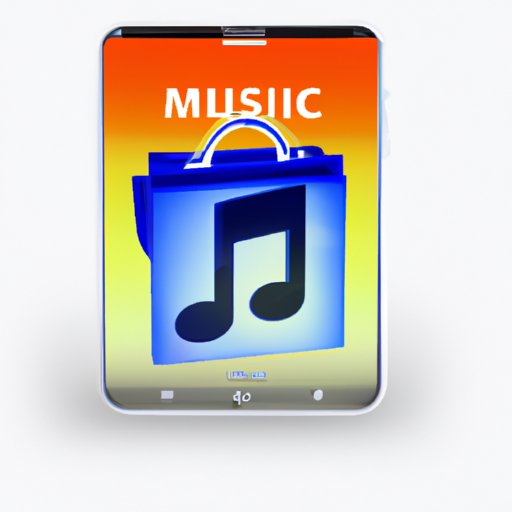
Download Music from Online Stores
Another popular method for downloading music to your computer is by purchasing songs from online stores. There are a variety of online stores where you can buy digital versions of songs, such as iTunes and Amazon Music. Here are the steps you’ll need to follow:
- Create an account at an online music store.
- Browse the store’s selection and add the songs you want to your cart.
- Check out and pay for the songs.
- The songs will be downloaded to your computer.
Downloading music from online stores has its advantages. You can easily search for songs and preview them before making your purchase. Plus, the downloads are usually of high quality and don’t contain any malicious software.
Use Peer-to-Peer Networks
Peer-to-peer (P2P) networks are a popular method for downloading music to your computer. These networks allow users to share files with each other, including music files. Here are the steps you’ll need to follow:
- Download and install a P2P program such as BitTorrent.
- Search for the songs you want to download.
- Download the songs.
- The songs will be saved as digital files on your computer.
Using P2P networks has its advantages. It’s a fast and easy way to download music, and you can usually find rare or hard-to-find songs. However, you should be aware that some P2P programs may contain malicious software, so you should always make sure to download from a trusted source.
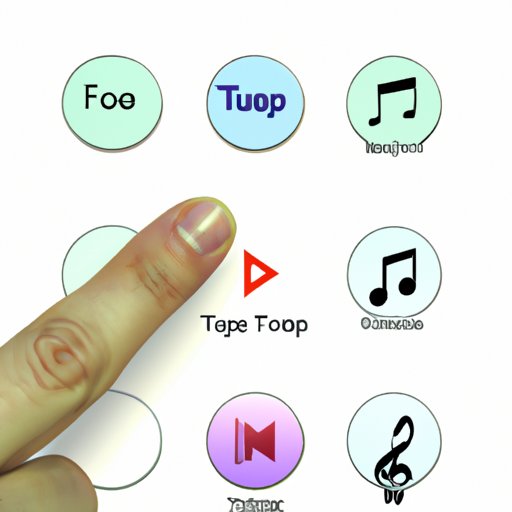
Tap into Free Music Sources
If you’re looking for free music, there are plenty of websites where you can find it. Many artists will offer their music for free, either as a promotional tool or just out of the kindness of their hearts. Here are the steps you’ll need to follow:
- Search for free music websites.
- Browse the selection and find the songs you want.
- Download the songs.
- The songs will be saved as digital files on your computer.
Tapping into free music sources has its advantages. Not only is it free, but you can also find some unique and rare songs that you wouldn’t be able to find anywhere else. However, you should be aware that some of these websites may contain malicious software, so you should always make sure to download from a trusted source.
Record Internet Radio Streams
If you’re a fan of internet radio, you can use it to download music to your computer. Many radio stations will stream their broadcasts over the internet, and you can record these streams to create digital files that can be played on your computer. Here are the steps you’ll need to follow:
- Download and install a recording program such as Audacity.
- Tune in to an internet radio station.
- Open the recording program and start recording the stream.
- When you’re done recording, save the file as a digital file on your computer.
Recording internet radio streams has its advantages. Not only is it a great way to discover new music, but you can also find rare or hard-to-find songs that you wouldn’t be able to find anywhere else. Plus, you don’t have to worry about any copyright issues since you’re not actually downloading the music.
Utilize Music Streaming Services
Music streaming services are becoming increasingly popular, and they’re a great way to download music to your computer. These services allow you to listen to millions of songs without having to download them. Here are the steps you’ll need to follow:
- Sign up for an account with a music streaming service.
- Log in to your account and search for the song you want.
- Click on the song and select “Download”.
- The song will be downloaded to your computer.
Using a music streaming service has its advantages. Not only does it provide you with access to millions of songs, but it also makes it easy to find what you’re looking for. Plus, you don’t have to worry about any copyright issues since the service is reputable.
Conclusion
Downloading music to your computer is a great way to build a library of your favorite songs. Whether you use a music download service, rip music from CDs, download from online stores, take advantage of P2P networks, tap into free music sources, record internet radio streams, or utilize music streaming services, you’ll be able to find the music you’re looking for. Just remember to always download from a trusted source, and never download any music that you don’t own the rights to.
(Note: Is this article not meeting your expectations? Do you have knowledge or insights to share? Unlock new opportunities and expand your reach by joining our authors team. Click Registration to join us and share your expertise with our readers.)
