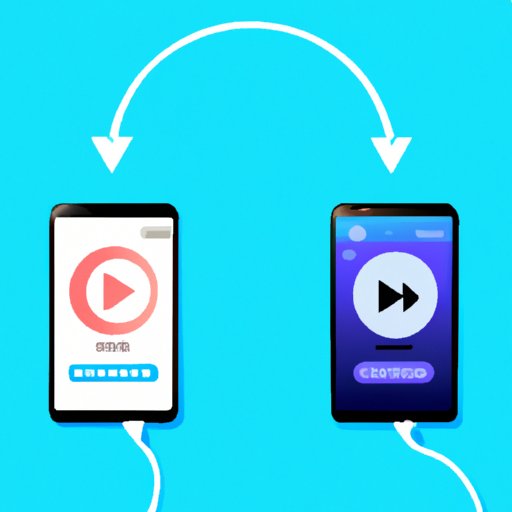Introduction
Do you have a Droid phone and want to know how to download music? You’re in luck! There are many ways to do this, ranging from using a third-party app to streaming music from a service to transferring music from your computer. In this article, we will explore all of these options in detail so that you can find the best solution for your needs.
Use a Third-Party Music Download App
The first option for downloading music on your Droid phone is to use a third-party app. There are many music download apps available on the Google Play Store, and they are easy to use. The benefits of using a third-party app include being able to access a wide variety of music, as well as having access to special features such as playlists, radio stations, and more.
To find and download a music download app, simply open the Google Play Store and search for “music downloader.” You will be presented with a list of apps to choose from, so take some time to read reviews and compare features before making your selection. Once you have chosen an app, follow the on-screen instructions to download and install it on your device.
When downloading music using a third-party app, it is important to take some safety precautions. First, make sure that the app you are using is from a reputable source. Additionally, it is wise to scan any downloaded files for viruses or malware before opening them. Finally, keep your device updated with the latest security patches and antivirus software.

Utilize a Music Streaming Service
Another way to download music on your Droid phone is to use a music streaming service. A music streaming service is a subscription-based service that allows users to stream music from a library of millions of songs. Popular streaming services include Spotify, Apple Music, and Pandora.
To sign up for a streaming service, first create an account with the service of your choice. Next, select the plan that fits your needs and budget. Once your account is set up, you can begin streaming music on your Droid device. Many streaming services also offer the option to download songs for offline listening.

Transfer Music from a Computer to Your Droid Device
If you already have music stored on your computer, you can transfer it to your Droid device. To do this, you will need a USB cable and a file manager app. Once you have these items, follow these steps:
- Connect your Droid device to your computer using the USB cable.
- On your computer, locate the music files that you want to transfer.
- Copy the music files to your Droid device.
- Open the file manager app on your device and locate the transferred music files.
- Listen to the music on your Droid device.
For successful music transfers, it is important to ensure that the files you are transferring are compatible with your device. Additionally, make sure that the transfer speed is not too slow, as this can cause problems with the transfer process.

Download Music Directly from the Internet
You can also download music directly from the internet. To do this, you will need to find a website that offers free music downloads. Popular sites include MP3Juices and Jamendo. Once you have found a site, search for the song or artist you want to download and then follow the on-screen instructions.
When downloading music from the internet, it is important to take certain safety precautions. Make sure that the website you are using is reputable and secure. Additionally, scan any downloaded files for viruses or malware before opening them. Finally, always use a secure connection when downloading music.
Purchase Music Through an Online Store
Finally, you can purchase music through an online store. Popular online stores include iTunes and Amazon Music. To purchase music, simply create an account with the store of your choice and follow the on-screen instructions. Once you have purchased the music, it will be available to download and listen to on your Droid device.
Purchasing music has several advantages. For one, you can be sure that the music you are downloading is of a high quality. Additionally, purchasing music helps to support artists and their work. Finally, purchasing music eliminates the need to worry about viruses or malware.
Conclusion
In conclusion, there are many ways to download music on your Droid phone. These include using a third-party app, streaming services, transferring music from a computer, downloading music from the internet, and purchasing music through an online store. Each of these solutions has its own benefits and drawbacks, so take some time to consider which option is best for you.
No matter which solution you choose, make sure to take safety precautions. This includes scanning any downloaded files for viruses or malware, using secure connections when downloading music, and only using reputable websites and apps. With the right precautions, you can safely and easily download music on your Droid device.
(Note: Is this article not meeting your expectations? Do you have knowledge or insights to share? Unlock new opportunities and expand your reach by joining our authors team. Click Registration to join us and share your expertise with our readers.)