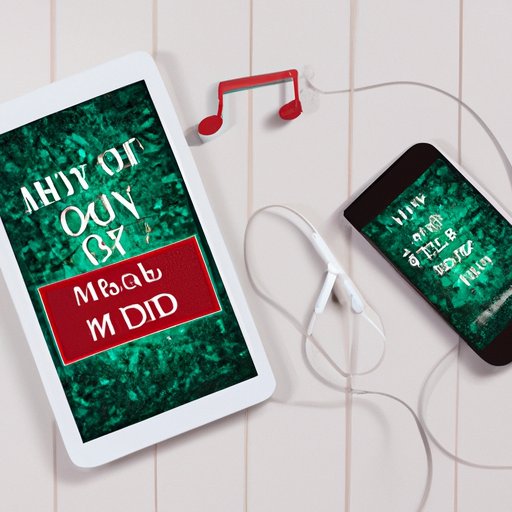Introduction
iTunes is a popular digital media player developed by Apple Inc. It allows users to purchase, store, and organize their music library. With the iTunes Store, users can browse and purchase music, movies, television shows, audiobooks, and other content. The iTunes Store also includes a wide selection of free music that can be downloaded.
So why should you consider downloading music from iTunes? For starters, it’s easy to use and navigate. You can quickly search for music, create playlists, and sync your library with your mobile device. Plus, when you purchase music from the iTunes Store, it’s stored securely on Apple servers, so you always have access to your music.
Step-by-Step Guide to Downloading Music from iTunes
Ready to start downloading music from iTunes? Here’s a step-by-step guide to get you started:
Setting up an Account
The first step is to set up an iTunes account. To do this, open the iTunes program and select the “Create New Account” option. You will then be asked to provide your name, email address, and a password. Once you have entered all of the required information, click “Continue” to complete the process.
Searching for Music
Once you have created your account, you can begin searching for music. At the top of the iTunes window, you will see a search bar. Type in the name of the song, artist, or album you want to find, and iTunes will display a list of results. You can also browse through the various categories and genres to find what you’re looking for.
Making a Purchase
When you have found the song or album you want to purchase, select it and click the “Buy” button. You will then be prompted to enter your Apple ID and password. Once you have done so, your purchase will be completed and you will receive a receipt for your transaction.

Tips for Finding and Downloading Music on iTunes
If you’re looking for ways to find and download music on iTunes, here are a few tips to get you started:
Using the iTunes Store
The iTunes Store is a great place to find new music. You can browse through the various categories and genres, or use the search bar to find specific artists, albums, or songs. The iTunes Store also features exclusive offers and discounts, so be sure to check back often for new deals.
Browsing Categories and Genres
If you know what type of music you’re looking for, you can use the drop-down menus to browse through the various genres and categories. This is a great way to discover new music that you might enjoy.
Exploring New Music
The iTunes Store also has a “New Music” section where you can explore recently released albums and songs. This is a great way to stay up to date with the latest music releases.
How to Use the iTunes Store to Download Your Favorite Music
Once you’ve found the music you want to purchase, you can use the iTunes Store to download it to your computer. Here’s how:
Creating Playlists
Playlists are a great way to organize and listen to your music. To create a playlist, select the “New Playlist” option from the File menu. Give your playlist a name and then add the songs you want to include. When you’re finished, click the “Save” button to save your playlist.
Adding Music to Your Library
Once you’ve purchased the music you want to download, you can add it to your iTunes library. To do this, select the “Add to Library” option from the File menu. Then, select the songs or albums you want to add and click the “Add” button.
Downloading Music
Finally, you can download the music to your computer. To do this, select the songs or albums you want to download and click the “Download” button. The music will then be downloaded to your computer.

How to Get Free Music from iTunes
In addition to purchasing music, there are several ways to get free music from iTunes. Here are a few options:
Taking Advantage of Free Music Offers
The iTunes Store occasionally offers free music downloads. Keep an eye out for these offers as they can be a great way to get some free music.
Joining Apple Music
Apple Music is a subscription-based streaming service that offers access to millions of songs. With an Apple Music subscription, you can stream any song in the Apple Music library for free.
Signing Up for Free Trials
Many music services offer free trials that allow you to access their entire music library for a limited time. These free trials are a great way to explore new music and find songs you like.
How to Download iTunes Music on Your Mobile Device
If you want to take your music with you on the go, you can download iTunes music to your mobile device. Here’s how:
Installing the iTunes App
First, you’ll need to install the iTunes app on your device. Open the App Store (for iOS devices) or Google Play (for Android devices) and search for “iTunes.” Tap the “Install” button to download and install the app.
Transferring Music from iTunes to Your Device
Once the iTunes app is installed, you can transfer music from your computer to your device. To do this, connect your device to your computer using a USB cable. Then, open the iTunes app on your device and select the “Music” tab. Select the songs you want to transfer and click the “Transfer” button.
Syncing Your Device with iTunes
You can also sync your device with iTunes. To do this, select the “Sync” option from the File menu. Then, select the songs or albums you want to sync and click the “Sync” button. Your device will then be synced with iTunes and the selected songs will be transferred to your device.

Using iTunes Gift Cards to Download Music on iTunes
If you don’t have a credit card or PayPal account, you can still purchase music from iTunes using an iTunes gift card. Here’s how:
Purchasing an iTunes Gift Card
You can purchase an iTunes gift card from most major retailers. Once you have purchased the card, you will receive a code that you can use to redeem the card.
Redeeming the Gift Card
To redeem the gift card, open the iTunes Store and select the “Redeem” option. Enter the code from the gift card and click the “Redeem” button.
Purchasing Music with the Gift Card
Once the gift card has been redeemed, you can use it to purchase music from the iTunes Store. Simply select the songs or albums you want to purchase and click the “Buy” button. The price of the music will be deducted from your gift card balance.
Conclusion
Downloading music from iTunes is a great way to access a wide variety of music. With the iTunes Store, you can easily search for and purchase music, create playlists, and sync your library with your mobile device. Plus, you can take advantage of free music offers, join Apple Music, and use iTunes gift cards to purchase music. So if you’re looking for a convenient way to access and download your favorite music, iTunes is the perfect solution.
(Note: Is this article not meeting your expectations? Do you have knowledge or insights to share? Unlock new opportunities and expand your reach by joining our authors team. Click Registration to join us and share your expertise with our readers.)