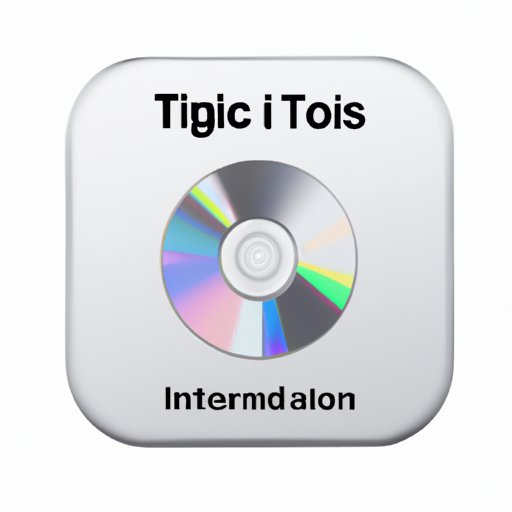Introduction
Downloading songs from iTunes is a great way to build up your music library quickly and efficiently. With a few simple steps, you can purchase songs from the iTunes Store, use iTunes Match to sync music with your devices, transfer music from other devices, or even stream music from Apple Music. In this article, we’ll walk you through each of these methods so you can start enjoying your favorite tunes right away.

Download iTunes and Create an Apple ID
The first step in downloading music from iTunes is to have the program installed on your computer. You can download iTunes for free from the Apple website. Once you’ve downloaded and installed iTunes, you’ll need to create an Apple ID. An Apple ID is required to access the iTunes Store, which is where you’ll be able to purchase songs and albums.

Purchase Songs from iTunes Store
Once you’ve created an Apple ID and logged into the iTunes Store, you’re ready to start downloading songs. Before you do, though, you’ll need to set up a payment method so that you can pay for the music you download. You can add a credit card or PayPal account to your iTunes account for this purpose. Once you’ve done that, you can search for songs in the iTunes store and purchase them. When you buy a song, it will automatically be added to your iTunes library.
Use iTunes Match
If you want to sync your music across multiple devices, iTunes Match is a great option. iTunes Match is a subscription service that allows you to upload up to 100,000 songs to iCloud and access them on any device. This makes it easy to keep all your music in one place and access it from any device. To use iTunes Match, you’ll need to sign up for the service and upload your songs to iCloud. Once your songs are uploaded, they’ll be available on any device with iTunes Match enabled.

Transfer Music from Another Device
If you already have music stored on another device, such as an iPod or iPhone, you can easily transfer it to your computer. All you need to do is connect the device to your computer via USB and use iTunes to transfer the music. iTunes will copy the music from the device to your computer, and it will be added to your iTunes library. This is an easy way to get all your music in one place.
Stream Music from Apple Music
If you don’t want to purchase or transfer music, you can also stream music from Apple Music. Apple Music is a streaming service that gives you access to millions of songs. With a subscription to Apple Music, you can listen to any song in the Apple Music library. You can also save songs to your library so that you can access them offline. To use Apple Music, you’ll need to sign up for the service and then set up your library.
Conclusion
Downloading music from iTunes is a great way to build up your music library quickly and easily. You can purchase songs from the iTunes Store, use iTunes Match to sync music with your devices, transfer music from other devices, or even stream music from Apple Music. By following the steps outlined above, you can start listening to your favorite tunes in no time.
Benefits of Downloading Music from iTunes
Not only is downloading music from iTunes convenient, but it’s also secure. Purchased songs are protected by Digital Rights Management (DRM) technology, meaning that they can’t be copied or shared illegally. Additionally, iTunes provides access to millions of songs and albums, making it easy to find the music you want. With iTunes, you can build up your music library quickly and safely.
(Note: Is this article not meeting your expectations? Do you have knowledge or insights to share? Unlock new opportunities and expand your reach by joining our authors team. Click Registration to join us and share your expertise with our readers.)