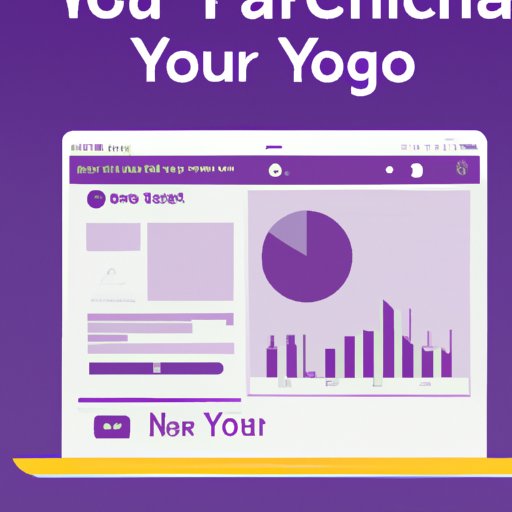Introduction
Historical financial data can be invaluable in helping investors make informed decisions about their investments. But understanding where to find and how to access this data can be a challenging task. This article provides an in-depth guide to downloading historical data from Yahoo Finance, exploring the different data available, and leveraging the benefits of historical data for investment planning.
Step-by-Step Guide to Downloading Historical Data from Yahoo Finance
Yahoo Finance is a great source of historical financial data, and it’s easy to access. Here’s a step-by-step guide to downloading data from the site:
Accessing the Site
The first step is to navigate to the Yahoo Finance homepage. From here, you can search for stocks or mutual funds to view historical data. You can also explore the “Data” tab on the main menu bar to access more detailed information.
Finding the Right Stock or Mutual Fund
Once you’ve accessed the Yahoo Finance homepage, type in the ticker symbol of the stock or mutual fund you’re interested in. For example, if you’re looking for historical data on Apple Inc., you would enter “AAPL” as the ticker symbol. This will bring up the stock’s profile page, which includes data on the latest price, news, and financials.
Choosing the Time Period for Your Data
On the stock’s profile page, scroll down until you see the “Historical Data” section. Here, you can select the time period for which you want to download the data. You can choose from 1 day, 5 day, 1 month, 3 month, 6 month, 1 year, 2 year, 5 year, and 10 year data sets.
Downloading the Data
Once you’ve chosen the time period for your data, click the “Download” button. This will open a pop-up window in which you can select the file format you want to download (e.g. CSV, Excel, etc.). Click the “Download” button again to save the file to your computer.
How to Easily Access Historical Financial Data with Yahoo Finance
In addition to downloading historical data, Yahoo Finance also offers a range of other features that make it easy to access and analyze financial data. Here are some of the key features:
Exploring the Different Data Available
Yahoo Finance provides access to a wide range of data, including prices, volume, dividends, earnings, market capitalization, and more. You can also access a range of charts, such as line graphs, bar charts, and candlesticks, to help visualize the data.
Utilizing the Advanced Search Features
Yahoo Finance also has advanced search features that allow you to refine your search by company name, industry, or sector. You can also sort results by market capitalization or performance over a given time period.

Get the Most Out of Your Investment Research With Historical Data From Yahoo Finance
Historical financial data can be used to analyze past performance, assess risk levels, and plan for future investments. Here are some tips for getting the most out of your investment research using historical data from Yahoo Finance:
Analyzing the Data
Using the data available from Yahoo Finance, you can analyze a company’s performance over time. This will give you an insight into the company’s strengths and weaknesses, and help you identify trends that may impact your investment decisions.
Assessing Risk and Performance
By analyzing historical data, you can also assess the level of risk associated with a particular investment. You can also use the data to measure the performance of a stock or mutual fund over time, and compare it to other investments in the same sector.

A Comprehensive Tutorial on Downloading Historical Data from Yahoo Finance
Yahoo Finance provides a wealth of data and tools to help you make informed investment decisions. Here’s a comprehensive tutorial on how to get the most out of the site:
Understanding the Basics of Data Analysis
Before you start downloading data from Yahoo Finance, it’s important to understand the basics of data analysis. This includes knowing how to read charts, interpret financial statements, and identify trends in the data. Knowing these fundamentals will help you make the most of the data available from Yahoo Finance.
Making Use of the Resources Provided by Yahoo Finance
Yahoo Finance provides a range of resources to help you make sense of the data. These include tutorials, calculators, and FAQs. Exploring these resources will help you get the most out of the data available from Yahoo Finance.

Unlock the Power of Investing with Historical Data from Yahoo Finance
Using historical data from Yahoo Finance can help you make better investment decisions. Here are some of the key benefits of leveraging the power of historical data:
Leveraging the Benefits of Historical Data
Historical data can provide valuable insights into a company’s performance, allowing you to make informed decisions about when and where to invest. It can also help you identify trends and anticipate changes in the market, giving you a competitive edge.
Maximizing the Potential of Your Investments
By analyzing historical data, you can maximize the potential of your investments. You can use the data to assess risk levels, measure performance, and identify opportunities for growth. This will help you make the most of your investments and increase your returns.
Harness the Benefits of Historical Data with Yahoo Finance
With Yahoo Finance, you can easily access and analyze historical financial data to make better investment decisions. Here’s a look at how you can harness the benefits of historical data:
Exploring the Possibilities of Historical Data
Yahoo Finance provides access to a wealth of historical data that can be used to analyze past performance and identify trends. By exploring the possibilities of historical data, you can gain a better understanding of the markets and develop strategies to maximize your investments.
Applying Historical Data to Your Investment Planning
Using historical data from Yahoo Finance, you can create an effective investment strategy based on past performance. This will enable you to make informed decisions about when and where to invest, and maximize the potential of your investments.
Conclusion
Historical financial data can be a powerful tool for investors, providing insights into past performance and helping them make informed decisions about their investments. Yahoo Finance provides a great source of historical data, and this article has provided an in-depth guide to downloading and leveraging the data. By understanding the basics of data analysis and making use of the resources provided by Yahoo Finance, you can unlock the power of investing with historical data.
(Note: Is this article not meeting your expectations? Do you have knowledge or insights to share? Unlock new opportunities and expand your reach by joining our authors team. Click Registration to join us and share your expertise with our readers.)