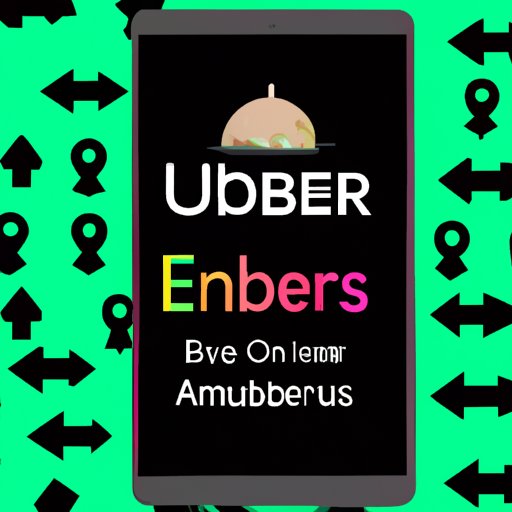Introduction – What is Uber Eats and How Does it Work?
Uber Eats is an online food delivery service that allows customers to order food from local restaurants and have it delivered directly to their door. The service was launched in 2014 and is now available in over 500 cities around the world. With Uber Eats, customers can browse menus, customize orders, pay for meals, track deliveries, and receive their food without ever leaving their homes.
Step-by-Step Guide to Using Uber Eats
Using Uber Eats is easy and straightforward. Here’s a step-by-step guide to getting started:
Signing Up for Uber Eats
The first step is to create an account with Uber Eats. This requires providing some basic information such as name, email address, and phone number. Once your account is set up, you’ll be ready to start ordering.
Placing an Order
Once you’ve signed up for Uber Eats, you’re ready to place an order. To do this, simply search for a restaurant or type of cuisine you’d like to order from, then select items from the menu. You can also add special instructions or customize your order if needed.
Paying for Your Order
Once you’ve placed your order, you’ll need to pay for it. Uber Eats accepts most major credit cards, debit cards, PayPal, and Apple Pay. You can also add a tip for your driver if you’d like.
Tracking Your Order
After paying for your order, you can track its progress in real time. Uber Eats provides updates on the status of your order so you know when it’s on its way. You can also contact the driver directly if needed.
Receiving Your Order
Once your order is on its way, you’ll receive an estimated time of arrival. When the driver arrives, they’ll confirm your identity and deliver your food. After that, all you have to do is enjoy your meal!

Everything You Need to Know About Ordering with Uber Eats
When ordering with Uber Eats, there are a few key things to keep in mind. Here’s what you need to know:
Types of Food Available
Uber Eats offers a wide variety of food from local restaurants. Whether you’re in the mood for Italian, Mexican, Chinese, or something else, you’re sure to find something you love. Uber Eats also offers vegetarian, vegan, and gluten-free options.
Delivery Fees
Most orders come with a delivery fee of $5.99. However, some restaurants may charge an additional fee for certain orders. It’s important to check the details of your order before placing it to make sure you understand any additional fees.
Special Offers and Promotions
Uber Eats regularly offers special offers and promotions to help customers save money. These offers can include discounts on certain restaurants, free delivery, and more. Be sure to check the app often to see what deals are available.

How to Get the Most Out of Uber Eats
Uber Eats offers a variety of features that can help you get the most out of your experience. Here are a few tips for making the most of your orders:
Exploring Different Cuisines
With Uber Eats, you can explore cuisines from all over the world right from the comfort of your own home. Try something new and broaden your culinary horizons with dishes from all corners of the globe.
Taking Advantage of Discounts
Uber Eats regularly offers discounts and promotions that can help you save money. Be sure to check the app often to take advantage of these deals.
Utilizing Ratings and Reviews
Before placing an order, be sure to read ratings and reviews from other customers. This can help you make an informed decision about which restaurant to order from.
Tips and Tricks for Optimizing Your Uber Eats Experience
There are a few simple tips and tricks you can use to optimize your Uber Eats experience. Here are a few to keep in mind:
Setting Up Order Reminders
Uber Eats has a feature that allows you to set up reminders for when you want to order food. This can help you stay on top of your orders and make sure you never miss a meal.
Scheduling Orders in Advance
Uber Eats also lets you schedule orders in advance. This can be especially useful if you know you’ll be busy at a certain time and want to make sure you have food ready when you need it.
Making Use of Favorite Restaurants
If you frequently order from the same restaurant, you can add it to your list of favorites. This makes it easier to find and order from your favorite restaurants in the future.
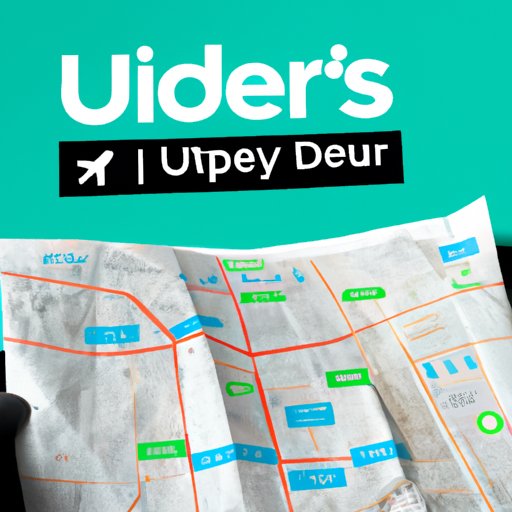
A Comprehensive Guide to Navigating Uber Eats
Uber Eats provides a user-friendly interface that makes it easy to find and order food. Here’s a comprehensive guide to navigating the app:
Understanding the Interface
The Uber Eats interface is designed to be intuitive and easy to use. The main screen shows a list of restaurants, including their menus and prices. You can also browse by cuisine or search for specific restaurants.
Searching for Restaurants
If you’re looking for a specific type of restaurant or cuisine, you can use the search bar to find it. Simply enter the keyword(s) you’re looking for and Uber Eats will show you a list of matching restaurants.
Customizing Your Order
Once you’ve found the restaurant you’d like to order from, you can customize your order. This includes adding special instructions or substitutions. You can also add a tip for the driver if you’d like.
Conclusion
Uber Eats makes it easy to order food from local restaurants and have it delivered directly to your door. With its wide selection of food, special offers and promotions, and user-friendly interface, Uber Eats is an easy and convenient way to enjoy your favorite meals.
(Note: Is this article not meeting your expectations? Do you have knowledge or insights to share? Unlock new opportunities and expand your reach by joining our authors team. Click Registration to join us and share your expertise with our readers.)