Introduction
Financial projections are an important part of any business plan. They help entrepreneurs and executives make informed decisions about their future actions. Unfortunately, creating accurate projections can be a difficult process. Fortunately, Excel provides a range of tools that can help simplify the task. This article provides a step-by-step guide to creating financial projections in Excel.
Step-by-Step Guide to Creating Financial Projections in Excel
Creating financial projections in Excel is relatively straightforward. Here is a step-by-step guide to get you started:
Setting up the worksheet
The first step is to set up the worksheet. This involves deciding which data points need to be included, and then adding them to the spreadsheet. For example, if you’re creating a sales projection, you might include columns for product name, quantity sold, price per unit, and total revenue. Once the worksheet is set up, you can move on to the next step.
Inputting data
The next step is to input the relevant data into the worksheet. This could involve entering historical sales figures, or making assumptions about future sales. It’s important to ensure that all of the data is accurate and up to date, as this will affect the accuracy of the projections.
Calculating projections
Once the data has been entered, it’s time to calculate the projections. This involves using formulas and functions to generate the desired results. For example, if you’re projecting sales, you might use a SUMIFS function to add up all of the projected sales figures. This will allow you to quickly and easily generate accurate projections.
Tips for Making Accurate Financial Projections using Excel
Making accurate financial projections requires more than just entering data into a spreadsheet. Here are some tips for ensuring that your projections are as accurate as possible:
Analyzing historical data
One of the best ways to ensure accurate projections is to analyze historical data. This will give you an idea of what to expect in the future, and can help you identify any potential pitfalls. For example, if sales have been declining over the past few months, this could indicate that future sales may also decline.
Considering external factors
It’s also important to consider external factors when making projections. This could include anything from changes in the economy to new competitors entering the market. By taking these factors into account, you can ensure that your projections are as accurate as possible.
Utilizing formulas and functions
Excel provides a range of formulas and functions that can be used to generate accurate projections. These can save you time and effort, and can help you make more informed decisions. It’s worth familiarizing yourself with these formulas and functions before you begin making projections.
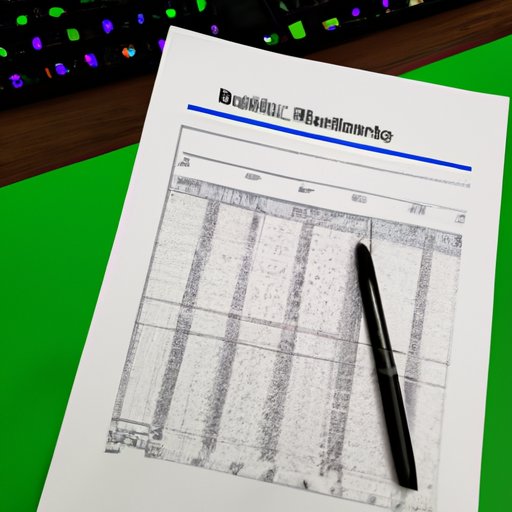
Exploring the Basics of Financial Modeling with Excel
Financial modeling is a key part of creating accurate projections. It involves analyzing historical data and making assumptions about the future. Here are some basics of financial modeling with Excel:
Understanding key financial terms
Before you begin financial modeling, it’s important to understand key financial terms. These include things like revenues, expenses, assets, liabilities, and cash flow. Understanding these terms will make the modeling process much easier.
Identifying sources of data
The next step is to identify sources of data. This could involve collecting historical financial statements, or researching industry trends. It’s important to ensure that the data is reliable and up to date, as this will affect the accuracy of the model.
Building a basic model
Once you have identified the relevant data, you can begin building the model. This involves using formulas and functions to generate the desired results. For example, you might use a SUMIFS function to calculate total revenue, or an IF statement to determine the impact of certain scenarios.
An Overview of Financial Projection Techniques in Excel
There are several different techniques that can be used to create financial projections in Excel. Here is an overview of some of the most common techniques:
Time series forecasting
Time series forecasting is a technique that uses historical data to predict future trends. This is done by plotting historical data points on a graph and then extrapolating the trend into the future. This can help you make more informed decisions about the future.
Scenario analysis
Scenario analysis is a technique that involves creating multiple scenarios and then assessing their likely outcomes. This can help you identify the risks associated with each scenario and make more informed decisions.
Monte Carlo simulation
Monte Carlo simulation is a technique that involves creating multiple simulations based on random variables. This can help you assess the likelihood of different outcomes, and make more informed decisions.
How to Use Excel to Create Long-Term Financial Projections
Creating long-term financial projections can be a challenging task. Fortunately, Excel provides a range of tools that can help simplify the process. Here is a guide to creating long-term financial projections in Excel:
Defining long-term goals
The first step is to define your long-term goals. This could involve setting a target revenue figure, or outlining a specific strategy. Defining your goals will make it easier to create accurate projections.
Estimating revenues and expenses
The next step is to estimate your revenues and expenses. This involves using historical data and making assumptions about the future. It’s important to be realistic when making these estimates, as this will affect the accuracy of the projections.
Using sensitivity analysis
Sensitivity analysis is a technique that involves creating multiple scenarios and then assessing the likely outcomes. This can help you identify the risks associated with each scenario and make more informed decisions.
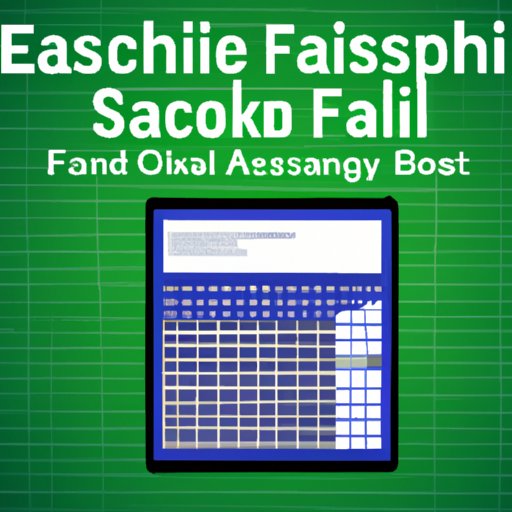
A Comprehensive Guide to Using Excel for Financial Forecasting
Financial forecasting is an important part of any business plan. Fortunately, Excel provides a range of tools that can help simplify the process. Here is a comprehensive guide to using Excel for financial forecasting:
Assessing current performance
The first step is to assess your current performance. This could involve analyzing historical data, or making assumptions about future performance. Assessing your current performance will help you make more informed decisions about the future.
Establishing assumptions
The next step is to establish assumptions about the future. This could involve making assumptions about customer behavior, or predicting the effect of external factors. Establishing assumptions will help you create more accurate projections.
Evaluating outcomes
Once you have created the projections, it’s important to evaluate the outcomes. This could involve comparing the projections to actual results, or assessing the impact of different scenarios. Evaluating the outcomes will help you make more informed decisions.
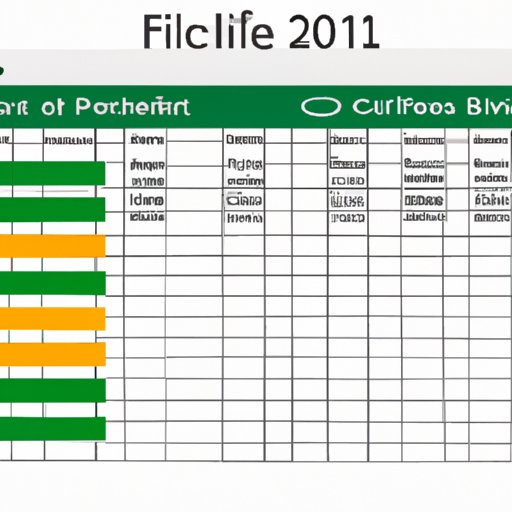
Best Practices for Building Financial Projections in Excel
Creating accurate financial projections requires more than just entering data into a spreadsheet. Here are some best practices for building financial projections in Excel:
Documenting assumptions
When making projections, it’s important to document the assumptions that you make. This could involve keeping track of the data points that you use, or noting any external factors that could affect the projections. Documenting your assumptions will help you make more informed decisions.
Reviewing projections regularly
It’s also important to review your projections regularly. This could involve updating the data points, or assessing the impact of external factors. Regularly reviewing your projections will help you ensure that they are as accurate as possible.
Incorporating feedback
Finally, it’s important to incorporate feedback into your projections. This could involve consulting with experts, or gathering input from customers. Incorporating feedback will help you make more informed decisions.
Conclusion
Creating financial projections in Excel is a relatively straightforward process. By following the steps outlined in this article, you can create accurate projections that will help you make more informed decisions. Additionally, by understanding the basics of financial modeling and utilizing the various techniques and best practices discussed, you can ensure that your projections are as accurate as possible.
By following these steps, you can create accurate financial projections that will help you make more informed decisions about your future actions. With the right tools and knowledge, you can use Excel to create reliable projections that will help you reach your goals.
(Note: Is this article not meeting your expectations? Do you have knowledge or insights to share? Unlock new opportunities and expand your reach by joining our authors team. Click Registration to join us and share your expertise with our readers.)
