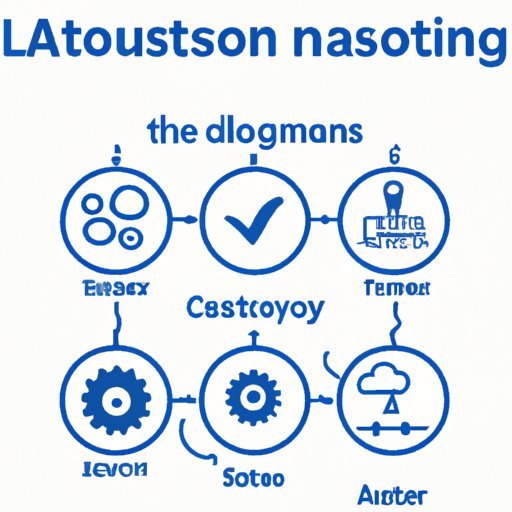Introduction
Test automation has become increasingly important in software development, as it helps to improve the speed, accuracy, and reliability of the testing process. Automation can be used to run tests more quickly, reduce manual effort, and ensure that all tests are performed with consistent results. However, choosing which test cases to automate is not always easy. In this article, we will explore key considerations for deciding which test cases to automate.
Overview of Test Automation
Test automation involves using specialized software to automate the testing process. It allows testers to create scripts that can run tests without the need for manual intervention. By automating tests, organizations can save time, reduce costs, and increase the accuracy of their results. Automated tests can also be used to detect bugs more quickly and efficiently than manual tests.

Benefits of Automating Test Cases
Automating test cases offers numerous benefits, including:
- Reduced manual effort – Automation eliminates the need for manual labor and can significantly reduce the amount of time spent on testing.
- Increased accuracy – Automation can help to ensure that tests are performed accurately and consistently.
- Improved test coverage – Automated tests can be used to cover a wider range of scenarios and conditions than manual tests.
- Cost savings – Automation can help to reduce costs by eliminating the need for manual labor and increasing the efficiency of the testing process.
Identify Test Cases with High Frequency of Execution
When deciding which test cases to automate, it’s important to focus on tests that are run frequently. Tests that are executed multiple times throughout the development process should be given priority, as they are likely to have the greatest impact on the overall efficiency of the testing process.

Analyze the Time Spent on Manual Execution
It’s also important to analyze the time spent on manual execution. If a test takes a long time to complete manually, then it may be worth automating it. Automation can save time and allow testers to focus on other tasks. According to a study conducted by Forrester Consulting, “automation can reduce manual testing time by up to 80%.”
Analyze Test Cases that Require Repetitive Inputs
Some tests require repetitive inputs, such as entering the same data into multiple fields. These tests can be particularly tedious and time-consuming when done manually. Automating these tests can save time and effort, as well as reduce the risk of errors.
Evaluate the Time Saved by Automation
When analyzing tests that require repetitive inputs, it’s important to evaluate the time saved by automation. Automating these tests can drastically reduce the amount of time spent on manual execution. According to a study conducted by the Aberdeen Group, “automation can reduce manual testing time by up to 90%.”

Evaluate Test Cases with Complex Logic or Calculation
Tests that involve complex logic or calculation can be difficult to execute manually. Automating these tests can help to reduce the time and effort required to perform them. When evaluating these tests, it’s important to break down the calculations into individual steps and determine which steps can be automated.
Prioritize Test Cases with Multiple Dependencies
When deciding which test cases to automate, it’s important to prioritize tests that have multiple dependencies. These tests can be difficult to execute manually, as they require multiple steps to be completed in order for the test to run correctly. Automating these tests can help to reduce the time and effort required to perform them.

List All Dependencies for Each Test Case
Before automating any test cases with multiple dependencies, it’s important to list all of the dependencies for each test case. This will help to ensure that all of the necessary steps are taken in order for the test to run correctly. Once all of the dependencies have been identified, it’s then possible to decide which tests should be automated first.
Consider Test Cases That Need to be Executed in Parallel
When deciding which test cases to automate, it’s important to consider tests that need to be executed in parallel. Automating these tests can help to improve the speed and efficiency of the testing process, as multiple tests can be performed simultaneously. It’s also important to assess the ease and efficiency of automation.
Analyze Test Cases That Could Benefit from Automation
Finally, it’s important to analyze test cases that could benefit from automation. Automation can be used to streamline certain tasks, such as generating reports or sending emails. Automating these tests can help to reduce the time and effort required to perform them and can result in significant cost savings.
Conclusion
Deciding which test cases to automate is an important part of the test automation process. It’s important to identify tests that are run frequently, require repetitive inputs, have complex logic, or could benefit from automation. Additionally, tests that need to be executed in parallel or have multiple dependencies should also be prioritized. By following these steps, organizations can ensure that the most appropriate test cases are selected for automation.
(Note: Is this article not meeting your expectations? Do you have knowledge or insights to share? Unlock new opportunities and expand your reach by joining our authors team. Click Registration to join us and share your expertise with our readers.)