Introduction
Ethereum is an open-source, blockchain-based distributed computing platform. It allows developers to build decentralized applications (dapps) on its network. Ethereum also serves as a platform for users to store, trade, and manage their digital assets, such as Ether (ETH), the native token of the Ethereum network. To do this, users must first create an Ethereum wallet.
An Ethereum wallet is a software program that stores your public and private keys, allowing you to send and receive ETH and other tokens built on the Ethereum network. It also enables users to interact with dapps and smart contracts. Without an Ethereum wallet, users cannot access or use any of the services provided by the Ethereum network.
Step-by-Step Guide to Setting Up an Ethereum Wallet
Creating an Ethereum wallet is relatively easy and can be done in just a few steps. Here’s a step-by-step guide on how to create an Ethereum wallet:
1. Downloading the Necessary Software
The first step to setting up an Ethereum wallet is downloading the necessary software. This includes downloading a cryptocurrency wallet and syncing it with the Ethereum blockchain. Depending on the type of wallet you choose, you may need to download additional software such as a browser extension or mobile app.
2. Creating a New Wallet
Once you’ve downloaded the necessary software, the next step is creating a new wallet. This involves generating a unique address and private key. The address is a string of alphanumeric characters that can be used to send and receive ETH and other tokens. The private key is a long string of random numbers and letters that grants access to the Ethereum wallet. It is important to keep the private key secure and not share it with anyone.
3. Backing Up Your Wallet
After creating a new wallet, it is important to back it up. This ensures that your funds are safe even if you lose access to your wallet. Most wallets allow you to back up your wallet by generating a recovery phrase or seed words. These are a series of random words that can be used to restore access to your wallet in case you ever forget your password or lose your device.
Using a Hardware Wallet to Securely Store Your Ethereum
Hardware wallets are physical devices designed to securely store cryptocurrencies. They provide an extra layer of security, as the private keys never leave the device. This makes them much more secure than software wallets, which are vulnerable to hacking and malware attacks. Additionally, hardware wallets are easier to use, as they don’t require users to manually enter their private keys.
Advantages of Using a Hardware Wallet
Hardware wallets offer several advantages over software wallets. They are much more secure, as the private keys never leave the device. Additionally, they are more user-friendly, as users don’t have to manually enter their private keys. Finally, they are portable, so users can take their wallets with them wherever they go.
Types of Hardware Wallets
There are several different types of hardware wallets available, including Ledger Nano S, Trezor, KeepKey, and CoolWallet. Each of these wallets has its own unique features and benefits, so it is important to research each one before deciding which one is best for you.
How to Choose the Right Ethereum Wallet for Your Needs
When choosing an Ethereum wallet, there are several factors to consider. You should think about how you will be using the wallet, how secure it is, and how easy it is to use. Additionally, you should consider the fees associated with the wallet and the customer support offered by the wallet provider.
Considerations When Choosing an Ethereum Wallet
When choosing an Ethereum wallet, you should consider the following factors:
- Security features: Make sure the wallet has strong security features such as two-factor authentication and a passphrase.
- Usability: Ensure that the wallet is easy to use and understand.
- Fees: Research the fees associated with the wallet, such as transaction fees and withdrawal fees.
- Customer support: Check to see if the wallet provider offers customer support in case you have any questions or issues.
Security Features of Ethereum Wallets
When selecting an Ethereum wallet, it is important to consider the security features it offers. Look for wallets that offer two-factor authentication and a passphrase. Additionally, make sure the wallet supports multi-signature transactions, as this adds an extra layer of security. Finally, make sure the wallet is encrypted with a strong encryption algorithm.

Exploring the Different Types of Ethereum Wallets
There are several different types of Ethereum wallets available, each with its own advantages and disadvantages. Here is a brief overview of the different types of wallets:
Desktop Wallets
Desktop wallets are software programs that can be installed on a computer. They provide users with full control over their funds, as the private keys are stored locally on the computer. However, desktop wallets are vulnerable to hacking and malware attacks.
Web Wallets
Web wallets are online wallets that can be accessed through a web browser. They are convenient and easy to use, but they are not as secure as other types of wallets, as the private keys are stored on the wallet provider’s servers. Additionally, some web wallets may require users to verify their identity before making transactions.
Mobile Wallets
Mobile wallets are apps that can be installed on a smartphone or tablet. They are convenient and easy to use, but they are not as secure as other types of wallets, as the private keys are stored on the device. Additionally, some mobile wallets may require users to verify their identity before making transactions.
Paper Wallets
Paper wallets are physical documents that store the user’s private keys. They are secure, as the private keys are not stored electronically. However, they are difficult to use, as users must manually enter their private keys when making transactions.

Creating an Ethereum Wallet with MetaMask
MetaMask is a popular browser extension wallet that allows users to securely store, send, and receive ETH and other tokens. It is easy to use and provides users with full control over their funds, as the private keys are stored locally on the device.
Benefits of Using MetaMask
MetaMask offers several benefits, including:
- Secure storage: MetaMask stores the user’s private keys locally on the device, providing an extra layer of security.
- Easy to use: MetaMask is easy to use, as users don’t have to manually enter their private keys when making transactions.
- Integration with dapps: MetaMask allows users to easily interact with dapps and smart contracts.
Steps to Setting up a MetaMask Wallet
Here are the steps to setting up a MetaMask wallet:
- Install the MetaMask browser extension.
- Create a new wallet.
- Back up your wallet.
- Secure your wallet by setting up a strong password.
- Add funds to your wallet.
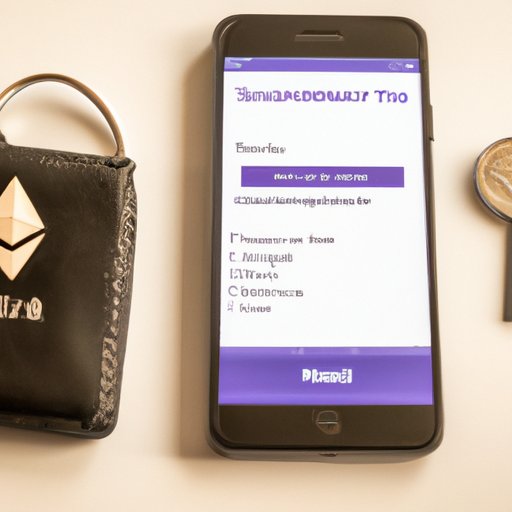
Setting Up a Mobile Ethereum Wallet with Trust Wallet
Trust Wallet is a popular mobile wallet that allows users to securely store, send, and receive ETH and other tokens. It is easy to use and provides users with full control over their funds, as the private keys are stored locally on the device.
Benefits of Using Trust Wallet
Trust Wallet offers several benefits, including:
- Secure storage: Trust Wallet stores the user’s private keys locally on the device, providing an extra layer of security.
- Easy to use: Trust Wallet is easy to use, as users don’t have to manually enter their private keys when making transactions.
- Integration with dapps: Trust Wallet allows users to easily interact with dapps and smart contracts.
Steps to Setting up a Trust Wallet
Here are the steps to setting up a Trust Wallet:
- Download the Trust Wallet app.
- Create a new wallet.
- Back up your wallet.
- Secure your wallet by setting up a strong password.
- Add funds to your wallet.
Conclusion
Creating an Ethereum wallet is a simple process that can be done in just a few steps. It is important to choose the right wallet for your needs, as different wallets offer different features and levels of security. Additionally, it is important to back up your wallet and take measures to keep it secure. Finally, there are several different types of wallets available, including desktop wallets, web wallets, mobile wallets, and paper wallets.
Summary of Article
This article explored how to create an Ethereum wallet. It outlined the steps to setting up a wallet and discussed the different types of wallets available. Additionally, it explored the advantages of using a hardware wallet and highlighted considerations when choosing an Ethereum wallet. Finally, it explained how to set up an Ethereum wallet with MetaMask and Trust Wallet.
Further Resources
If you would like to learn more about Ethereum wallets, here are some useful resources:
- What is an Ethereum Wallet?
- Ethereum Wallet Definition
- Best Ethereum Wallets
- How to Use MetaMask
-
(Note: Is this article not meeting your expectations? Do you have knowledge or insights to share? Unlock new opportunities and expand your reach by joining our authors team. Click Registration to join us and share your expertise with our readers.)
