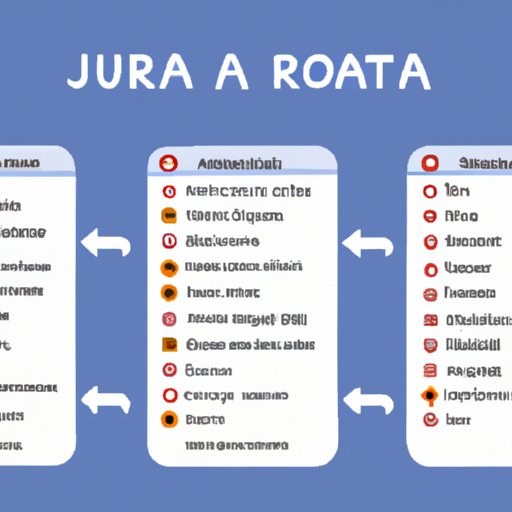Introduction
Jira is a powerful project management tool used by teams around the world to manage tasks and collaborate on projects. One of the most useful features of Jira is the ability to create automation rules, which allow users to automate certain processes and tasks within their projects. In this article, we’ll explore what automation rules are, how they work, and how to set them up in Jira for maximum efficiency.

Definition and Overview of Automation Rules in Jira
Automation rules in Jira are designed to make it easier to manage tasks and projects. They allow users to set up rules that will automatically trigger certain actions when certain conditions are met. For example, an automation rule can be set up to automatically assign a task to a specific user when the task is created. Automation rules can also be used to send notifications or update issue fields when certain conditions are met.

Benefits of Automation Rules in Jira
Automation rules can help teams become more efficient and productive by reducing the amount of manual work required to manage tasks and projects. According to a study conducted by Deloitte, “Organizations that implement automation technologies are able to reduce labor costs by 10-30%, increase productivity by 20-50%, and improve accuracy by 50-90%.” Automation rules also help streamline processes, allowing teams to resolve issues faster and spend less time on manual tasks.
Step-by-Step Guide to Creating Automation Rules in Jira
Creating automation rules in Jira is simple and straightforward. Here’s a step-by-step guide to setting up your first automation rule:
Setting up Your Automation Rule
The first step is to create your automation rule. To do this, go to the Jira Administration page and click on the “Automation” tab. From there, click “Create Rule” and give your rule a name and description. You can then choose whether your rule should be triggered by an event or a schedule.
Configuring the Rule Conditions
Once you’ve set up your automation rule, you can configure the conditions that must be met for the rule to be triggered. For example, if you want your rule to be triggered when an issue is created, you can set the condition to “Issue Created”. You can also add additional conditions such as “Assignee”, “Issue Type”, and “Project”.
Adding Actions to Your Automation Rule
Once you’ve configured the conditions for your automation rule, you can add actions to the rule. Actions are the tasks that will be performed once the conditions are met. For example, you can set the action to “Assign Issue” or “Notify User”. You can also add additional actions such as “Update Issue Field” or “Transition Issue”.

Comprehensive Overview of Automation Rules in Jira
Now that we’ve covered the basics of creating automation rules in Jira, let’s take a closer look at the types of automation rules available and how to manage them.
Types of Automation Rules Available in Jira
Jira offers several different types of automation rules. These include:
- Event-based rules – triggered by events such as issue creation, assignment, or comment.
- Schedule-based rules – triggered by a set schedule.
- Time-based rules – triggered after a certain amount of time has passed since an event or schedule was triggered.
Managing and Editing Existing Automation Rules
Once you’ve created an automation rule, you can manage and edit it from the Jira Administration page. To edit an existing rule, simply click on the rule and make the necessary changes. You can also delete rules that are no longer needed.
Exploring the Benefits of Automation Rules in Jira
Automation rules can offer a number of benefits to teams using Jira, including improved efficiency and productivity, reduced time spent on manual tasks, and faster resolution of issues. Let’s take a look at each of these benefits in more detail.
Improved Efficiency and Productivity
Automation rules can help teams become more efficient and productive by automating repetitive tasks and processes. This allows teams to focus their time and energy on more important tasks, resulting in increased efficiency and productivity.
Reduced Time Spent on Manual Tasks
Automation rules can also reduce the amount of time spent on manual tasks. By automating certain processes, teams can save time and effort that would have been spent manually completing tasks.
Faster Resolution of Issues
Automation rules can also help teams resolve issues faster. By automating certain processes, teams can respond to issues more quickly, resulting in faster resolution times.

Best Practices for Setting Up Automation Rules in Jira
When setting up automation rules in Jira, it’s important to follow best practices to ensure maximum efficiency. Here are some tips to keep in mind when setting up your automation rules:
Planning Out Your Automation Rules
Before setting up your automation rules, it’s important to plan out exactly what you want the rules to do. Take some time to think about the tasks you want to automate and the conditions that must be met for the rule to be triggered. This will help you create more effective automation rules.
Testing Your Automation Rules Before Deployment
Once you’ve set up your automation rules, it’s important to test them to make sure they work properly. This will help ensure that your automation rules are working as intended before they are deployed.
Monitoring Your Automation Rules After Deployment
Finally, it’s important to monitor your automation rules after they have been deployed. This will help identify any issues or problems with the rules and make sure they are working as expected.
How to Set Up Automation Rules in Jira for Maximum Efficiency
Setting up automation rules in Jira can help teams become more efficient and productive. To get the most out of automation rules, it’s important to understand the different types of rules available, know when and how to use them, and gain an understanding of the benefits of automation rules. Additionally, it’s important to plan out your automation rules, test them before deployment, and monitor them after deployment.
An Introduction to Automation Rules in Jira: What You Need to Know
Automation rules in Jira can help teams become more efficient and productive by automating tasks and processes. To get the most out of automation rules, it’s important to understand the different types of rules available, know when and how to use them, and gain an understanding of the benefits of automation rules. With the right setup and proper monitoring, teams can use automation rules to save time and effort and improve their overall efficiency.
Conclusion
Automation rules in Jira can be a powerful tool for teams looking to become more efficient and productive. By understanding the different types of rules available, knowing when and how to use them, and following best practices for setting up and managing automation rules, teams can maximize the benefits of automation rules and improve their overall efficiency.
(Note: Is this article not meeting your expectations? Do you have knowledge or insights to share? Unlock new opportunities and expand your reach by joining our authors team. Click Registration to join us and share your expertise with our readers.)