Introduction
Creating a successful artificial intelligence (AI) chatbot requires a detailed understanding of many complex coding concepts and components. With the right knowledge and tools, anyone can develop an AI chatbot that is capable of understanding natural language, responding to user input, and providing helpful information. This article will provide a comprehensive overview of how to create an AI chatbot in Python, from outlining the basics to showing examples of completed projects.
Outline the Basics of Creating an AI Chatbot in Python
Before getting started, it’s important to understand the basics of an AI chatbot. A chatbot is an AI-based computer program designed to simulate conversations with human users. It uses natural language processing (NLP) to interpret user inputs and respond with relevant information or actions.
The benefits of developing a chatbot include reducing customer wait times, enhancing customer service, and gaining valuable insights about customer preferences. Additionally, chatbots can automate tedious tasks, such as order processing, data retrieval, and scheduling.
To create an AI chatbot, you’ll need to use specific programming languages and frameworks. In this article, we’ll focus on building an AI chatbot in Python. The key components of a chatbot include a natural language understanding engine, an intent recognition system, and an entity extraction system. Additionally, a conversational flow must be established to enable the bot to respond appropriately to user requests.
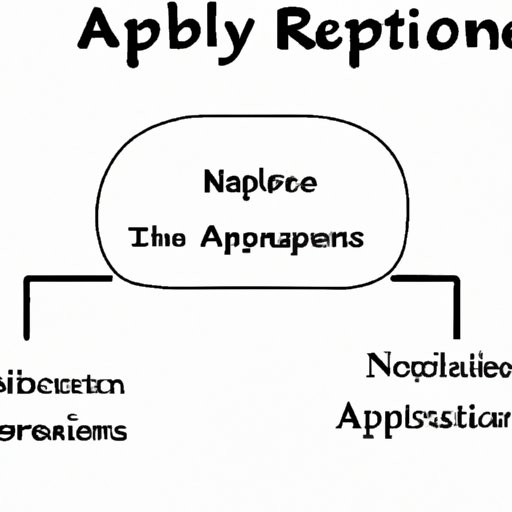
Explain the Necessary Libraries and APIs
There are various libraries and APIs that are essential for creating an AI chatbot in Python. These libraries and APIs provide the necessary tools for building an AI chatbot, such as natural language processing, intent recognition, and entity extraction. Examples of popular libraries and APIs include TensorFlow, Keras, NLTK, Dialogflow, and Wit.ai.
TensorFlow is an open-source library used for machine learning and deep learning. It is used to build and train neural networks, which are essential for creating an AI chatbot. Keras is a high-level neural network library built on top of TensorFlow. It is used to simplify the task of creating deep learning models.
NLTK is a platform for building Python programs to work with human language data. It is used for text analysis, sentiment analysis, and other natural language processing tasks. Dialogflow is a conversational AI platform that enables developers to create conversational interfaces for websites and mobile apps. Finally, Wit.ai is a natural language processing platform that enables developers to build voice-enabled applications.
Demonstrate How to Structure the Bot’s Conversation
Once the necessary libraries and APIs have been installed, you’ll need to structure the bot’s conversation. This involves building the bot’s knowledge base and creating intents and entities. The knowledge base is a collection of facts and rules that the bot can use to understand user input and respond accordingly.
Intents are the actions that the bot should take when it receives certain user input. For example, if a user asks “What is the weather like today?” the bot should recognize this as an intent to retrieve the current weather forecast. Entities are the objects or concepts that the bot needs to understand in order to fulfill the user’s request. In the above example, the entity would be the location for which the user wants the weather forecast.
Once the knowledge base has been built and the intents and entities have been identified, the next step is to write dialogues. Dialogues are the actual conversations that the bot will have with the user. They should be written in a way that is easy for the user to understand and interact with.
Describe How to Train the Chatbot with Natural Language Processing (NLP)
In order to create an AI chatbot that can understand natural language, you will need to train the chatbot with NLP. NLP is the process of analyzing and understanding human language in order to extract useful information. It is used to interpret user input and respond with relevant information or actions.
To train the chatbot with NLP, you will need to teach it how to identify and classify user input. This is done by providing the chatbot with labeled training data, which consists of user input and the corresponding labels that indicate what type of input it is. For example, a label of “location” may be assigned to a user input of “What is the weather like in New York?”
Once the chatbot has been trained with labeled training data, it can then be tested to see how well it performs. If the chatbot is performing poorly, additional training data may need to be provided or the parameters of the model may need to be adjusted.
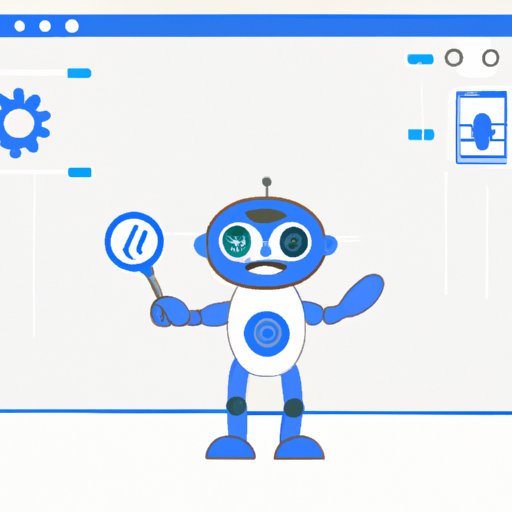
Illustrate How to Integrate the Bot into a Web Application
Once the chatbot has been trained, the next step is to integrate it into a web application. This involves connecting the chatbot to a web interface and deploying it. Connecting the chatbot to a web interface allows users to interact with the chatbot through the website or mobile app. There are several frameworks available for integrating a chatbot into a web application, such as Flask, Django, and Node.js.
Deploying the chatbot requires setting up a server and hosting the bot on the server. This allows the chatbot to be accessible to users at any time. Additionally, deploying the bot can help ensure that the bot is secure and running efficiently.
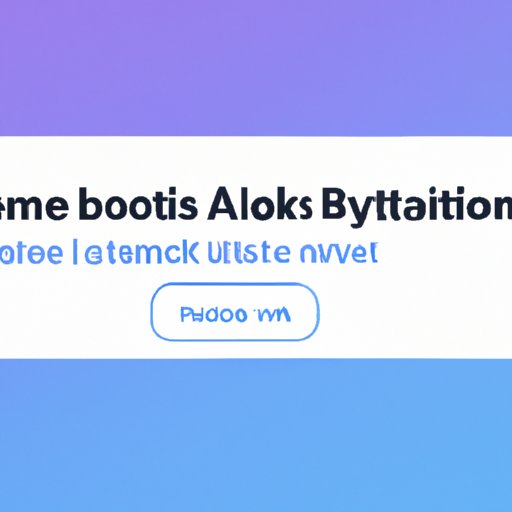
Showcase Examples of AI Chatbots Built with Python
To give you an idea of what an AI chatbot in Python looks like, here are three examples of AI chatbots built with Python:
- ChatterBot – ChatterBot is an open-source library for building AI chatbots. It uses natural language processing to understand user input and respond with relevant information or actions. It is used in many applications, such as customer service, education, and entertainment.
- Rasa – Rasa is an open-source platform for building AI chatbots. It provides a suite of tools for developing conversational AI, including natural language processing, dialogue management, and response generation. It is used in many industries, such as healthcare, banking, and e-commerce.
- Microsoft Bot Framework – The Microsoft Bot Framework is a set of tools for building AI chatbots. It provides natural language processing, dialogue management, and response generation capabilities. It is used by businesses of all sizes to create custom chatbots for their customers.
Conclusion
Creating an AI chatbot in Python requires a detailed understanding of many complex coding concepts and components. This article provided a comprehensive overview of how to create an AI chatbot in Python, from outlining the basics to showing examples of completed projects. Specifically, we discussed the necessary libraries and APIs, how to structure the bot’s conversation, how to train the chatbot with NLP, and how to integrate the bot into a web application. We also showcased three examples of AI chatbots built with Python.
By following the steps outlined in this article, you should have a better understanding of how to create an AI chatbot in Python. For further learning, there are many resources available online, such as tutorials, courses, and forums.
(Note: Is this article not meeting your expectations? Do you have knowledge or insights to share? Unlock new opportunities and expand your reach by joining our authors team. Click Registration to join us and share your expertise with our readers.)
