Introduction
Facebook Business Manager is a powerful tool that allows you to manage all of your business’s Facebook accounts and assets in one place. With this platform, you can easily create ads, manage pages, track performance, and analyze results. In addition, you can also manage people and their permissions, making it easier than ever to collaborate with team members. By leveraging the features and capabilities of Facebook Business Manager, you can streamline your operations, save time, and get better results.
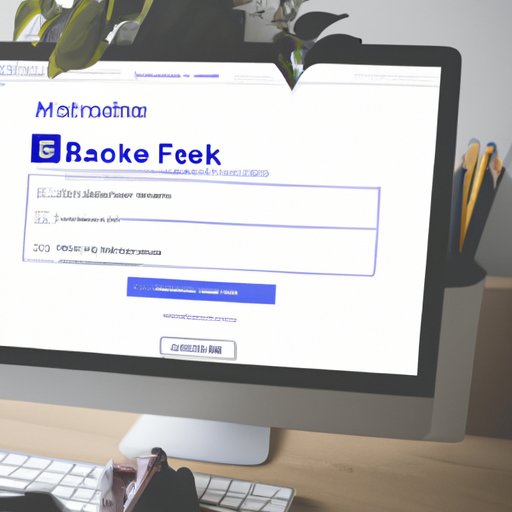
Setting Up a Facebook Business Manager Account
To get started with Facebook Business Manager, you need to first set up an account. This process is fairly straightforward and easy to do. Here are the steps you need to take:
- Go to business.facebook.com and click “Create Account.”
- Enter your business name, email address, and password.
- Select the type of account you want to create (e.g., ads account, page, etc.).
- Agree to the terms and conditions.
- Click “Create Account” to finish the setup process.
Once you’ve created your account, you’ll be taken to the main dashboard of your Facebook Business Manager. This is where you’ll find the different components of the platform, such as Ads Manager, Audience Insights, Pages, Ads Library, and more. You can access each of these components by clicking on them in the left-hand side menu.

Managing Multiple Accounts Through Business Manager
One of the biggest benefits of using Facebook Business Manager is that it allows you to manage multiple accounts in one place. This makes it much easier to stay organized and ensure that all of your accounts are up-to-date. Here are some tips for managing multiple accounts through Business Manager:
- Create separate accounts for each of your pages and campaigns.
- Use Ads Manager to keep track of all of your campaigns and their performance.
- Take advantage of Audience Insights to get an in-depth look at your target audience.
- Make sure to review your accounts regularly to ensure everything is running smoothly.
Measuring Performance and Analyzing Results
Facebook Business Manager provides you with the tools you need to measure performance and analyze results. With Ads Manager, you can track the performance of your campaigns, such as impressions, clicks, conversions, and ROI. You can also use Ads Manager to adjust your budget and targeting according to your performance data. Additionally, Audience Insights can help you understand who your target audience is and how they interact with your ads.
It’s important to regularly review your performance data and analyze the results. This will help you identify areas for improvement and make sure that your campaigns are running as efficiently as possible.
Managing People and Permissions
Facebook Business Manager also helps you manage people and their permissions. This makes it easy to collaborate with team members and ensure that everyone has the right access level. Here are some best practices for managing people and permissions:
- Create separate roles for each team member.
- Assign each role the appropriate permissions.
- Review roles and permissions regularly to make sure they are up-to-date.
- Ensure that all team members are aware of their roles and responsibilities.
Conclusion
Facebook Business Manager is a powerful tool that helps you manage all of your business’s accounts and assets in one place. From setting up your account to managing people and their permissions, this platform offers a range of features and capabilities that make it easier than ever to manage your accounts and track performance. With Facebook Business Manager, you can save time, optimize your campaigns, and get better results.
(Note: Is this article not meeting your expectations? Do you have knowledge or insights to share? Unlock new opportunities and expand your reach by joining our authors team. Click Registration to join us and share your expertise with our readers.)
