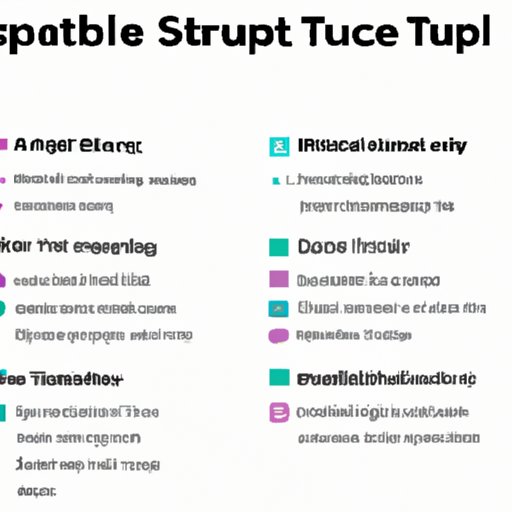Introduction
A collaborative playlist is a great way to share music with friends, family, or colleagues. It allows multiple people to add songs to a single playlist, creating a unique mix of tunes. Collaborative playlists can be used for any occasion – from a party to a road trip. They are also a great tool for discovering new music, as each person can add their own favorite songs.
The benefits of creating a collaborative playlist are numerous. Not only does it make it easier to find the perfect soundtrack for any event, but it also encourages collaboration and communication between friends. It can also help bring people together, as each person’s individual taste in music contributes to the overall mix.
Steps to Create a Collaborative Playlist on Spotify
Creating a collaborative playlist on Spotify is easy and straightforward. Follow these steps to get started:
Setting up the Playlist
The first step is to create a new playlist on Spotify. To do this, go to “Your Library” and select “Playlists”. Then click the “+” icon and enter a name for your playlist. Once you’ve created the playlist, you can start adding songs.
Inviting Friends to Collaborate
Once you’ve set up the playlist, you can invite friends to collaborate. Go to the playlist page and click the “Collaborators” tab. From here, you can enter the names or email addresses of the people you want to invite. They will then receive an invitation to join the playlist.

Tips for Creating a Successful Collaborative Playlist
Creating a successful collaborative playlist requires some planning and organization. Here are some tips to help you get the most out of your playlist:
Choose a Theme or Genre
Choosing a theme or genre can help keep the playlist focused and organized. This will make it easier for everyone to contribute songs that fit the overall vibe of the playlist. It can also help ensure that the playlist remains cohesive and enjoyable.
Set Ground Rules
It’s important to set clear ground rules for how the playlist should be managed. Decide who has the final say over what songs are added or removed. You may also want to decide how often the playlist should be updated or if there is a limit to the number of songs each person can add.
Encourage Participation
Encouraging participation is key to creating a successful collaborative playlist. Invite people to add their favorite songs and comment on the songs they like. This will help create an engaging environment where everyone feels involved and connected to the playlist.

Examples of Popular Collaborative Playlists
There are many popular collaborative playlists on Spotify. Here are a few examples to give you an idea of what’s possible:
- Friends & Family Mix: A playlist of upbeat, feel-good songs perfect for gatherings with friends and family.
- Road Trip Jams: A playlist of classic road trip songs to get you in the mood for adventure.
- Workout Motivation: A playlist of energizing songs to help you power through your workouts.

Tools to Help Organize and Manage a Collaborative Playlist
Spotify offers several tools to help you organize and manage your collaborative playlist. These include:
- Sorting options: Sort songs by title, artist, album, or date added.
- Search bar: Quickly search for songs by title or artist.
- Remove duplicates: Automatically remove duplicate songs from the playlist.
- Hide tracks: Hide tracks from view while still keeping them in the playlist.
- Reorder tracks: Easily reorder tracks in the playlist.
These tools make it easy to customize and organize your collaborative playlist. With a few clicks, you can quickly sort, search, and hide tracks to make sure your playlist is just right.
Conclusion
Creating a collaborative playlist on Spotify is a great way to share music with friends, family, or colleagues. It encourages collaboration and communication, and can help bring people together. To get the most out of your collaborative playlist, follow these steps and tips: set up the playlist, invite friends to collaborate, choose a theme or genre, set ground rules, and encourage participation. Finally, take advantage of Spotify’s tools to help you organize and manage the playlist.
(Note: Is this article not meeting your expectations? Do you have knowledge or insights to share? Unlock new opportunities and expand your reach by joining our authors team. Click Registration to join us and share your expertise with our readers.)