Introduction
Converting a PSD (Photoshop Document) file to AI (Adobe Illustrator) format can be a daunting task for many people. But it doesn’t have to be! With the right tools and knowledge, anyone can learn how to convert PSD to AI quickly and easily. In this article, we’ll discuss the basics of PSD and AI files, the steps involved in the conversion process, and the various tools and software needed to complete the task. We’ll also cover the benefits of using professional services for conversion, as well as the advantages of working with vector graphics.
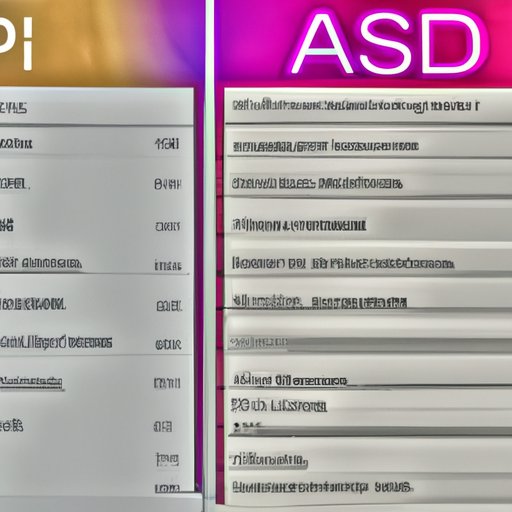
Definition of PSD and AI
A PSD file is a raster image file created in Adobe Photoshop, a popular image editing software. It contains a combination of layers, text, effects, and other elements. PSD files are usually used for web design, graphic design, and photo editing purposes.
An AI file is a vector image file created in Adobe Illustrator, a professional vector graphics editor. It is made up of lines, curves, shapes, and other objects. AI files are commonly used for logo design, illustrations, and other artwork.
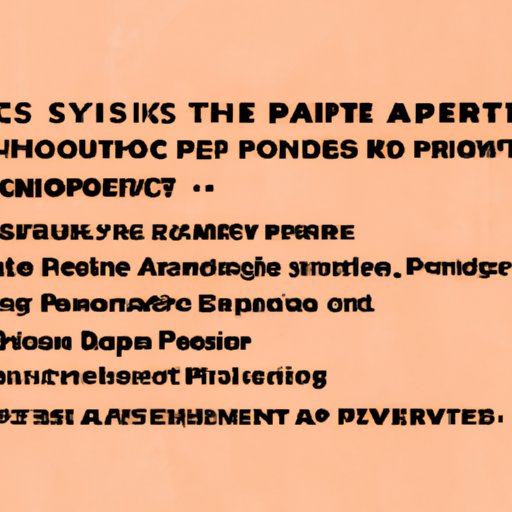
Overview of Benefits of Converting PSD to AI
The main benefit of converting PSD to AI is that it allows you to take advantage of the features offered by vector graphics. Vector images are scalable, meaning they can be resized without losing any quality or sharpness. They are also compatible with a variety of programs and can be edited more precisely than raster images.
Step-by-Step Process for Converting PSD to AI
The process for converting PSD to AI is relatively straightforward. Here’s a step-by-step guide on how to do it:
1. Selecting the Right File Format
Before beginning the conversion process, you need to make sure that you are using the correct file format. For best results, you should use a PSD file that is saved in RGB color mode and has a resolution of at least 300 dpi (dots per inch). If necessary, you can adjust the size and resolution of the image before beginning the conversion process.
2. Using Adobe Photoshop or Illustrator
For the conversion process, you will need to use either Adobe Photoshop or Adobe Illustrator. Both programs allow you to open a PSD file and then export it as an AI file. However, if you want to take advantage of the advanced editing options offered by Illustrator, you should use that program instead of Photoshop.
3. Adjusting Image Size and Resolution
If necessary, you can adjust the size and resolution of the image before exporting it. This will ensure that the converted AI file looks as sharp and clear as possible. To do so, simply select “Image Size” from the menu and enter the desired width and height. Then, under “Resolution”, enter the desired dpi.
4. Exporting the File
Once you have adjusted the image size and resolution, you can begin the export process. To do so, select “Export” from the menu, choose the AI file format, and click “Save”. Depending on the complexity of the image, this process may take a few minutes.
Different Tools and Software Needed
In order to successfully convert a PSD file to AI format, you will need access to certain tools and software. The most important of these are Adobe Photoshop and Adobe Illustrator. Photoshop is a powerful image editing program that allows you to adjust the size and resolution of an image, while Illustrator is a vector graphics editor that enables you to create and edit vector graphics.
In addition to these two programs, there are also several other vector graphics editors available. These include Inkscape, CorelDRAW, and Xara Designer Pro. Each of these programs has its own unique set of features and advantages, so it’s worth exploring them to find out which one best suits your needs.

Benefits of Using Professional Services for Conversion
Using professional services for PSD to AI conversion can provide many benefits. For starters, they give you access to experts who are trained to handle the task correctly. This means faster turnaround times and higher quality results. Professional services also offer additional features such as image optimization, which can help improve the overall look and feel of the converted file.
Benefits of Working with Vector Graphics
Vector graphics offer many advantages over raster images. For starters, they are infinitely scalable, meaning they can be resized without losing any quality or sharpness. They are also compatible with a variety of programs, including Adobe Photoshop and Illustrator, and offer more detailed editing options. Finally, vector images can be used to create high-quality logos, illustrations, and other artwork.
Tips on Optimizing the Conversion Process
There are several steps you can take to make sure that the conversion process goes as smoothly as possible. First, make sure that the source image is properly sized. If the image is too large, it may take a long time to export the file. Second, take advantage of layer masks when adjusting the image size and resolution. Finally, utilize color profiles to ensure that the colors in the AI file match those of the original PSD file.
Conclusion
Converting PSD to AI is a simple but important task for many designers and developers. The process involves selecting the right file format, using Adobe Photoshop or Illustrator, adjusting image size and resolution, and exporting the file. Different tools and software are needed for the process, and there are many benefits to using professional services for conversion. Lastly, there are several tips you can follow to optimize the conversion process and ensure that the AI file looks as good as possible.
(Note: Is this article not meeting your expectations? Do you have knowledge or insights to share? Unlock new opportunities and expand your reach by joining our authors team. Click Registration to join us and share your expertise with our readers.)
