Introduction
Computer graphics programs are used to create digital images, illustrations, and animations. They are often used in video games, movies, television shows, websites, and other forms of media. When selecting a computer graphics program, it is important to consider factors such as cost, system requirements, and compatibility with other software. This article will explain how to choose a program for working with computer graphics.
Research the Different Types of Computer Graphics Programs Available
The first step in choosing a computer graphics program is to research the different types of programs available. There are a variety of programs on the market, including 2D animation software, 3D modeling software, motion graphics software, and visual effects software. Each type of software has different features and capabilities, so it is important to compare the features of each program to determine which one is best suited for your needs.
It is also important to consider what type of graphics you need. If you are creating a video game, for example, you may need a program that can create 3D models and textures. If you are creating a website, however, you may need a program that can create vector illustrations or animations. By determining what type of graphics you need, you can narrow down your choices and find the right program for your project.
Consider Your Budget and Level of Experience
When choosing a computer graphics program, it is important to consider both your budget and your level of experience. Professional-grade software can be expensive, but there are also many programs that are affordable or even free. If you are new to computer graphics, it is a good idea to start with a basic program that is easy to use and does not require a large investment.
Your level of experience should also be taken into account when choosing a program. If you are an experienced user, you may want to look for a more advanced program with features such as layer masks, color correction tools, and particle systems. Beginners, on the other hand, may benefit from a simpler program with fewer features.

Read Reviews and Test Out Free Trials
Once you have narrowed down your choices, it is a good idea to read professional reviews of the programs you are considering. These reviews can provide valuable insight into the features and usability of the software. Additionally, many programs offer free trials, which allow you to test out the software before making a purchase.
By taking advantage of free trials and reading reviews, you can get a better understanding of the software and determine whether it is the right choice for your project.
Check System Requirements
Before purchasing a computer graphics program, it is important to check the system requirements. Many programs require specific hardware and software specifications in order to run properly. It is important to identify the minimum requirements for the program and make sure that your system meets these requirements.
If your system does not meet the necessary specifications, you may need to upgrade your hardware or software in order to use the program. It is also important to note that some programs require additional plugins or add-ons, which may incur additional costs.
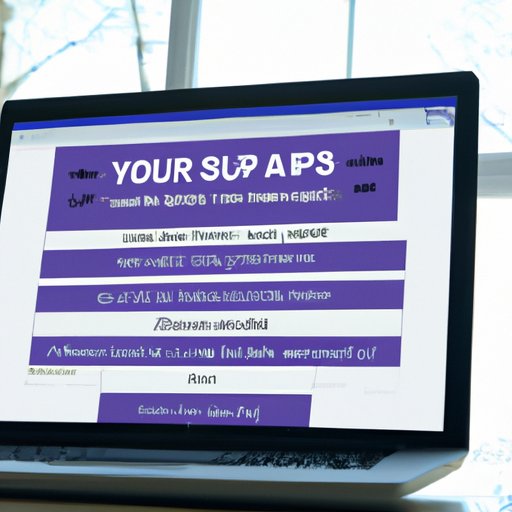
Look for Software That Offers Ongoing Support
When selecting a computer graphics program, it is important to look for software that offers ongoing support. It is a good idea to evaluate customer service options, such as live chat, phone support, and email support. Additionally, many programs offer access to tutorials, forums, and other resources that can help you learn how to use the software.
Having access to ongoing support can be invaluable, especially if you are a beginner. It can save you time and frustration and ensure that you get the most out of the software.
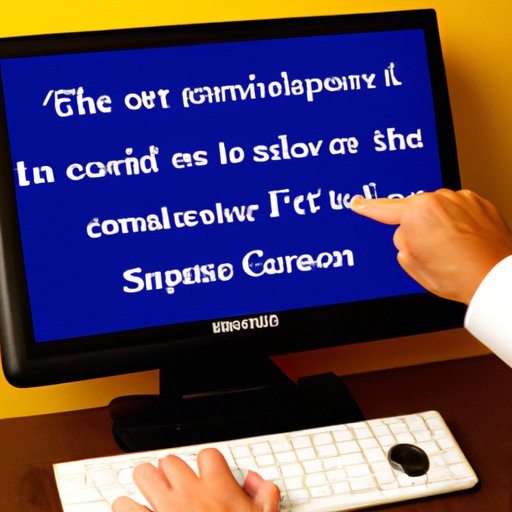
Determine Whether the Software is Compatible with Other Programs
Finally, it is important to consider whether the software is compatible with other programs. Many computer graphics programs are designed to work with other programs, such as Adobe Photoshop or Autodesk Maya. The ability to easily transfer files between programs can be incredibly helpful and can save you time and effort.
It is also important to assess the benefits of interoperability. For example, some programs allow you to import files from other programs, while others allow you to export files to other programs. Knowing what type of interoperability the software offers can help you make an informed decision.
Conclusion
In conclusion, choosing the right computer graphics program requires careful consideration of factors such as cost, system requirements, and compatibility with other software. It is important to research the different types of programs available and determine what type of graphics you need. Additionally, it is important to consider your budget and level of experience, read reviews, take advantage of free trials, check system requirements, and look for software that offers ongoing support. By following these steps, you can make an informed decision and choose the right program for your project.
(Note: Is this article not meeting your expectations? Do you have knowledge or insights to share? Unlock new opportunities and expand your reach by joining our authors team. Click Registration to join us and share your expertise with our readers.)
