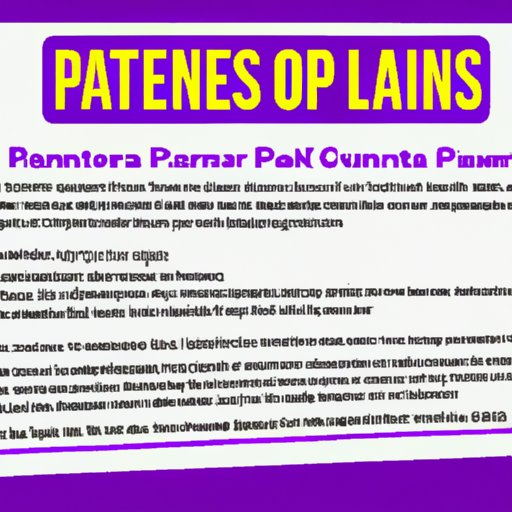Introduction
Planet Fitness is one of the most popular gym chains in the United States, with over 13 million members nationwide. The chain offers a variety of membership options, from basic monthly memberships to more comprehensive packages with additional benefits. But sometimes, even with all the choices available, there may come a time when you want to change or cancel your Planet Fitness membership.
This article will provide a comprehensive guide on how to change Planet Fitness membership. We’ll go over the different options available, such as cancelling, pausing, transferring, and more. We’ll also discuss the terms and conditions associated with each option, so that you can make an informed decision about what’s best for you.
Reach Out to Planet Fitness Customer Service
The first step in changing your Planet Fitness membership is to reach out to customer service. You can contact them through their website, phone, or email. They are available 24/7 and will be able to answer any questions you may have about changing or cancelling your membership.
You can also get help from your local Planet Fitness. Most locations have staff that are trained to answer questions about memberships and can provide assistance if needed. If you’re not sure where to start, this may be the best place to begin.
Understand the Cancellation Process
If you decide to cancel your Planet Fitness membership, it’s important to understand the terms and conditions associated with cancellation. According to Planet Fitness’s website, “Membership cancellations must be made at least two days prior to the next billing date.”
It’s also important to note that cancellation fees may apply. Depending on the type of membership you have, you may be subject to a cancellation fee. For example, if you have a 12-month commitment membership, you may be charged a $59 cancellation fee. It’s important to read the terms and conditions of your membership carefully to understand what fees may apply.
Consider a Pause in Membership
If you don’t want to cancel your membership altogether, you may want to consider pausing it instead. Planet Fitness offers a pause option for members who need to take a break from their membership for up to three months. During this time, you won’t be charged any monthly fees, but you will still retain your membership.
The benefits of pausing your membership include being able to retain your membership status, while taking a break from paying monthly fees. However, there are some limitations to consider as well. For example, you won’t be able to use the gym or other benefits during the pause period. Additionally, you will still be responsible for any fees associated with the pause.
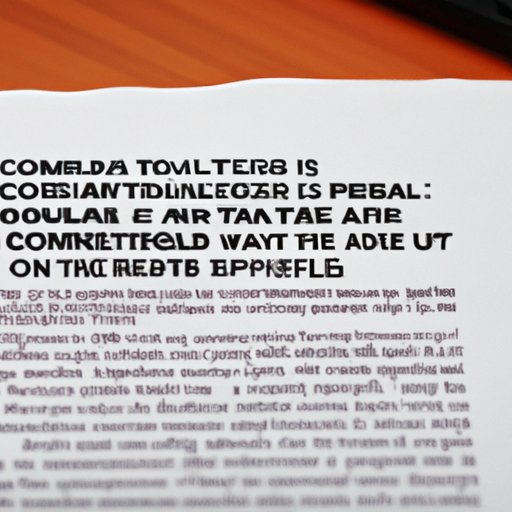
Read the Terms and Conditions Carefully
Before making any changes to your Planet Fitness membership, it’s important to read the terms and conditions carefully. Knowing your rights and understanding the rules will help ensure that you don’t run into any surprises down the road. This includes knowing what fees may apply, what restrictions are in place, and what services are included in your membership.
Planet Fitness has a detailed set of terms and conditions that you should review before making any changes to your membership. Taking the time to read these documents can help you avoid any misunderstandings or disputes down the line.

Check With Your Local Planet Fitness
Your local Planet Fitness may offer additional options for changing your membership. Some locations may offer special deals or discounts that can help you save money. Additionally, they may have additional services or amenities that can help you make the most of your membership.
It’s always a good idea to check with your local Planet Fitness to see what options are available. You never know what kind of deals or discounts they may offer that could help you save money or get more value out of your membership.

Look Into Transferring Your Membership
If you’re moving or want to switch to a different Planet Fitness location, you may be able to transfer your membership. This will allow you to keep your membership active without having to pay for a new one. However, not everyone is eligible for a transfer.
According to Planet Fitness’s website, “Transfers are only available to members who have had an active membership for at least 6 months.” Additionally, you must meet certain criteria, such as having no outstanding fees or dues, and having a valid form of payment. It’s important to read the terms and conditions of your membership to understand what steps you need to take to transfer your membership.
Conclusion
Changing your Planet Fitness membership doesn’t have to be complicated. By reaching out to customer service, understanding the cancellation process, considering a pause in membership, reading the terms and conditions carefully, checking with your local Planet Fitness, and looking into transferring your membership, you can make the changes you need to make sure your membership works for you.
For more information on changing your Planet Fitness membership, visit PlanetFitness.com.
(Note: Is this article not meeting your expectations? Do you have knowledge or insights to share? Unlock new opportunities and expand your reach by joining our authors team. Click Registration to join us and share your expertise with our readers.)