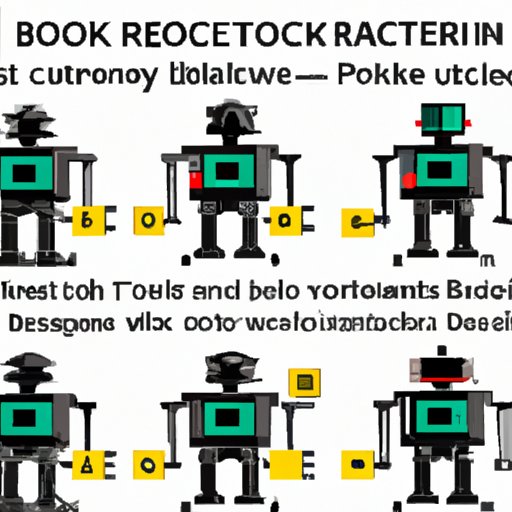Introduction
Robots can be a major nuisance when it comes to website security. They are automated programs that are designed to crawl webpages and extract data. Unfortunately, they’re not always used for legitimate purposes. Malicious robots can be used to scrape content, launch DDoS attacks, or even steal personal information. As such, it’s important to have measures in place to block robots from accessing your website.
This article will explore different methods of blocking robots from websites. The goal is to provide readers with an understanding of the various techniques available and how to implement them. By the end of this article, you should have a better understanding of how to protect your website from malicious robots.
Implement Captcha
The first method of blocking robots is by implementing captcha. Captcha stands for “Completely Automated Public Turing test to tell Computers and Humans Apart”. It is a challenge-response system designed to differentiate between humans and computers. Typically, users are presented with a distorted image of letters or numbers and asked to type in what they see. This helps to ensure that only humans are able to access the website.
There are several benefits to using captcha. For one, it is relatively easy to implement. Additionally, it helps to keep out malicious robots that may be trying to scrape content or launch DDoS attacks. Finally, captcha can help to reduce spam and other unwanted behavior on your website.
In order to implement captcha, you can use a third-party service such as Google reCAPTCHA. You simply sign up for an account and follow the instructions for integrating the code into your website. Once done, users will be presented with the captcha whenever they attempt to access the website.
Use a Robots.txt File
Another way to block robots from accessing your website is by using a robots.txt file. This is a text file located in the root directory of your website that contains instructions for robots. For example, you can specify which pages or files robots are allowed to access and which they are not.
Using a robots.txt file has several advantages. First, it is a simple solution that doesn’t require any technical knowledge. Second, it can be used to prevent malicious robots from accessing sensitive information. Finally, it allows you to control which parts of your website are indexed by search engines.
In order to use a robots.txt file, you need to create a text file in the root directory of your website. You then need to add instructions for robots, such as which pages they are allowed to access and which they are not. Once done, you can upload the file to your server and test it to make sure it is working correctly.
Create an IP Blacklist
Another way to block robots from accessing your website is by creating an IP blacklist. An IP blacklist is a list of IP addresses that have been identified as having malicious intent. By adding IP addresses to the blacklist, you can prevent those IPs from accessing your website.
Creating an IP blacklist offers several benefits. For one, it helps to prevent malicious robots from accessing your website. Additionally, it can help to reduce the amount of spam and other unwanted traffic. Finally, it can help to improve the overall security of your website.
In order to create an IP blacklist, you need to identify IP addresses that have malicious intent. You can do this by monitoring your website logs or using third-party services. Once you have identified potential IP addresses, you can add them to the blacklist and block them from accessing your website.
Utilize Firewall Rules
Another way to block robots from accessing your website is by utilizing firewall rules. Firewall rules are sets of instructions that can be used to control access to your website. For example, you can use firewall rules to block specific IP addresses or user agents from accessing your website.
Using firewall rules offers several benefits. For one, it is a powerful tool for controlling access to your website. Additionally, it helps to improve the overall security of your website by preventing malicious robots from accessing sensitive information. Finally, it can help to reduce the amount of unwanted traffic to your website.
In order to utilize firewall rules, you need to set up a firewall on your server. Once done, you can create rules for blocking specific IP addresses or user agents. You can also configure the firewall to block all requests from unknown sources. Once configured, you can test the firewall to make sure it is working correctly.
Block User Agents
Another way to block robots from accessing your website is by blocking user agents. User agents are strings of text that identify the type of browser or device being used to access a website. By blocking certain user agents, you can prevent certain types of robots from accessing your website.
Blocking user agents offers several benefits. For one, it can help to reduce the amount of unwanted traffic to your website. Additionally, it can help to improve the overall security of your website by preventing malicious robots from accessing sensitive information. Finally, it can help to reduce the amount of spam and other unwanted behavior on your website.
In order to block user agents, you need to identify the user agents that you want to block. You can do this by monitoring your website logs or using third-party services. Once you have identified the user agents you want to block, you can add them to a blacklist and configure your server to block those user agents.
Enable HTTP Authentication
Another way to block robots from accessing your website is by enabling HTTP authentication. HTTP authentication is a process of prompting users for a username and password before they can access a website. By requiring users to enter a valid username and password, you can prevent malicious robots from accessing your website.
Enabling HTTP authentication offers several benefits. For one, it helps to improve the overall security of your website by preventing malicious robots from accessing sensitive information. Additionally, it can help to reduce the amount of spam and other unwanted behavior on your website. Finally, it can help to reduce the amount of unwanted traffic to your website.
In order to enable HTTP authentication, you need to configure your server to require a username and password. You can do this by setting up an .htaccess file on your server. Once done, you can test the authentication process to make sure it is working correctly.
Implement Honeypot Techniques
The final method of blocking robots from accessing your website is by implementing honeypot techniques. Honeypots are traps that are designed to detect and block malicious robots. They typically involve creating hidden fields or links that only robots can access. If a robot attempts to access these fields or links, it can be blocked from accessing the website.
Implementing honeypot techniques offers several benefits. For one, it is a simple and effective way to block malicious robots from accessing your website. Additionally, it can help to reduce the amount of spam and other unwanted behavior on your website. Finally, it can help to improve the overall security of your website.
In order to implement honeypot techniques, you need to create hidden fields or links on your website. These fields or links should be hidden from normal users but visible to robots. Once done, you can monitor the activity on the fields or links and block any suspicious activity.
Conclusion
Robots can be a major nuisance when it comes to website security. As such, it’s important to have measures in place to block robots from accessing your website. This article explored different methods of blocking robots from websites, including implementing captcha, using a robots.txt file, creating an IP blacklist, utilizing firewall rules, blocking user agents, enabling HTTP authentication, and implementing honeypot techniques.
By the end of this article, you should have a better understanding of how to protect your website from malicious robots. With the right tools and techniques, you can ensure that your website is secure from malicious robots.
(Note: Is this article not meeting your expectations? Do you have knowledge or insights to share? Unlock new opportunities and expand your reach by joining our authors team. Click Registration to join us and share your expertise with our readers.)