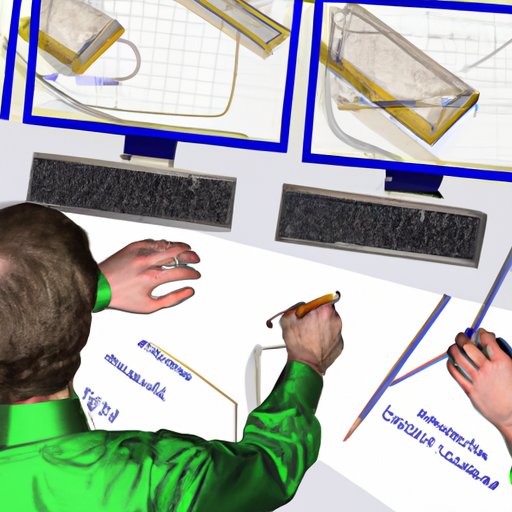Introduction
Computer-aided design (CAD) is a powerful tool that has revolutionized the way engineers, architects, and other professionals design and build things. CAD allows users to create two-dimensional (2D) and three-dimensional (3D) models of objects in a virtual environment. It also helps them to visualize their projects before they are built or manufactured.
If you’re looking to become a CAD professional, it’s important to understand the basics of CAD and the different types of CAD software available. You’ll also need to acquire the necessary equipment and develop project management and problem-solving skills. In this article, we’ll explore all of these topics and provide tips on how to become a successful CAD professional.
Learning the Basics of CAD
The first step in becoming a CAD professional is to gain an understanding of the basics of CAD. You should familiarize yourself with the different types of CAD software available and the features each one offers. For example, Autodesk AutoCAD is a popular 2D CAD program used for creating technical drawings, while SolidWorks is a 3D CAD program used for creating detailed models.
It’s also important to understand the different elements of a CAD drawing. This includes lines, circles, arcs, text, and dimensions. You should also be familiar with basic commands such as copy, move, rotate, mirror, and scale. Once you’ve gained a basic understanding of CAD, you can begin to explore more advanced tools and techniques.
Acquiring Necessary Equipment
In order to use CAD software, you’ll need to have the right hardware and software. This includes a computer, monitor, and printer, as well as a CAD-specific mouse or graphics tablet. You’ll also need to purchase a CAD software package such as Autodesk AutoCAD or SolidWorks.
Once you’ve acquired the necessary equipment, you can begin to practice and develop your skills with the software. You may want to start by working through tutorials or taking online courses to learn the basics. This will help you get comfortable with the software and understand its capabilities.
Developing Project Management and Problem-Solving Skills
In addition to learning the basics of CAD, you should also focus on developing project management and problem-solving skills. This includes understanding industry standards and best practices, as well as developing strategies for tackling complex problems.
It’s important to remember that CAD is just one part of the engineering process. You must also be able to work with other professionals such as architects, designers, and fabricators to ensure that your designs meet the desired specifications. This means having good communication and collaboration skills.
You should also strive to stay up-to-date with the latest trends and technologies in the industry. This will allow you to create innovative solutions and stay ahead of the competition. Additionally, practicing your problem-solving skills will help you to think more critically and develop creative solutions to difficult challenges.
Conclusion
Becoming a CAD professional requires an understanding of the basics of CAD, the acquisition of necessary equipment, and the development of project management and problem-solving skills. By gaining an understanding of industry standards and best practices, staying up-to-date with the latest trends and technologies, and practicing your problem-solving skills, you can become a successful CAD professional.
By following the steps outlined in this article, you’ll be well on your way to becoming a CAD professional. With dedication and hard work, you can achieve success in this rewarding field.
(Note: Is this article not meeting your expectations? Do you have knowledge or insights to share? Unlock new opportunities and expand your reach by joining our authors team. Click Registration to join us and share your expertise with our readers.)