Introduction
With the increasing demand for online collaboration tools, Google Docs has become a popular option among individuals and businesses. However, when using Google Docs, privacy and anonymity can be a concern. In order to keep your data secure while using Google Docs, it’s important to understand the various steps you can take to ensure your anonymity.
But what does it mean to be anonymous? According to Merriam-Webster, being anonymous means “not identified or distinguished by name”. In other words, it means that no one can trace your activities back to you.
Google Docs is a web-based word processor, spreadsheet, presentation, and more. It allows users to create, edit, share, and collaborate on documents in real-time from anywhere. It also offers powerful features such as version history, commenting, chat, and more.
Use a Virtual Private Network (VPN)
A virtual private network (VPN) is a great way to maintain your anonymity while using Google Docs. A VPN creates an encrypted tunnel between your device and the internet, which prevents anyone from seeing your activities online.
The benefits of using a VPN include enhanced privacy and security, access to geo-restricted content, and better performance when browsing the web. Additionally, a VPN can help protect against malicious actors who may be trying to track your activities.
Setting up a VPN is relatively easy. All you need to do is choose a VPN provider, download their app, and sign in with your credentials. Once you’ve signed in, you can select a server and start browsing the web anonymously.

Create a Separate Google Account for Anonymous Use
Creating a separate Google account for anonymous use is another good way to maintain your anonymity while using Google Docs. This will allow you to keep your personal information separate from the documents you are creating or editing.
The benefits of creating a separate account include increased security, as well as the ability to keep track of who is accessing your documents. Additionally, it allows you to control the level of access each user has to your documents.
To create a separate account, all you need to do is go to the Google Accounts page and click on “Create Account”. From there, you will be prompted to enter your information and choose a username and password.
Disable Logging and Tracking of Documents
In order to ensure your anonymity while using Google Docs, it’s important to disable logging and tracking of documents. To do this, go to the Settings menu and select “Document History”. From there, you can disable logging and tracking of documents.
Utilize Two-Factor Authentication
Using two-factor authentication is another good way to maintain your anonymity while using Google Docs. Two-factor authentication adds an extra layer of security to your account by requiring you to enter a code sent to your phone or email address in addition to your password.
The benefits of two-factor authentication include increased security, as well as the ability to detect unauthorized access attempts. Additionally, it provides peace of mind knowing that your account is protected against hackers and other malicious actors.
To set up two-factor authentication, go to the Google Accounts page and select “Security”. From there, you can select “Set up two-factor authentication” and follow the instructions.
Take Advantage of End-to-End Encryption
End-to-end encryption is an important tool for maintaining your anonymity while using Google Docs. End-to-end encryption ensures that only you and the people you share documents with can read them, even if someone else were to gain access to your account.
The benefits of end-to-end encryption include increased security, as well as the ability to control who has access to your documents. Additionally, it allows you to keep your documents confidential even if they are stored in the cloud.
To enable end-to-end encryption, go to the Settings menu and select “Encryption”. From there, you can select “Enable end-to-end encryption” and follow the instructions.
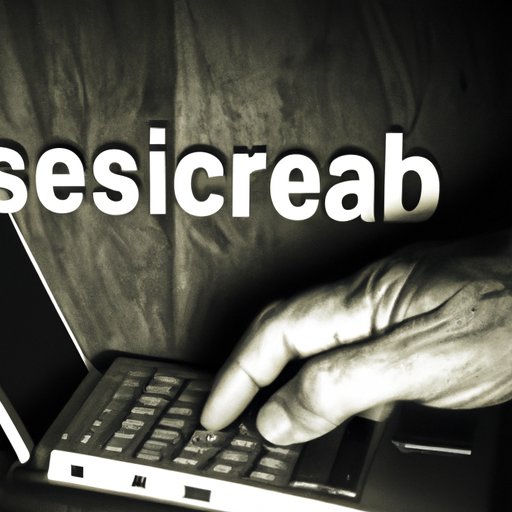
Use Strong Passwords and Keep Them Secure
Using strong passwords and keeping them secure is another important step to maintaining your anonymity while using Google Docs. A good password should be at least 12 characters long and contain a combination of uppercase and lowercase letters, numbers, and symbols.
The benefits of using strong passwords include increased security, as well as the ability to protect your accounts from brute force attacks. Additionally, it provides peace of mind knowing that your accounts are protected against hackers and other malicious actors.
To create a secure password, try using a passphrase instead of a single word. A passphrase is a series of words or phrases that are easier to remember but harder to guess. Additionally, it is important to keep your passwords secure by using a password manager and not reusing passwords across multiple accounts.
Conclusion
Maintaining your anonymity while using Google Docs is an important step in keeping your data secure. By taking advantage of the steps outlined above, such as setting up a VPN, creating a separate account, disabling logging and tracking of documents, utilizing two-factor authentication, enabling end-to-end encryption, and using strong passwords, you can ensure that your data remains safe and secure.
(Note: Is this article not meeting your expectations? Do you have knowledge or insights to share? Unlock new opportunities and expand your reach by joining our authors team. Click Registration to join us and share your expertise with our readers.)
