Introduction
Email automation can be a powerful tool for streamlining your workflow and saving time. By automating manual tasks such as responding to common requests or sending out regular updates, you can free up your time to focus on more important tasks. In this article, we’ll explore the different ways you can automate your emails and how to get started.
Overview of Automating Emails and its Benefits
Email automation is the process of using software to automatically send emails based on predetermined criteria. It enables you to create automated rules for your inbox, set up auto-responders for common requests, leverage time-saving templates, implement triggered emails, and utilize scheduling tools. The benefits of email automation include improved efficiency, increased customer satisfaction, and better time management.
Identifying the Problem
Before you can start automating your emails, you need to identify what problem you’re trying to solve. Are you looking to save time by automating repetitive tasks? Do you need to increase engagement with customers? Identifying the problem will help you determine which type of automation is best suited for your needs.
Use Email Automation Software
Once you’ve identified the problem you’re trying to solve, it’s time to find the right email automation software for your needs. There are several different types of software available, including lead generation tools, marketing automation platforms, and customer relationship management (CRM) systems. Each type of software has its own advantages and disadvantages, so it’s important to do your research and choose the one that best fits your needs.
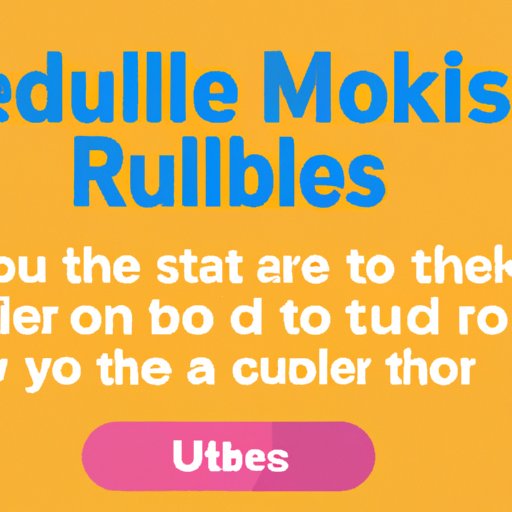
Create Automated Rules for Your Inbox
Automated rules allow you to define specific criteria for emails that should be automatically filtered into designated folders or labels. For example, you could create a rule that automatically sends any emails from a certain address to a specific folder. Automated rules can save you time by eliminating the need to manually sort through emails.
Set Up Auto-Responders for Common Requests
Auto-responders are automated messages sent in response to a specific request. They can be used to quickly respond to common inquiries, such as questions about product availability or order status. Setting up an auto-responder can save you time by eliminating the need to manually respond to each request.
Leverage Time-Saving Templates
Templates can be used to quickly create emails without having to start from scratch every time. Many email automation software programs offer pre-made templates, but you can also create your own custom templates. Templates can save you time by allowing you to quickly create emails without having to type out each one individually.
Implement Triggered Emails
Triggered emails are automated messages that are sent in response to a specific event or action. For example, you could set up a triggered email to be sent out when someone signs up for your newsletter. Triggered emails can be a great way to stay connected with customers and keep them engaged.
Utilize Scheduling Tools
Scheduling tools can be used to schedule emails to be sent at a certain date and time. This can be useful for sending out regular updates or announcements. Scheduling tools can save you time by allowing you to plan ahead and ensure that your emails are sent out on time.
Monitor Email Performance Metrics
Monitoring email performance metrics can help you gain insight into how your emails are performing. You can track metrics such as open rates, click-through rates, and unsubscribe rates to get an idea of how effective your emails are. Monitoring these metrics can help you optimize your email campaigns and improve engagement.
Conclusion
Email automation can be a powerful tool for streamlining your workflow and saving time. By automating manual tasks such as responding to common requests or sending out regular updates, you can free up your time to focus on more important tasks. This guide covered the different types of automation software, how to set up automated rules, create auto-responders, leverage time-saving templates, implement triggered emails, utilize scheduling tools, and monitor email performance metrics.
By taking advantage of these tools, you can create an efficient email workflow that will save you time and energy in the long run. With the right strategy, you can maximize the effectiveness of your emails and reach more customers.
Final Thoughts
Email automation is a great way to streamline your workflow and save time. With the right tools and strategies, you can create an efficient email workflow that will make managing your emails easier and more efficient. So take the time to explore the different types of email automation software and find the one that best fits your needs.
(Note: Is this article not meeting your expectations? Do you have knowledge or insights to share? Unlock new opportunities and expand your reach by joining our authors team. Click Registration to join us and share your expertise with our readers.)
