Introduction
In today’s digital world, automation is a key tool for streamlining processes and improving efficiency. Automation is the process of using technology to execute tasks that would otherwise need to be performed manually. When it comes to automating web tasks, there are a variety of tools available, each with its own advantages and disadvantages. In this article, we will explore the different ways you can use to automate web tasks, including using browser automation tools, writing scripts, utilizing web APIs, creating macros and task schedulers, and building bots with AI and machine learning.
Browser Automation Tools
One of the most popular browser automation tools is Selenium. Selenium is an open-source framework that allows you to automate web browsers for testing purposes. It supports multiple programming languages, including Java, JavaScript, Python, and C#. Selenium also provides an API that you can use to write automated tests for your web applications.
The biggest advantage of using Selenium is that it is free and easy to set up. It also allows you to run tests in multiple browsers, so you can make sure that your web applications work across different platforms. The downside of Selenium is that it takes some time to learn how to use it, as there are many different elements that need to be configured before you can get started.
To set up and use Selenium, you first need to download and install the Selenium IDE, which is available for both Chrome and Firefox. Once installed, you can create test cases by recording your actions in the browser. You can then export these test cases as scripts, which can then be run automatically. You can also use the Selenium Grid to run tests in parallel on multiple browsers, which can help speed up the testing process.

Writing Scripts to Automate Tasks
Another way to automate web tasks is to write scripts using a scripting language such as JavaScript or Python. Scripting languages allow you to write code that can be used to perform certain tasks, such as filling out forms, clicking buttons, and more. Writing scripts requires some coding knowledge, but it is not as difficult as you might think. There are plenty of tutorials and resources available online to help you get started.
The main advantage of writing scripts is that they are relatively easy to modify and customize. This makes them ideal for automating complex tasks that require a lot of customization. The downside of scripting is that it can take some time to write and debug scripts, and it’s not always easy to get the code right. Additionally, scripts can be difficult to maintain over time, as they may need to be updated when web pages change.
Utilizing Web APIs
Web APIs are a powerful tool for automating web tasks. APIs are sets of programming instructions that allow developers to access data from websites and other web services. For example, if you wanted to access data from Twitter, you could use the Twitter API to do so. APIs can be used to automate tasks such as sending emails, posting to social media, and more.
The main benefit of using web APIs is that they are easy to use and can be quickly integrated into existing applications. Additionally, they allow you to access data from multiple sources without having to write custom code. The downside of web APIs is that they can be difficult to set up, as you need to have a good understanding of how the APIs work. Additionally, some APIs may not be accessible due to restrictions or authentication requirements.
Using Macros and Task Schedulers
Macros and task schedulers are another way to automate web tasks. A macro is a set of instructions that can be used to automate repetitive tasks, such as filling out forms or navigating through web pages. Macros can be written in a variety of languages, including JavaScript, VBA, and HTML. Task schedulers allow you to schedule tasks to run at specific times, making them ideal for automating tasks that need to be performed regularly.
The main advantage of using macros and task schedulers is that they are relatively easy to set up and configure. They also allow you to automate tasks that would otherwise require manual intervention. The downside is that they can be difficult to debug, as it can be difficult to figure out why a macro or task is not working correctly.
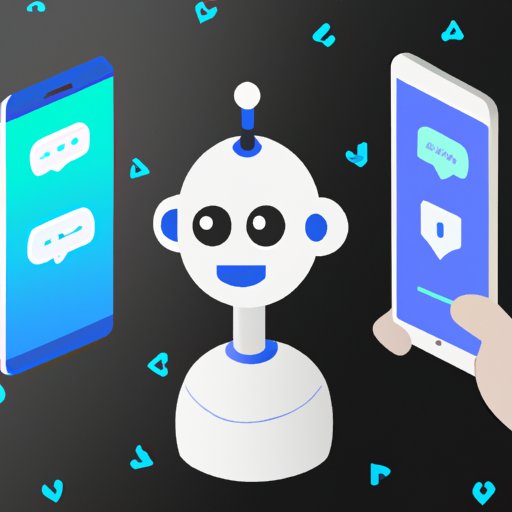
Creating Bots with AI and Machine Learning
Finally, you can use artificial intelligence (AI) and machine learning to create bots that can automate web tasks. AI and machine learning allow computers to “learn” from data and make decisions without being explicitly programmed. For example, a bot could be trained to fill out forms based on past data, or to navigate webpages and find specific information.
The main advantage of using AI and machine learning to create bots is that they can be extremely accurate and efficient. Additionally, once trained, bots can be easily scaled to handle large volumes of tasks. The downside is that they can be difficult to set up and require significant computing power. Additionally, they can be expensive to maintain and may require ongoing updates as webpages change.
Conclusion
In conclusion, there are many different ways to automate web tasks, each with its own advantages and disadvantages. Browser automation tools such as Selenium are great for testing web applications, while scripting languages can be used to automate complex tasks. Web APIs can provide access to data from various sources, while macros and task schedulers can automate repetitive tasks. Finally, AI and machine learning can be used to create powerful bots that can automate a wide range of tasks. Ultimately, the best way to automate web tasks depends on your unique needs and objectives.
(Note: Is this article not meeting your expectations? Do you have knowledge or insights to share? Unlock new opportunities and expand your reach by joining our authors team. Click Registration to join us and share your expertise with our readers.)
