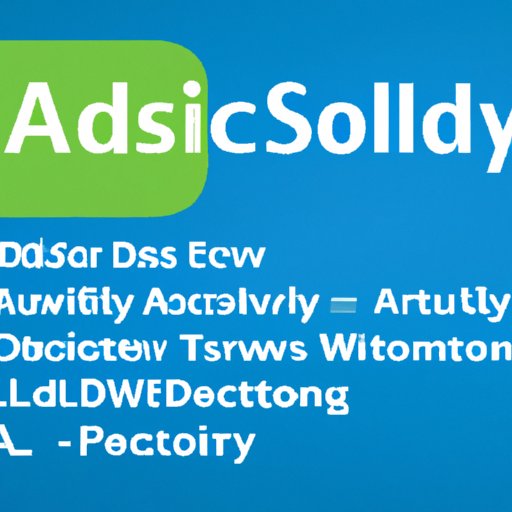Introduction
Active Directory (AD) is a directory service developed by Microsoft that stores information about users, computers, and other objects on a network. It is used to authenticate and authorize access to resources, as well as to provide a centralized management interface for IT administrators. Creating and managing users in Active Directory can be a time-consuming and tedious task, but fortunately there are several ways to automate this process.
Create a Script to Automate User Creation in Active Directory
One way to automate user creation in Active Directory is to create a script. Scripts are small programs written in a scripting language, such as VBScript or PowerShell, that can be used to automate certain tasks. The benefit of using a script is that it can be customized to fit your specific needs and requirements. Additionally, scripts can be scheduled to run on a regular basis, which can save you time and effort when creating and managing users in Active Directory.
To create a script for automating user creation in Active Directory, you will need to have some basic knowledge of scripting languages. If you are new to scripting, there are many tutorials and resources available online to help you get started. Once you have created the script, you can use the Windows Task Scheduler to set up a schedule for running the script.
Utilize a Third-Party Tool to Automate User Creation
Another option for automating user creation in Active Directory is to use a third-party tool. There are several third-party tools available that can help automate the process of creating users in Active Directory. These tools typically offer features such as bulk user creation, pre-defined templates, and graphical user interfaces. Additionally, some of these tools also allow you to create scripts from within the program, eliminating the need to manually write a script.
Some popular third-party tools for automating user creation in Active Directory include Quest ActiveRoles Server, SolarWinds AD Manager, and ManageEngine ADManager Plus. Each of these tools offers different features and capabilities, so it is important to research each one to determine which one best meets your needs.

Use PowerShell Commands to Automate User Creation
Another option for automating user creation in Active Directory is to use PowerShell commands. PowerShell is a powerful scripting language that can be used to create scripts and execute commands. It is especially useful for automating administrative tasks, such as user creation in Active Directory. Using PowerShell commands, you can quickly and easily create users in Active Directory without having to manually enter the information.
To use PowerShell commands to automate user creation in Active Directory, you will need to have some basic knowledge of PowerShell. If you are new to PowerShell, there are many tutorials and resources available online to help you get started. Once you have become familiar with PowerShell, you can begin executing the commands needed to create users in Active Directory.
Leverage Group Policy Objects to Automate User Creation
Group Policy Objects (GPOs) are another option for automating user creation in Active Directory. GPOs are collections of settings that can be applied to users or computers in a domain. By using GPOs, you can configure settings such as user account restrictions, password policies, and software installation options. Additionally, you can use GPOs to automate user creation in Active Directory by setting up a template GPO that can be used to quickly create new users.
To set up and implement GPOs for automating user creation in Active Directory, you will need to have some basic knowledge of GPOs. If you are new to GPOs, there are many tutorials and resources available online to help you get started. Once you have become familiar with GPOs, you can begin creating the necessary GPOs for automating user creation in Active Directory.

Develop an Automated Workflow for User Creation
An automated workflow is another option for automating user creation in Active Directory. An automated workflow is a series of steps that can be used to automate a process. A workflow can be used to automate the process of creating users in Active Directory by automating the steps involved in creating a user, such as entering information into the appropriate fields and assigning permissions. An automated workflow can save time and effort when creating users in Active Directory.
To develop an automated workflow for user creation in Active Directory, you will need to have some basic knowledge of workflow development. If you are new to workflow development, there are many tutorials and resources available online to help you get started. Once you have become familiar with workflow development, you can begin developing the necessary workflow for automating user creation in Active Directory.
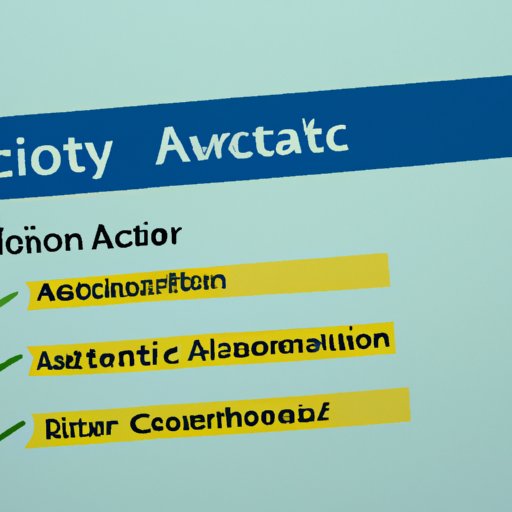
Utilize the Active Directory Administrative Center to Automate User Creation
The Active Directory Administrative Center (ADAC) is a graphical user interface (GUI) for managing Active Directory. It can be used to automate user creation in Active Directory by providing a graphical interface for creating, modifying, and deleting users. ADAC also allows you to quickly perform bulk operations, such as creating multiple users at once. Additionally, ADAC can be used to quickly view and modify user properties, such as group membership and user rights.
To utilize the Active Directory Administrative Center to automate user creation in Active Directory, you will need to have some basic knowledge of ADAC. If you are new to ADAC, there are many tutorials and resources available online to help you get started. Once you have become familiar with ADAC, you can begin using it to automate user creation in Active Directory.
Deploy the Active Directory Web Services to Automate User Creation
The Active Directory Web Services (ADWS) is a web service provided by Microsoft that can be used to manage Active Directory. ADWS can be used to automate user creation in Active Directory by providing a web-based interface for performing administrative tasks. Additionally, ADWS can be used to quickly search for and view user information, as well as to modify user properties.
To deploy the Active Directory Web Services to automate user creation in Active Directory, you will need to have some basic knowledge of ADWS. If you are new to ADWS, there are many tutorials and resources available online to help you get started. Once you have become familiar with ADWS, you can begin deploying it to automate user creation in Active Directory.
Conclusion
Creating and managing users in Active Directory can be a time-consuming and tedious task, but fortunately there are several ways to automate this process. This article has provided an overview of the various methods available for automating user creation in Active Directory, including scripts, third-party tools, PowerShell commands, Group Policy Objects (GPOs), automated workflows, and Active Directory Administrative Center (ADAC) and Active Directory Web Services (ADWS).
For more information about automating user creation in Active Directory, please refer to the official Microsoft documentation or consult with an experienced IT professional.
(Note: Is this article not meeting your expectations? Do you have knowledge or insights to share? Unlock new opportunities and expand your reach by joining our authors team. Click Registration to join us and share your expertise with our readers.)